Pro settings > PC input optimisation
Estimated reading time: 1 minute
PC input optimisation
Function
Shows the typical PC format in full screen by keeping the aspect ratio.
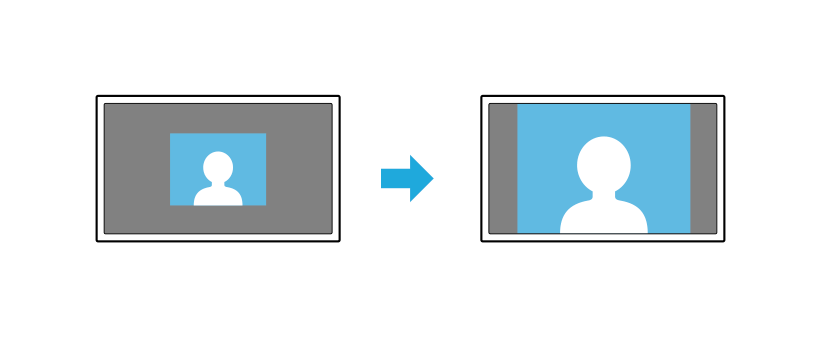
Usage
-
Select the function.

-
Select “Off” or “Auto”.
- Off [Default]: Picture is shown as it is.
- Auto: Picture is shown in full screen when the PC format is detected.
Last modified: 5 Aug 2020



