Glossary
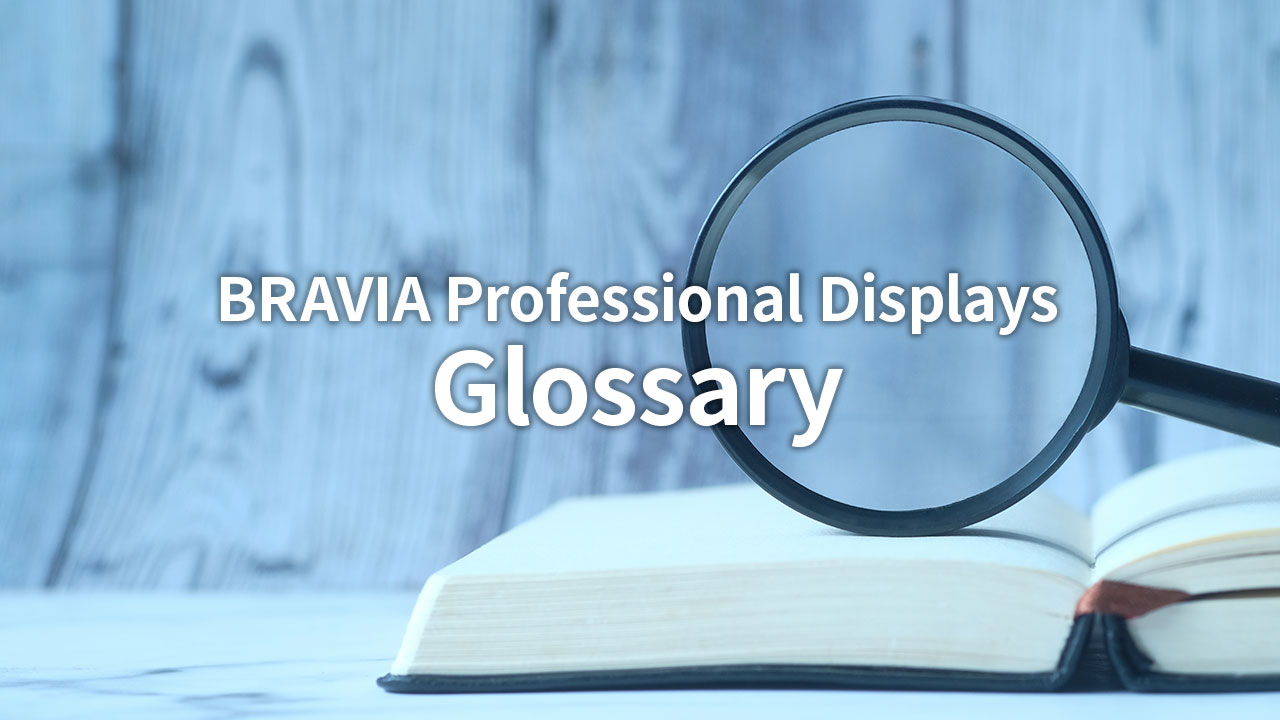
A
AC Off/On
This refers to connecting and disconnecting the power plug.
Android TV
This is the platform for the TV provided by Google. BRAVIA offers Android TV models, and Android apps can be started up on the display.
auid
This stands for Application Unique ID. An ID is used in settings such as autorun.txt and manifest.json.
autorun.txt
This file is used when packaging an application. Details can be found in Develop HTML5 Application References autorun.txt.
C
Cloud API
For more information about Device Control by Cloud Solution. Develop > Device Control by Cloud Solution
F
FDR
This stands for Factory Data Reset. Android user information can be initialized or returned to factory settings by executing this.
H
HDR
HDR stands for High Dynamic Range, a technology that reproduces a greater dynamic range of luminosity than is possible with conventional SDR (Standard Dynamic Range) to be expressed, which brings a deeper contrast to the screen and depicts more realistic images.
I
IP Multicast Streaming
This is a method of broadcast distributing video and other content to two or more displays from a single source over an IP network. Content can be distributed with a lighter load placed on the source as content can be distributed to two or more displays by a single packet.
IR
This stands for InfraRed, which refers to the wavelength that is used to send operation signals to the display by the remote controller.
IRCC-IP (InfraRed Compatible Control over Internet Protocol)
This is an HTTP/SOAP based protocol to control BRAVIA Professional Display.
IR pass through
This function allows external equipment to which the display is connected to be operated by a remote controller. Even when external equipment is installed so as not to be seen by staying guests in a hotel, for example, the external equipment can be operated by the remote controller operation on the display.
N
Normal mode
This is the default mode. Settings in Pro settings are not available in this mode.
M
manifest.json
This file is used when packaging an application. Details can be found in Develop > HTML5 Application > References > manifest.json.
O
OTA
This stands for Over The Air, which refers to the updating of Android TV software over a network.
P
Pro mode
This operation mode for professionals can be used to reflect settings made in Pro Settings. Accidental changes to settings can be prevented by applying restrictions on the Pro settings mode by a PIN.
Pro mode tool
This tool is used to move to the various modes in the home screen. This tool can be used to move from the Normal mode to the Pro settings mode and from the Pro settings mode to the Pro mode and Normal mode.
Pro settings
This handy setup menu allows behavior to be set or controlled when the display is used by corporations. This simple setup menu can be used to customize displays to best match business content. For details, click here.
Pro settings mode
This setup mode is available for corporations to make various settings. The various settings made in this mode can be used during actual operation in the Pro mode.
R
RC
RC stands for Remote Controller for remote controlling the display.
REST API
In this site, it means Web APIs to control BRAVIA Professional Display using HTTP JSON-RPC protocol.
S
Screen Mirroring
This technology enables images, audio and video from a smartphone, for example, to be displayed on a paired display by using a Wi-Fi connection. One way of making use of this feature is to display and enjoy content in your smartphone on the display in a hotel guest room.
SIRCS
This stands for Standard Code for Infrared Remote Control Systems.
Simple IP control
It's a TCP based protocol to control BRAVIA Professional Display.
STB
This stands for Set Top Box, the receiver box for receiving external video services. It is connected to the display with HDMI or analog components for use.
W
WebAppRuntime
This is the full-screen web browser incorporated into BRAVIA. It is compliant with the HTML5 standard specifications, and supports operation using the remote controller and embedding of external inputs. It does not require a Set Top Box and it can be integrated on individual BRAVIAs.
WoL
This stands for Wake-on-LAN, which refers to the capability to remotely turn on the power supply of a display connected to the network.


