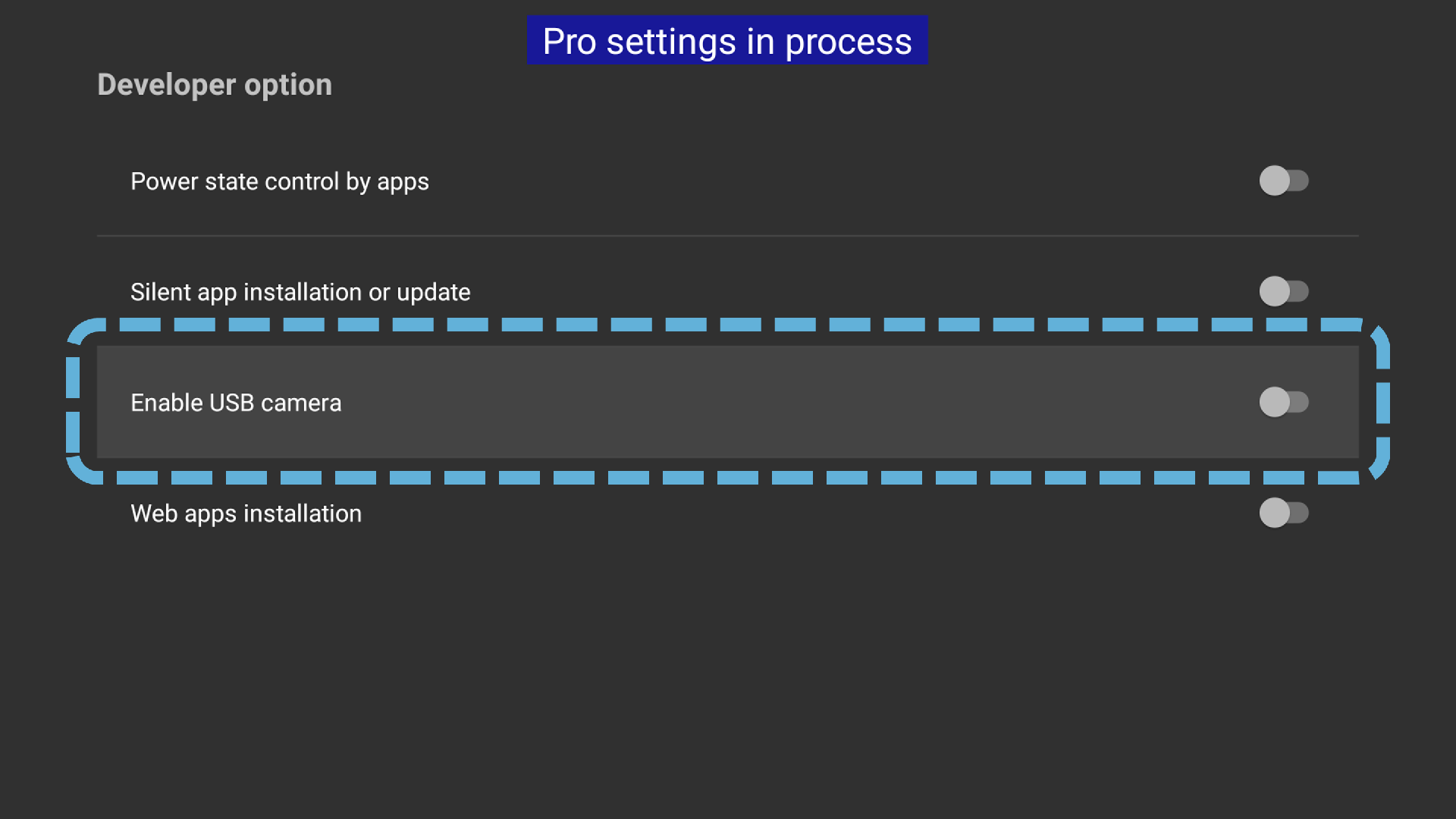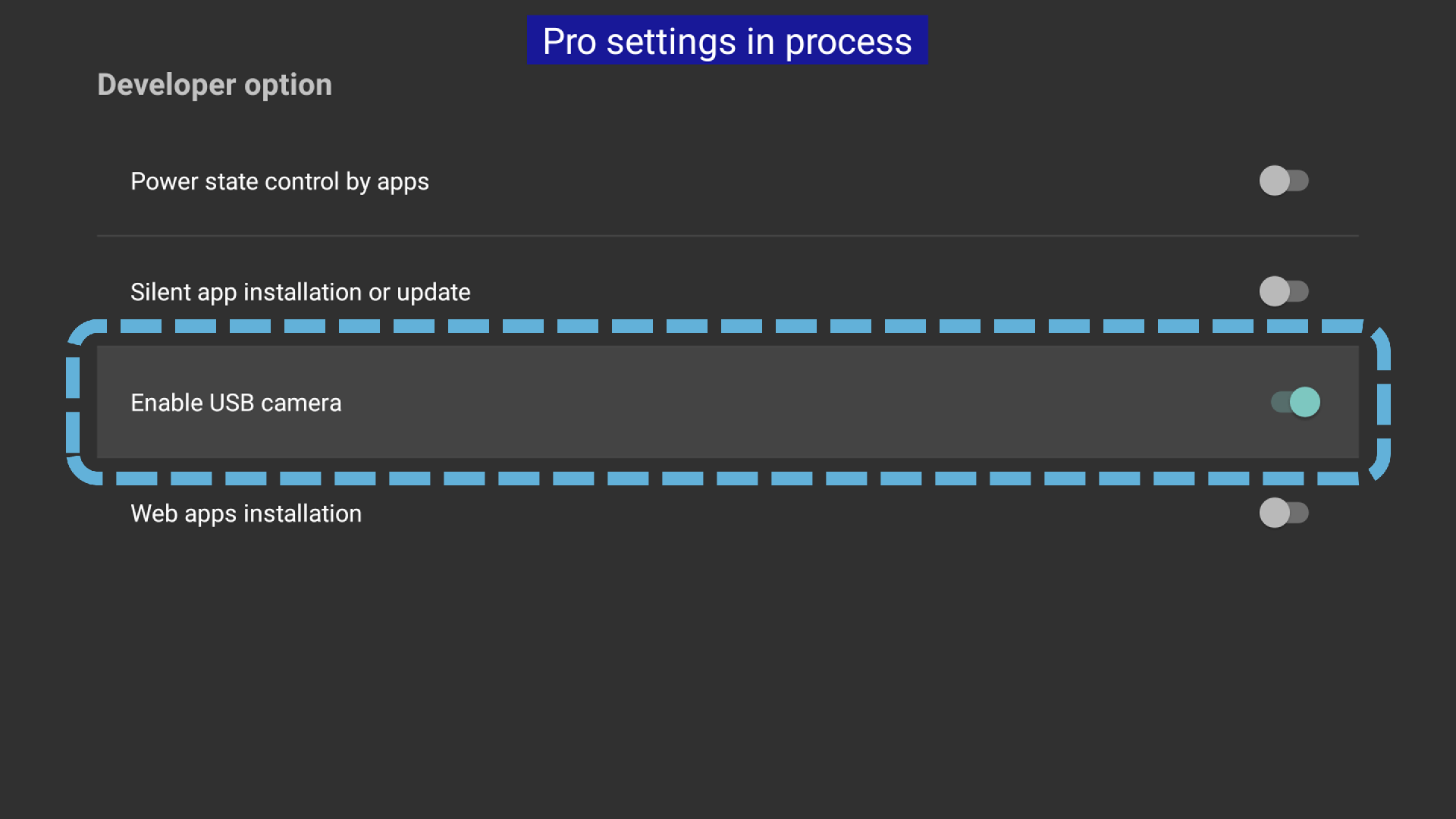Home > Guides > Pro settings (Old versions) > Pro settings (Android 7.0) > Settings
Pro settings > Enable USB camera
Estimated reading time: 1 minute
Enable USB camera
Function
In default configuration, Android Camera features are not supported. This configuration enables the camera features.
Usage
-
Select the function.

-
Notification appears. Select OK to proceed.

-
Setting is enabled.

Function Detail
Enables android.hardware.camera.any and android.hardware.camera.external features.
How to use
-
An Android Camera app that works on display should be installed beforehand. Third-party and self-made apps can be used.
-
Insert a USB camera device (e.g. CMU-BR200) to the BRAVIA.
-
Launch the camera app. It can use the USB camera device. The camera is treated as a front camera.
Note:
- This function is not guaranteed to work with all camera devices and apps.
- This configuration is also available in normal mode.
- The following formats and resolutions are supported.
<Motion-JPEG> 1920x1080 1280x720<YUYV> (YUY2) 640x480 640x360 320x240 320x180 176x144
Last modified: 13 Dec 2019