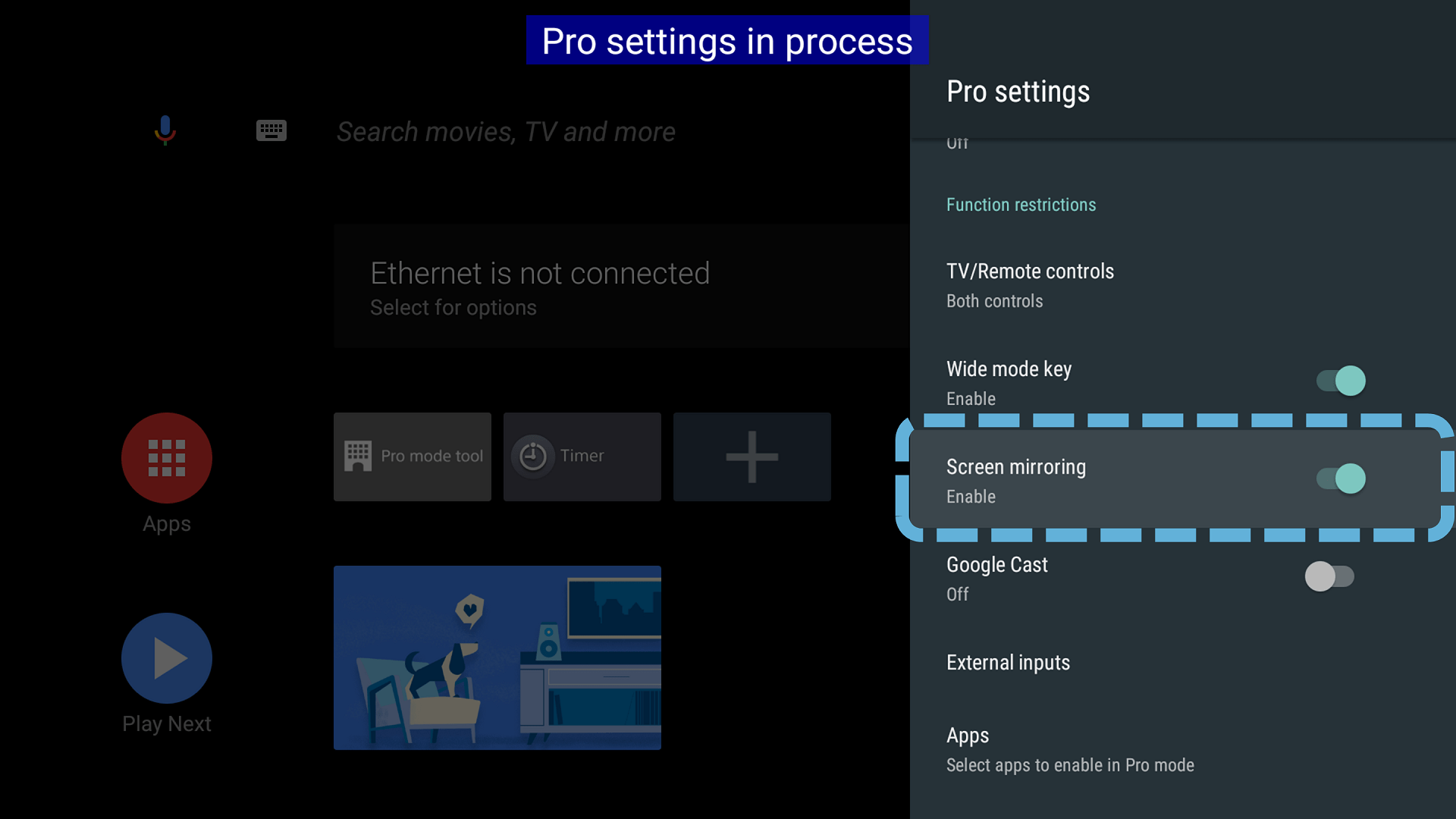Pro settings > Screen mirroring
Estimated reading time: 1 minute
Screen mirroring
Function
Selects whether or not the “Screen mirroring” input source can be used.
Usage
-
Select the function.

-
Select Enable/Disable. (Default: Enable)
Behavior
[Enable]
-
Enable Screen mirroring.
“Screen mirroring” appears on the Apps Menu.

[Disable]
-
Disable Screen mirroring.
“Screen mirroring” doesn’t appear on the Apps Menu.

Last modified: 15 Apr 2020