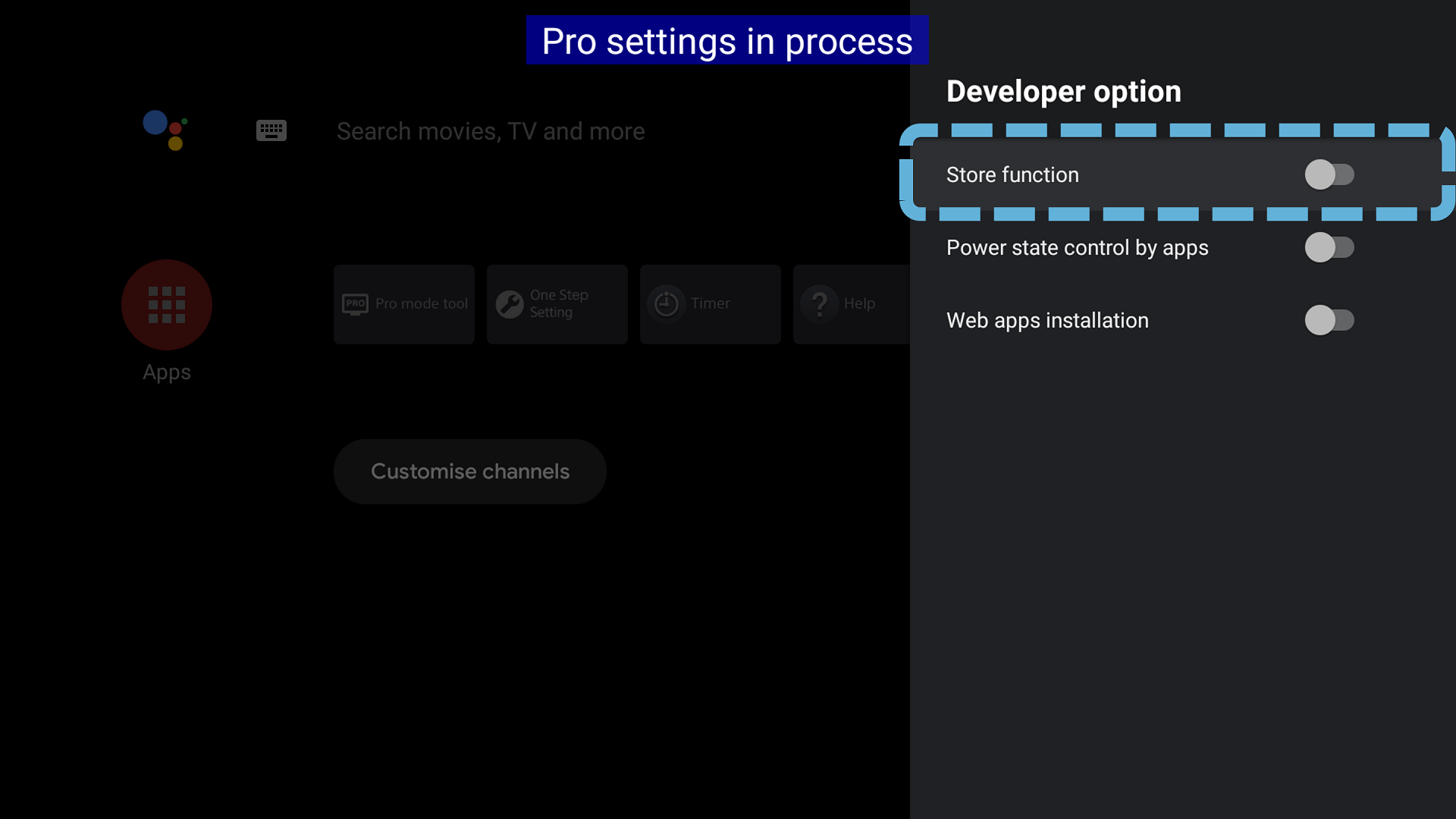Home > Guides > Pro settings (Old versions) > Pro settings (Android 9.0) > Settings
Pro settings > Store function
Estimated reading time: 1 minute
Store function
Function
Enable the Store function to use paid Android apps.
Introduction
Usage
-
Select the function.

-
Setting is enabled.

Note:
After enabling the Store function setting, you will stay logged in to your Google account and be able to do the following in Pro mode.
- Install Android applications from the Google Play Store
- Purchase paid content on Google Play Movies & TV
Last modified: 30 May 2024