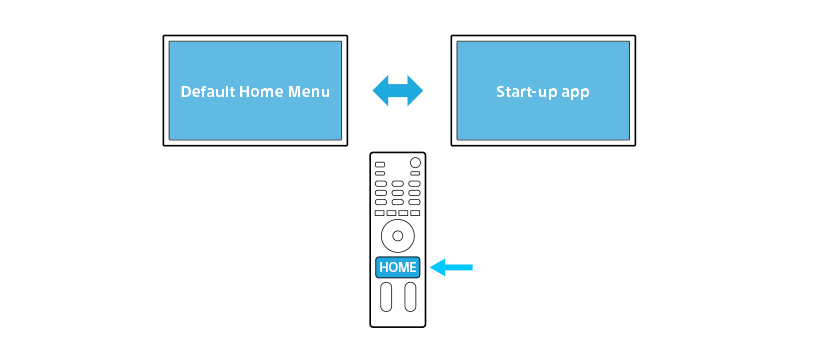Home > Guides > Pro settings (Old versions) > Pro settings (Android 9.0) > Settings
Pro settings > Home key behaviour
Estimated reading time: 1 minute
Home key behaviour
Function
Selects which Home menu to display when the HOME key is pressed.
Introduction
Usage
-
Select the function.

-
Select the option.
- Standard menu [Default]: The default Home menu appears when the HOME key is pressed.
- Custom menu: “Web application” runs when the HOME key is pressed.
- Standard and custom menu: The default Home menu and ”Web application” toggle when the HOME key is pressed as the following.

-
Installed app: “Custom home android application” runs when the HOME key is pressed.

[When “Custom menu” is selected]
3. Set a URI for the start-up application.
[When “Standard and custom menu” is selected]
3. Set a URI for the start-up application.
Last modified: 10 Dec 2024