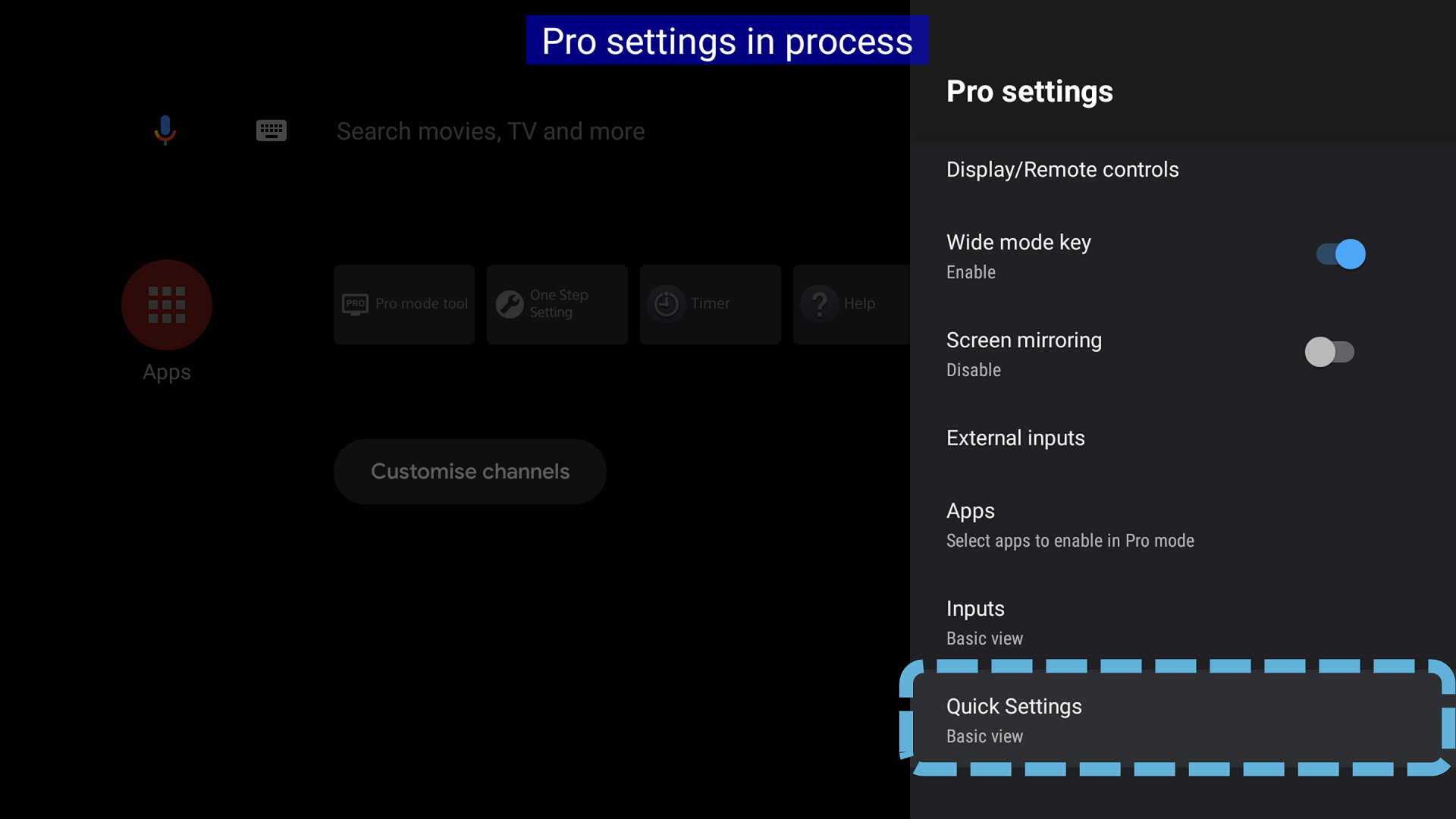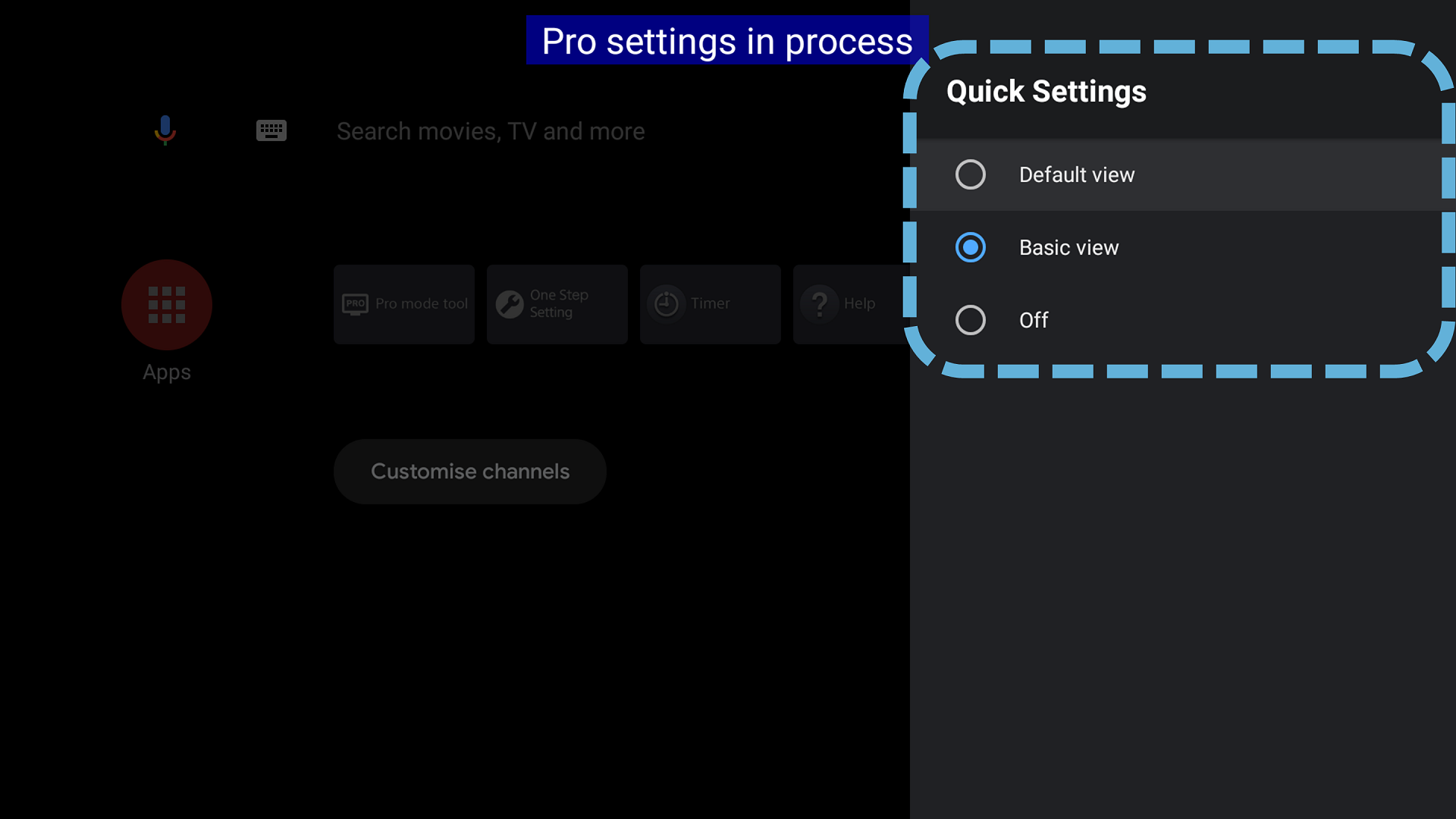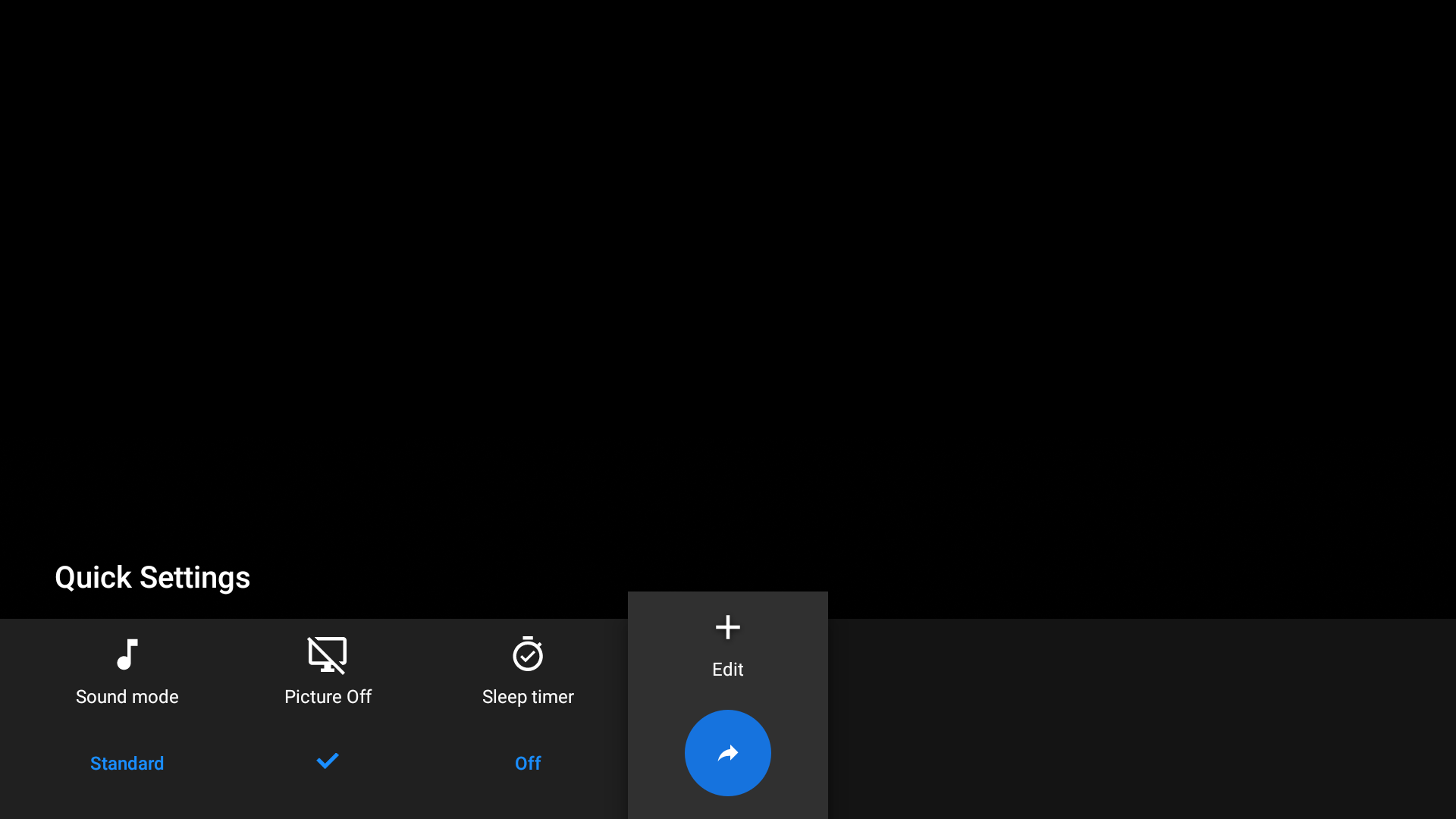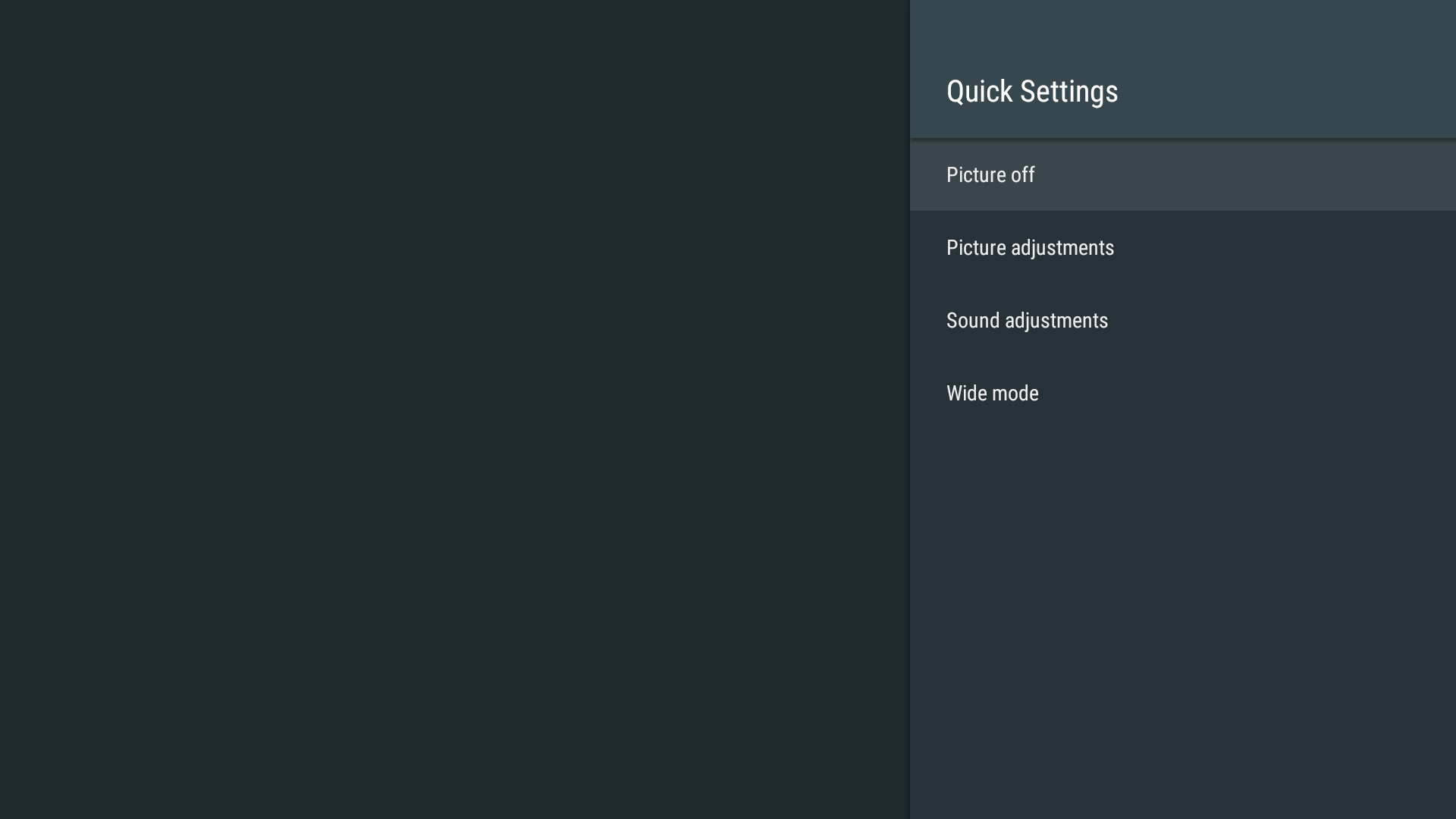Home > Guides > Pro settings (Old versions) > Pro settings (Android 9.0) > Function restrictions
Pro settings > Quick Settings
Estimated reading time: 1 minute
Quick Settings
Function
Set which type of Quick Settings menu is displayed in Pro mode.
Introduction
Usage
-
Select the function.

-
Select an option.
- Default view
- Basic view [Default]
-
Off

Behavior
-
If set to “Default view”, same menu as Normal mode is displayed when pressing Settings key in Pro mode. Therefore, users can customize Quick Settings menu in Pro mode.

-
If set to “Basic view”, simple menu is displayed when pressing Settings key in Pro mode. There is no Edit button in this setting.

-
If set to “Off”, nothing is displayed when pressing Settings key in Pro mode.
Last modified: 30 May 2024