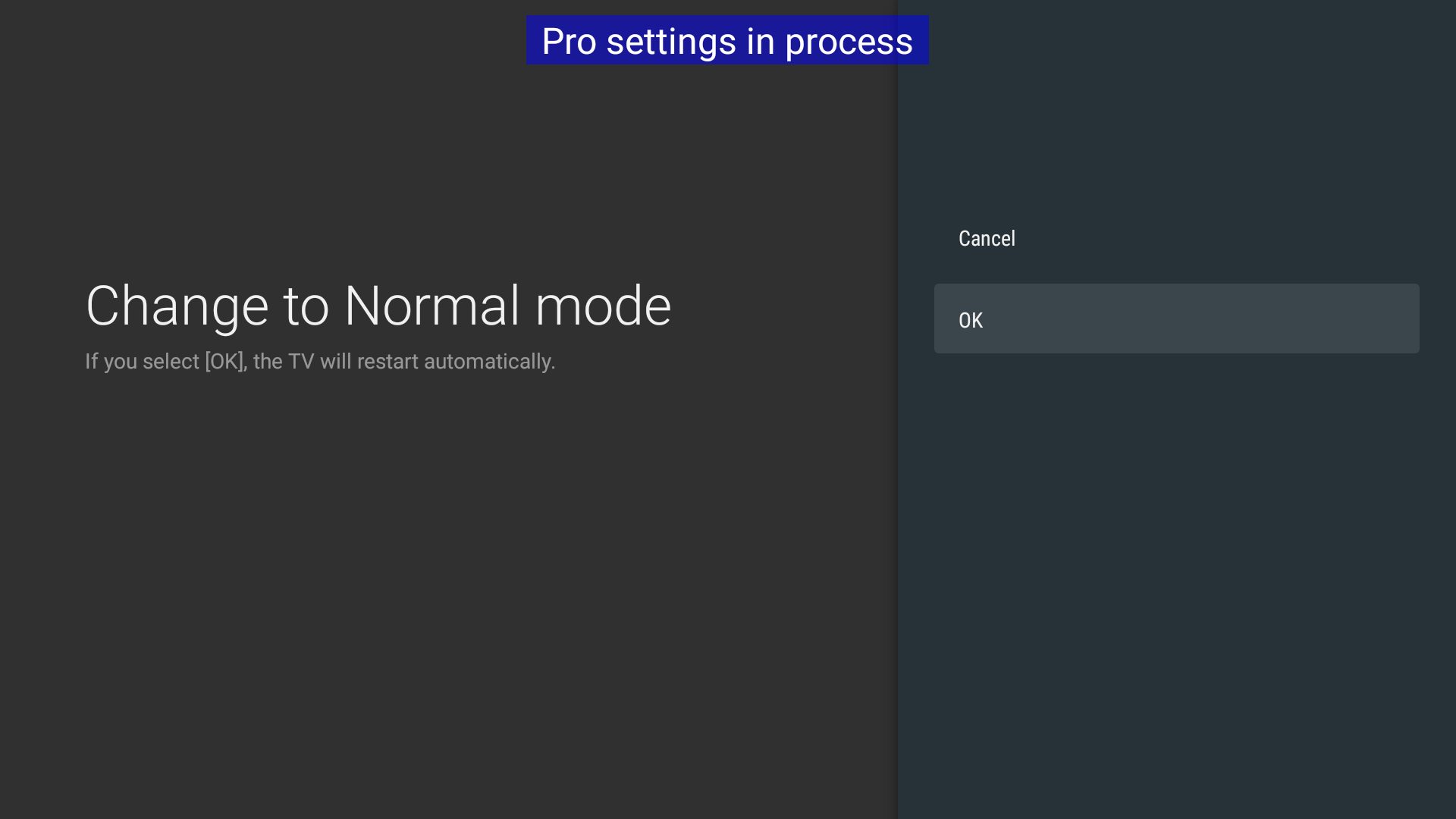Home > Guides > Pro settings (Android 12.0) > Actions
Pro settings > Change to Normal mode
Estimated reading time: 1 minute
Change to Normal mode
Function
Exit Pro settings mode and enter Normal mode.
Usage
-
Select the function.

-
Notification appears. Select OK to proceed.

-
Setting is complete. The display will reboot and switch to Normal mode.

Last modified: 22 Apr 2025