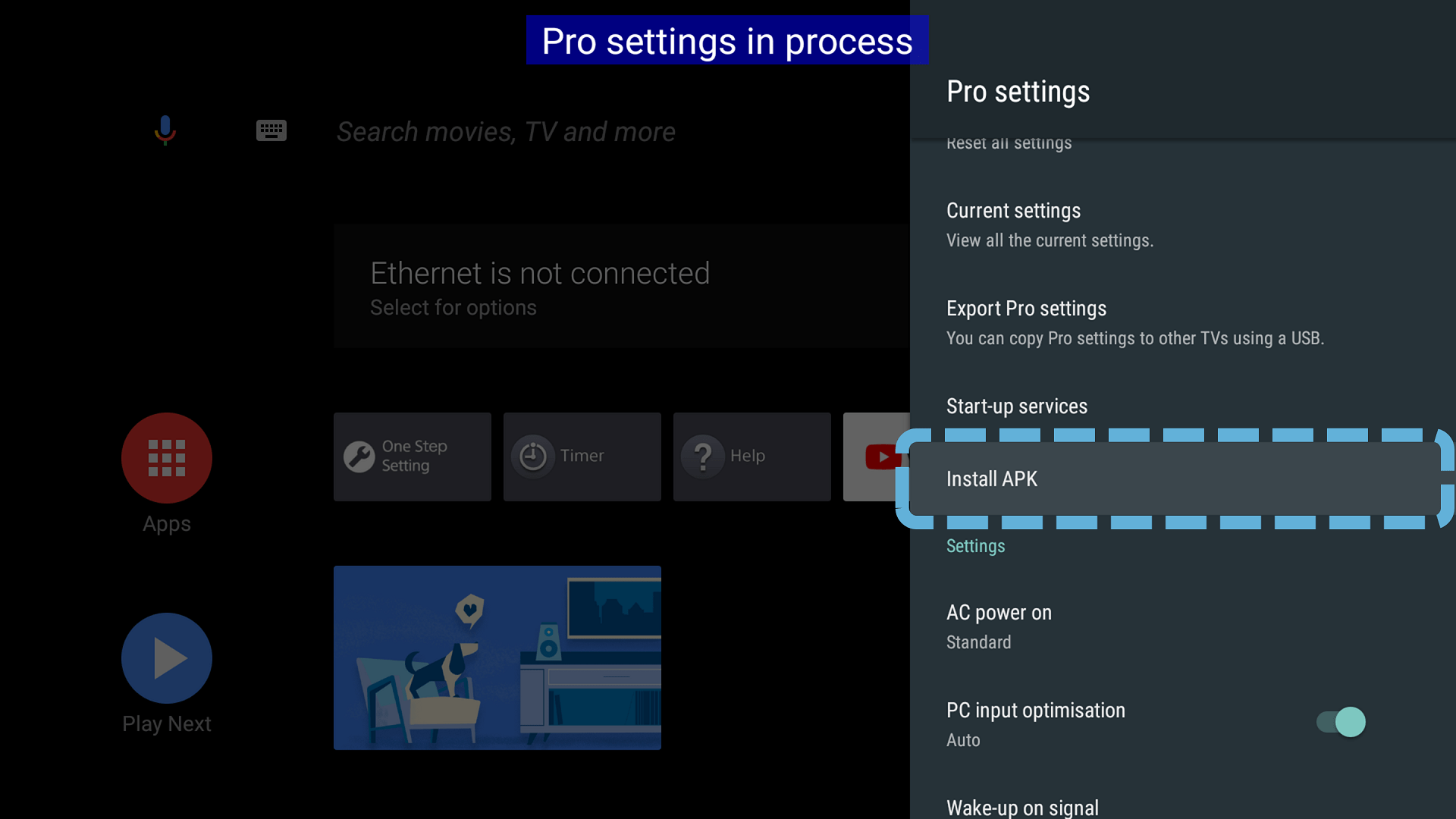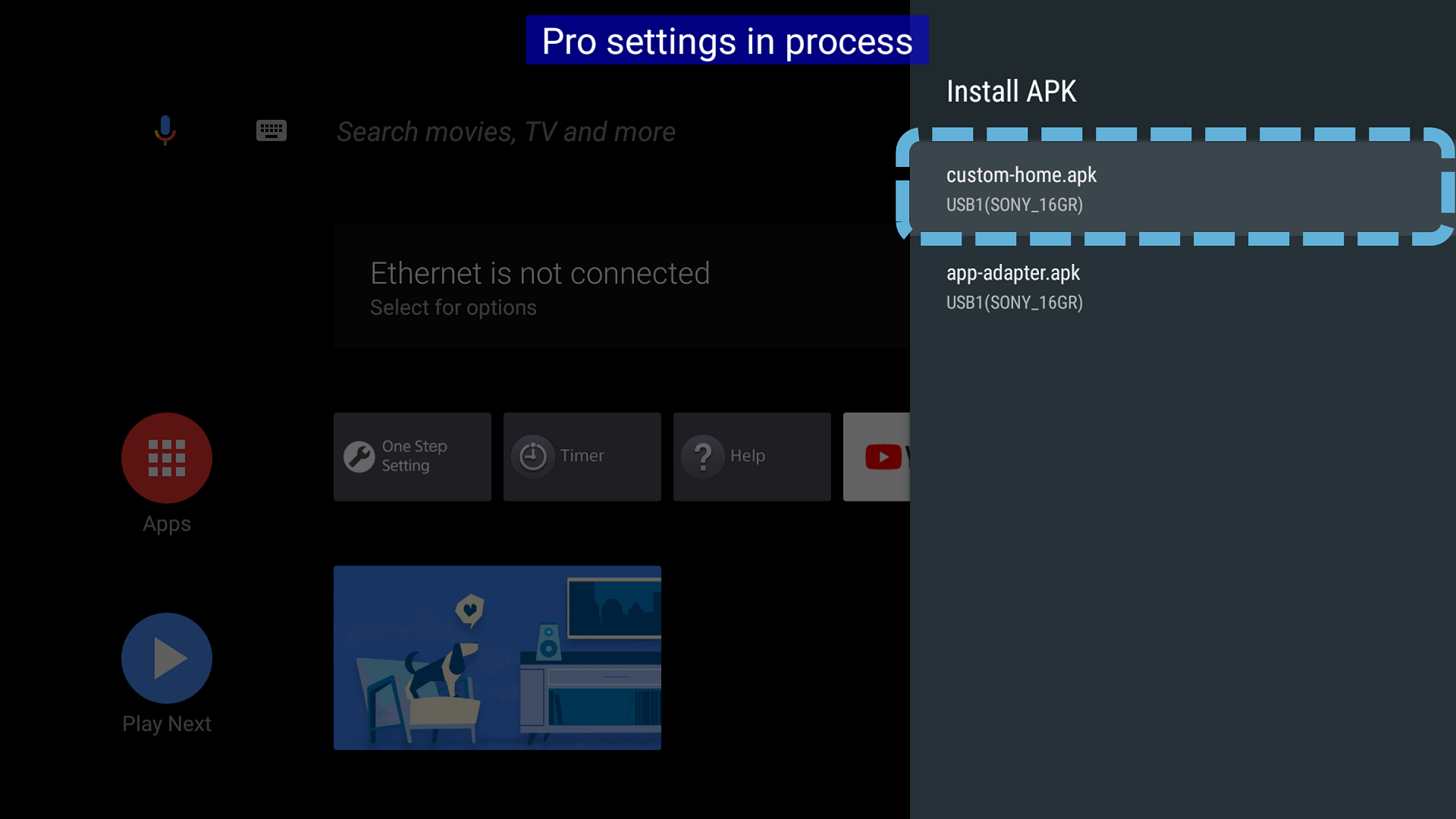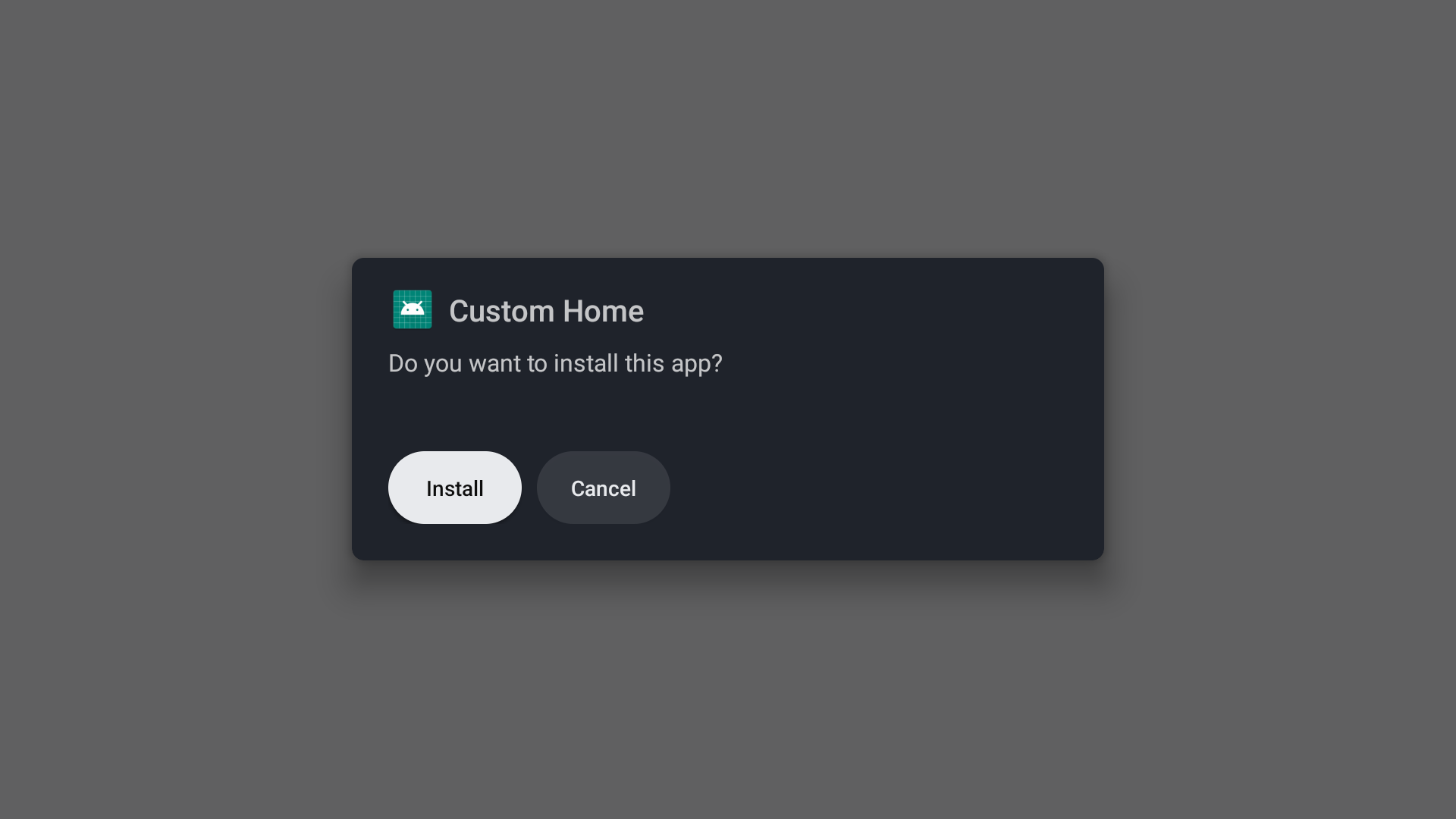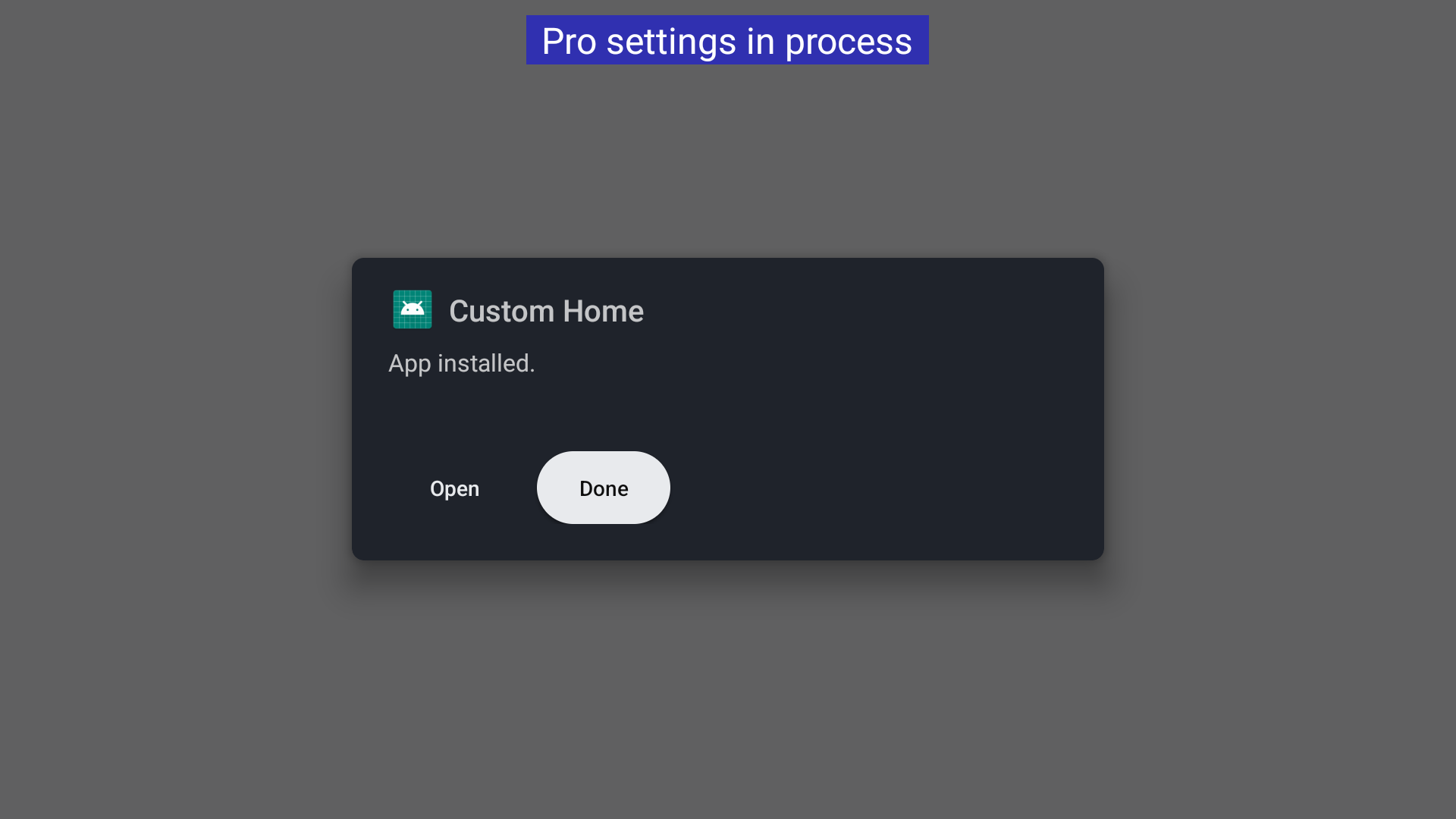Home > Guides > Pro settings (Android 12.0) > Actions
Pro settings > Install APK
Estimated reading time: 1 minute
Install APK
Function
Install the APK file to the display using a USB drive.
Usage
-
Select the function.

-
Select an APK.

-
Press “INSTALL”.

-
Installation completes.

Note:
This menu is displayed only when the .apk file exists in USB storage.
Last modified: 22 Apr 2025