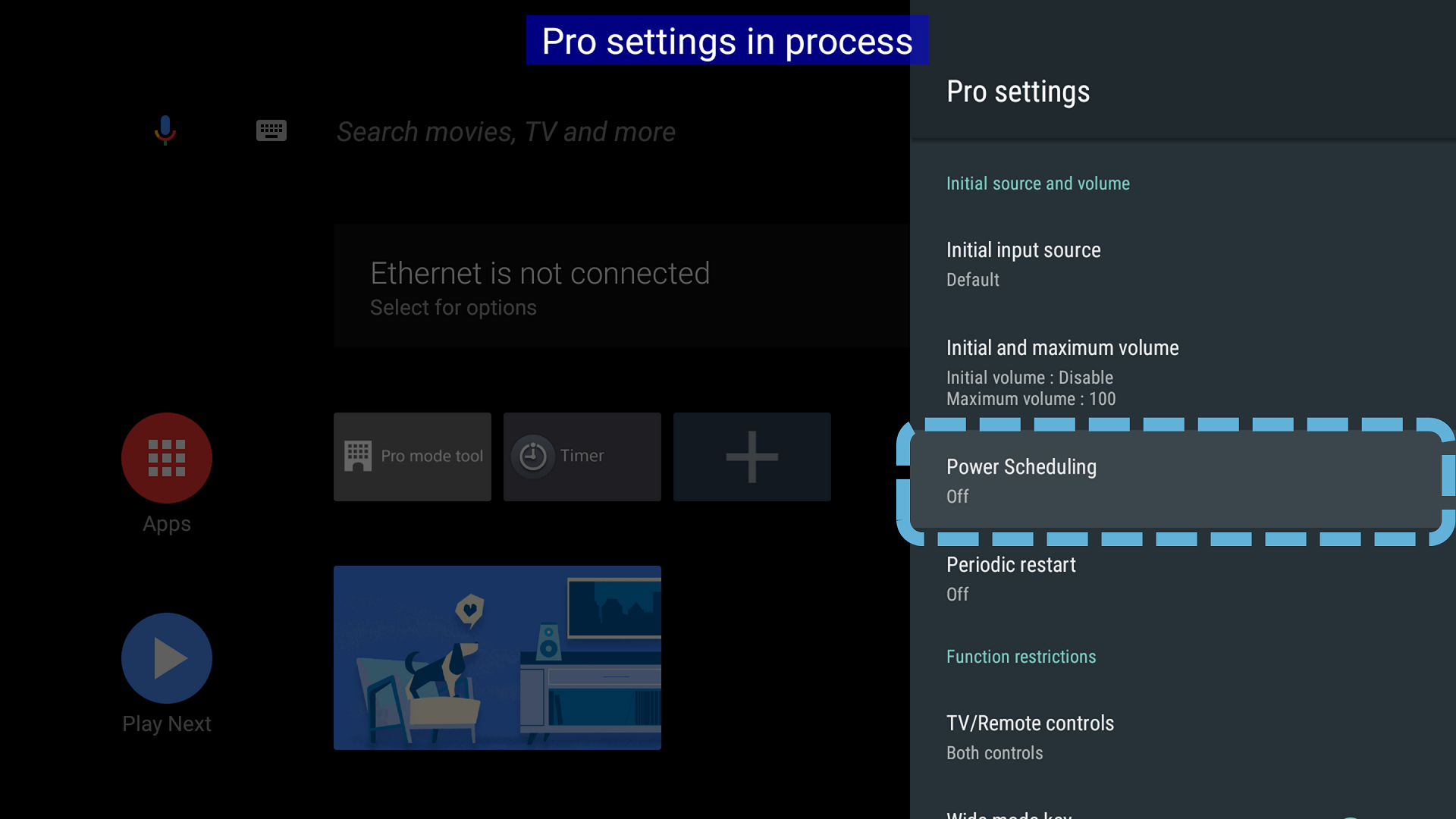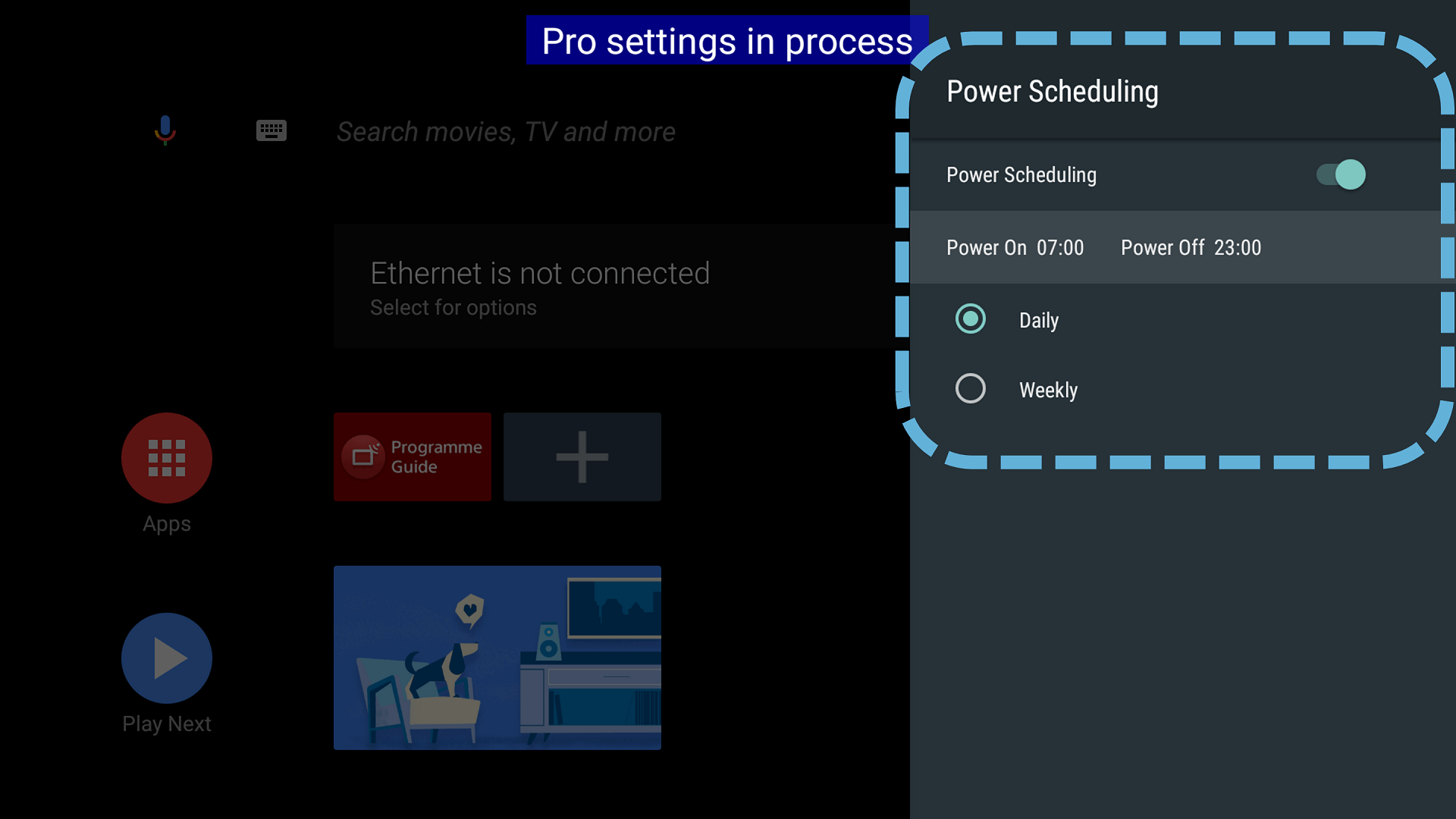Home > Guides > Pro settings (Android 12.0) > Initial source and volume
Pro settings > Power Scheduling
Estimated reading time: 1 minute
Power Scheduling
Function
Set the times for the display to turn on and off automatically, including a schedule to run periodically (daily or weekly)
Usage
-
Select the function.

-
Select Power On and Power Off.

-
Specify the Power On and Power Off times.

-
Select a run schedule. Can be scheduled to run periodically (daily or weekly).

Last modified: 22 Apr 2025