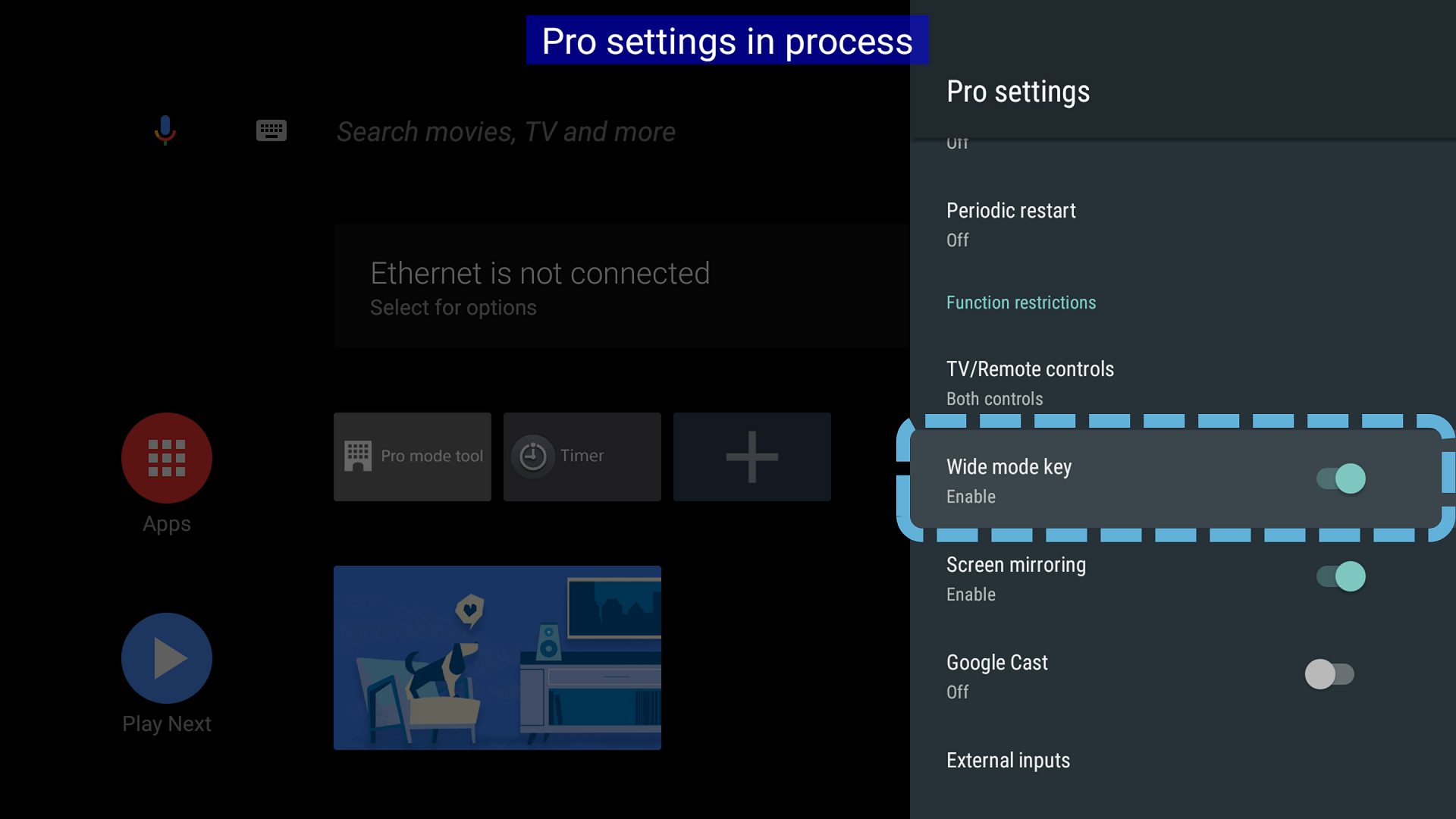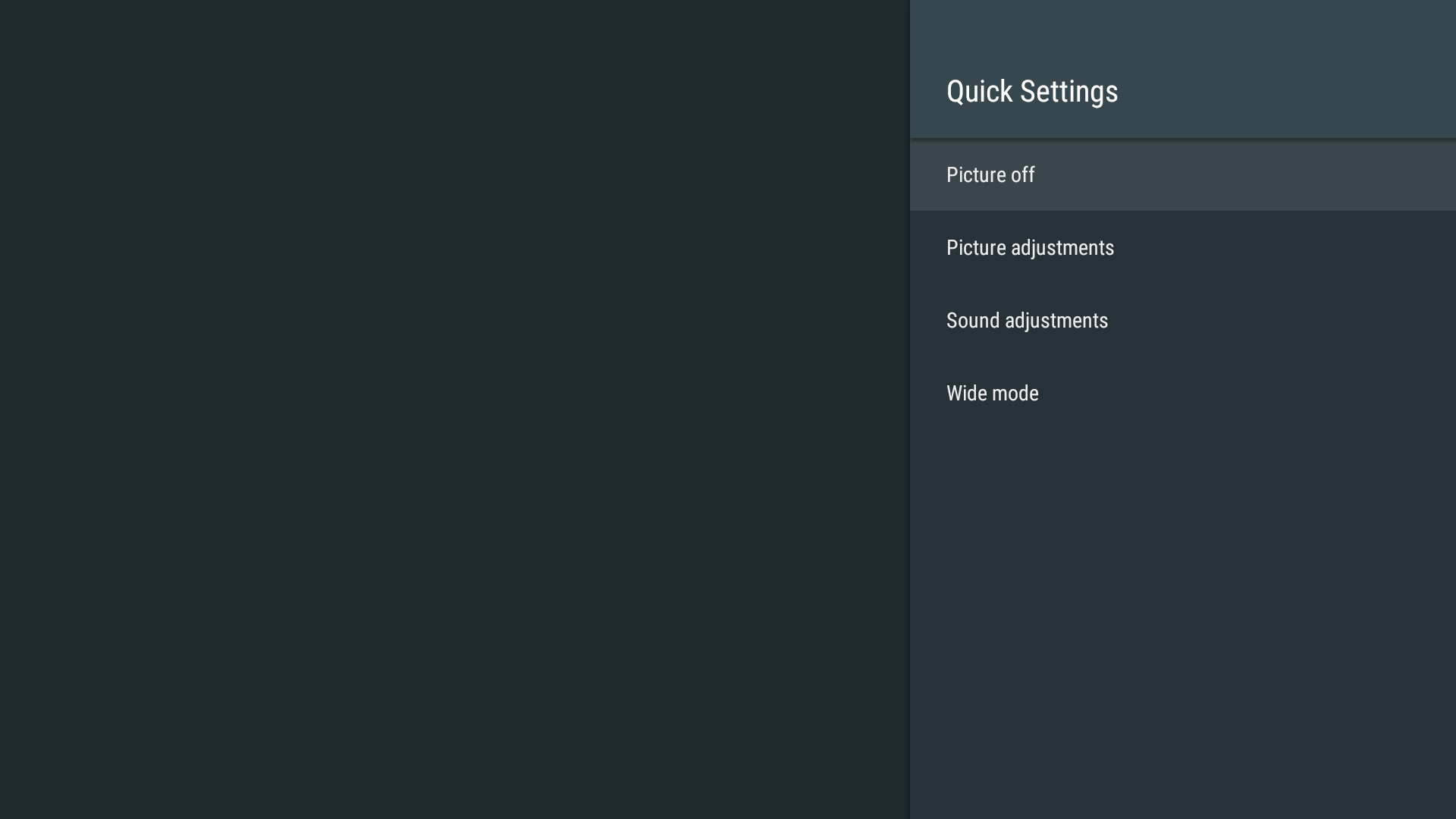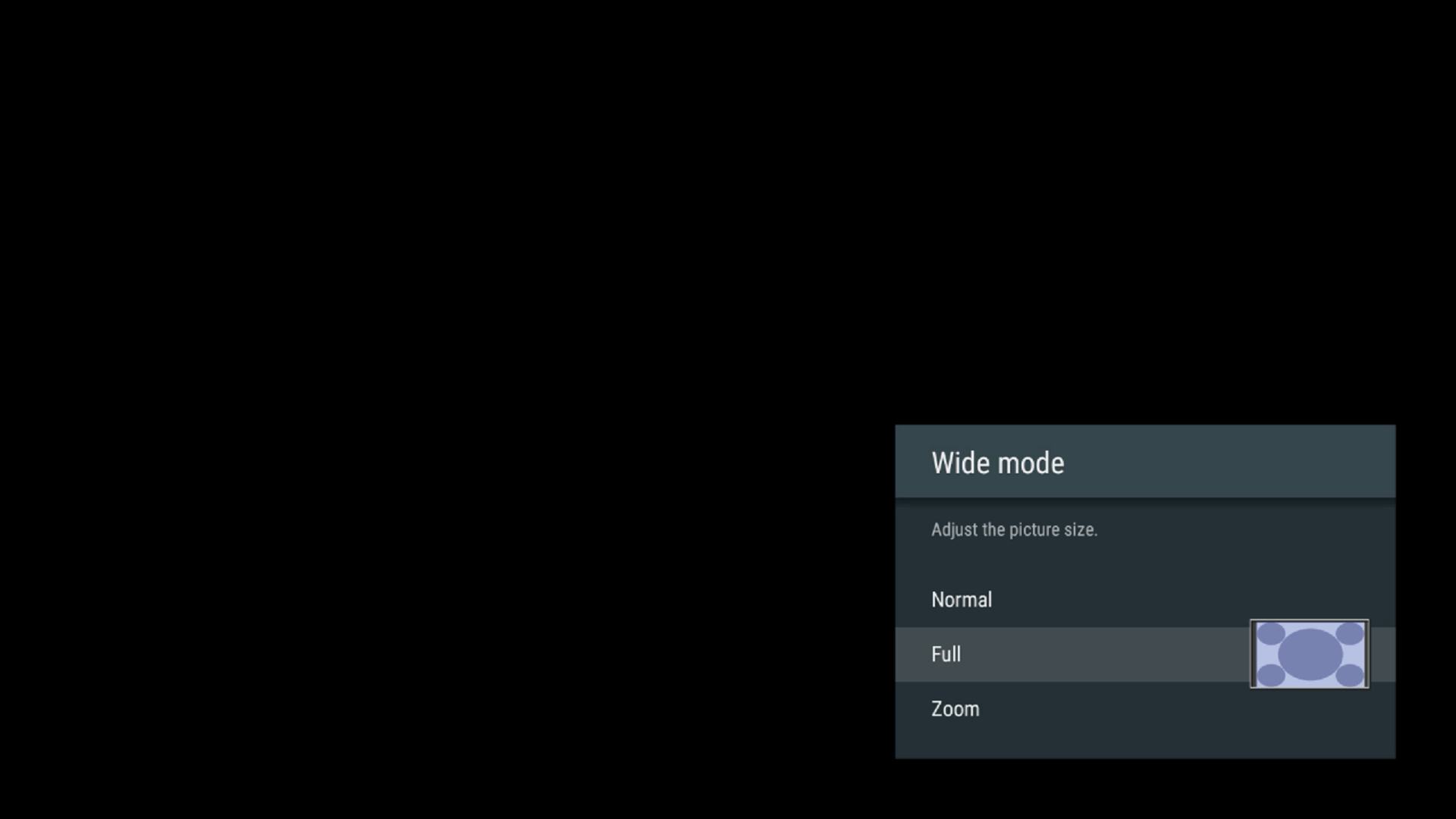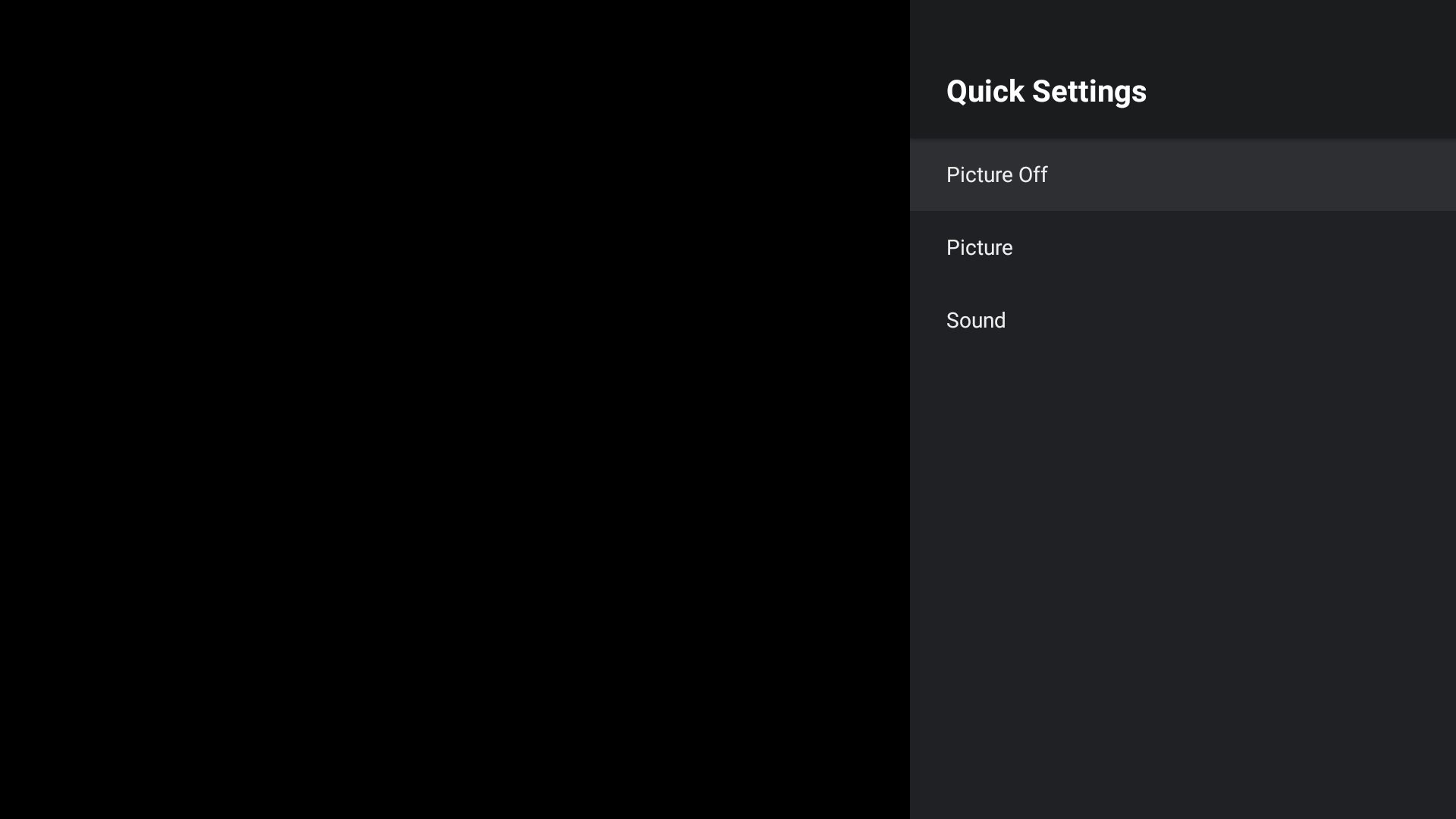Home > Guides > Pro settings (Android 10.0) > Function restrictions
Pro settings > Wide mode key
Estimated reading time: 1 minute
Wide mode key
Function
Select whether or not Wide mode can be used.
Introduction
Usage
-
Select the function.

-
Select Enable/Disable. (Default: Enable)
Behavior
[Enable]
-
Press the “ACTION” (or “OPTIONS”) button when displaying HDMI input.
-
Wide mode is on the list.

-
You can select a mode. (If the remote has a “WIDE” button, you can directly access this menu.)

[Disable]
-
Press the “ACTION” (or “OPTIONS”) button when displaying HDMI input.
-
Wide mode is not on the list.

Last modified: 30 May 2024