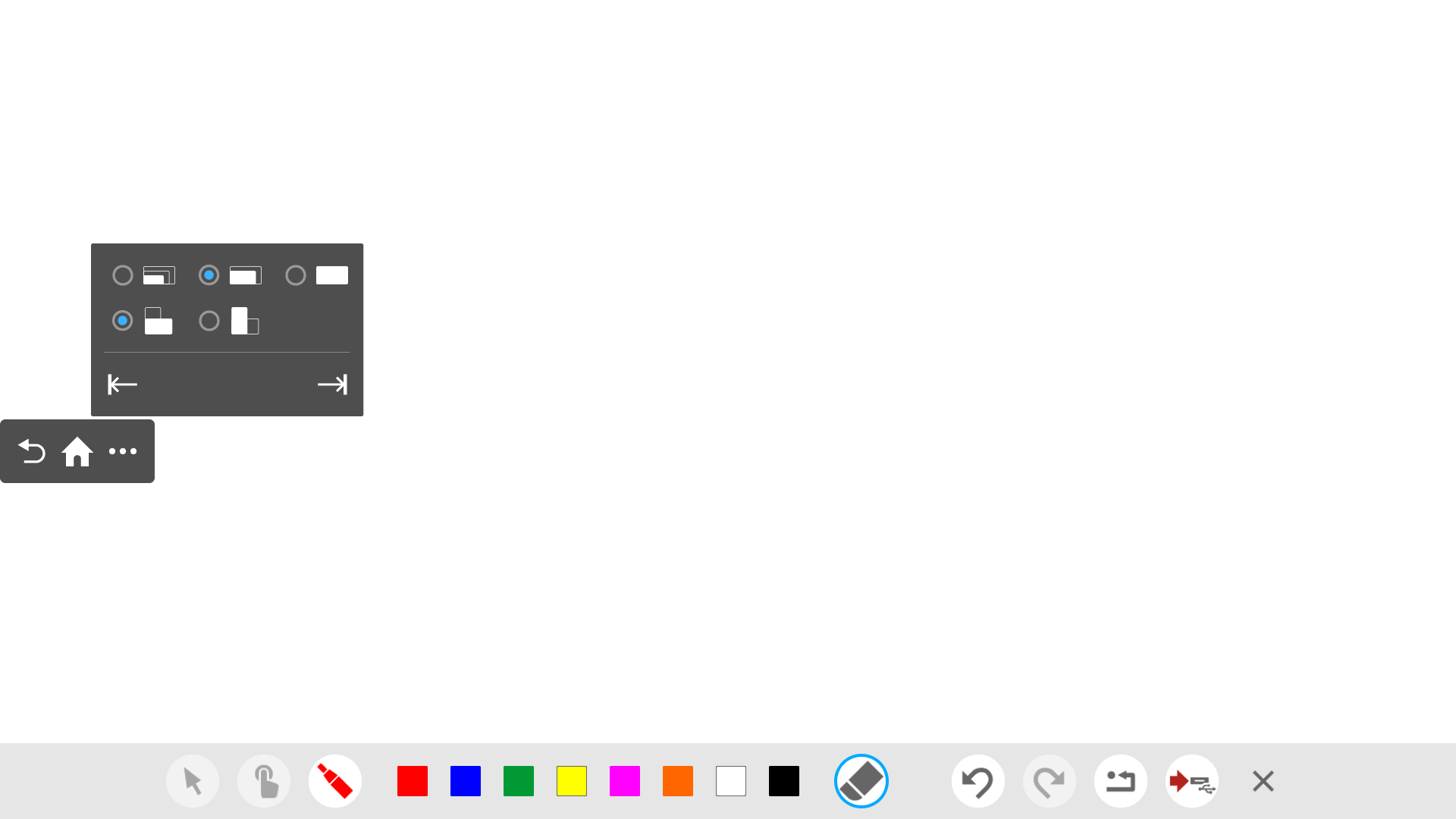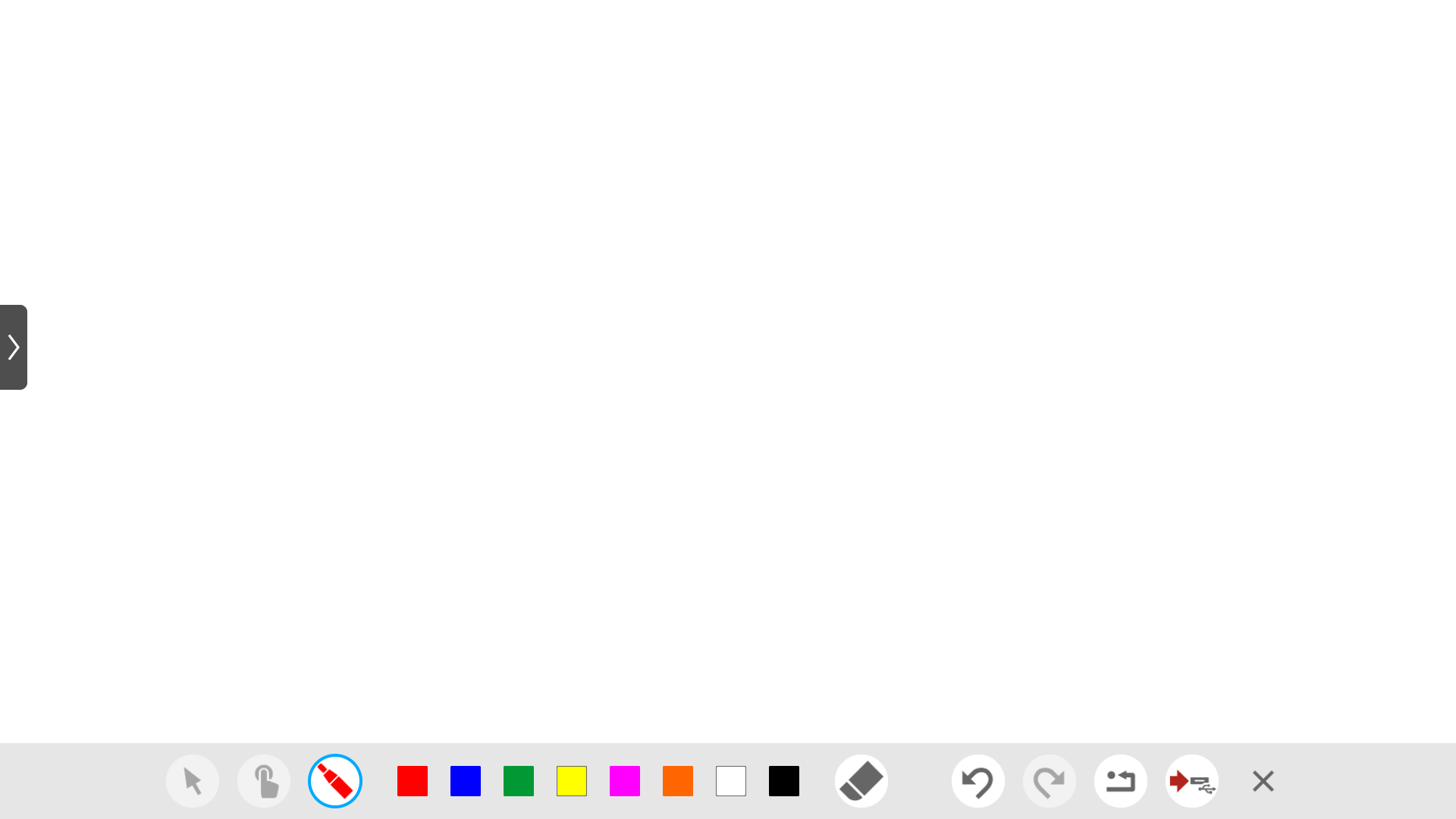Software Downloads and Online Applications: Restrictions and Disclaimers
Any drivers, software, programs (including all upgrades and updates), browser plug-ins, peripherals and other applications, computer based services or utilities, any software made available to Users in connection with, or to facilitate access to, any subscription associated with this site and all files and images, incorporated in or generated by software, programs and other materials available for download, or as a remote application or service, from the Site content (Utilities) are provided by way of support and service to Users. Title to Utilities (whether downloaded or not) is not transferred to Users and is owned (as to all intellectual property rights therein) by Sony, Sony Affiliates or the relevant licensors.
User's use of any Utilities shall be governed also by the terms of any associated on- or off- line documents, end user licence or other relevant agreements, and terms and conditions specified by the relevant vendor or licensor (EULA) (which shall supersede these Terms, in the case of any inconsistency with these Terms). Where no EULA accompanies a Utility, the Utility is licensed to you on a single-user, non-transferable, non-exclusive, revocable basis.
Utilities may be used only as specified in the applicable EULA. User may not reproduce, copy, rent, lease, reverse engineer, decompile or sell Utilities, except to the extent expressly permitted by the EULA or by applicable law. Unauthorised use of Utilities violates copyright and other intellectual property rights and Sony or the relevant licensor (as appropriate) reserves all rights.
Sony does not give any Warranty with regard to the accuracy or reliability of the results or output that derives from the use of Utilities. Sony does not accept any responsibility for loss of data or damage caused by the installation or use of any of the downloaded Utilities, or give any other warranty, or accept any liability whatsoever with respect to Utilities. Sony recommends that Users (and Users warrant that they shall) always create and retain a copy of all data in hardware (with or in which Utilities will be installed or used) before installing or using any Utilities.
Sony and Sony Affiliates do not (except as specifically stated in an applicable EULA, if at all) offer support or assistance in using, installing or maintaining any Utilities, or resolving issues or problems that may occur as a result of using or installing Utilities.
You acknowledge that the Utilities, and any accompanying documentation and/or technical information, may be subject to applicable export control laws and regulations. You agree not to export or re-export the Utilities, directly or indirectly, in breach of any such laws or regulations.
Where Sony agrees (in writing) to provide technical support in relation to a Sony product, it shall only provide that support on the relevant Sony products with operating systems and other software in the same form and version as shipped from the Sony or Sony Affiliate factory, and may elect not to provide support on Sony products on which Utilities have been subsequently incorporated or loaded.
Applicable EULA's may impose additional warranty and liability exclusions or limitations on Utilities.
The downloading of any Utility constitutes acceptance of these Terms. If you do not agree with these Terms, you may not download any Utility or accompanying online documentation.