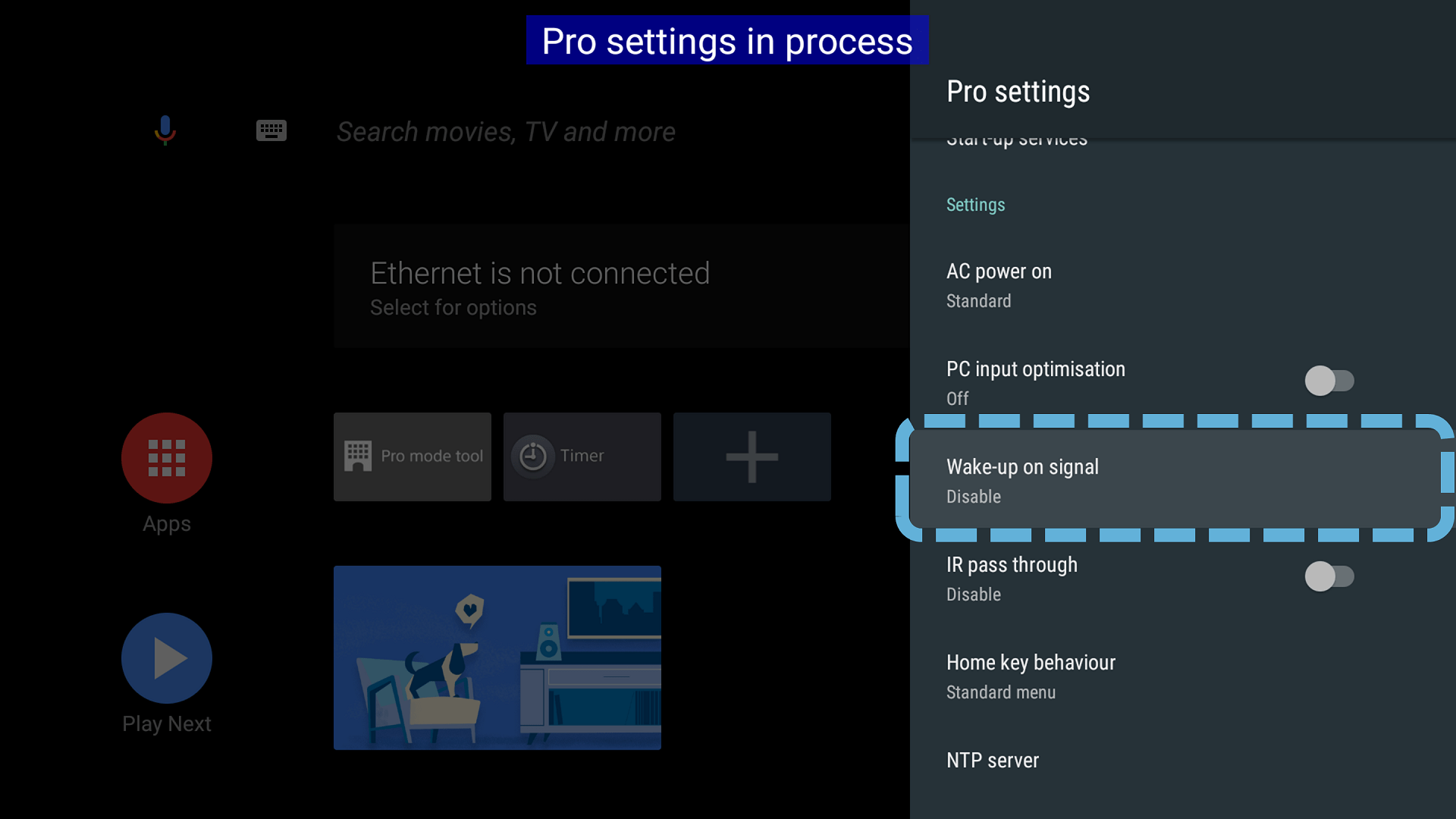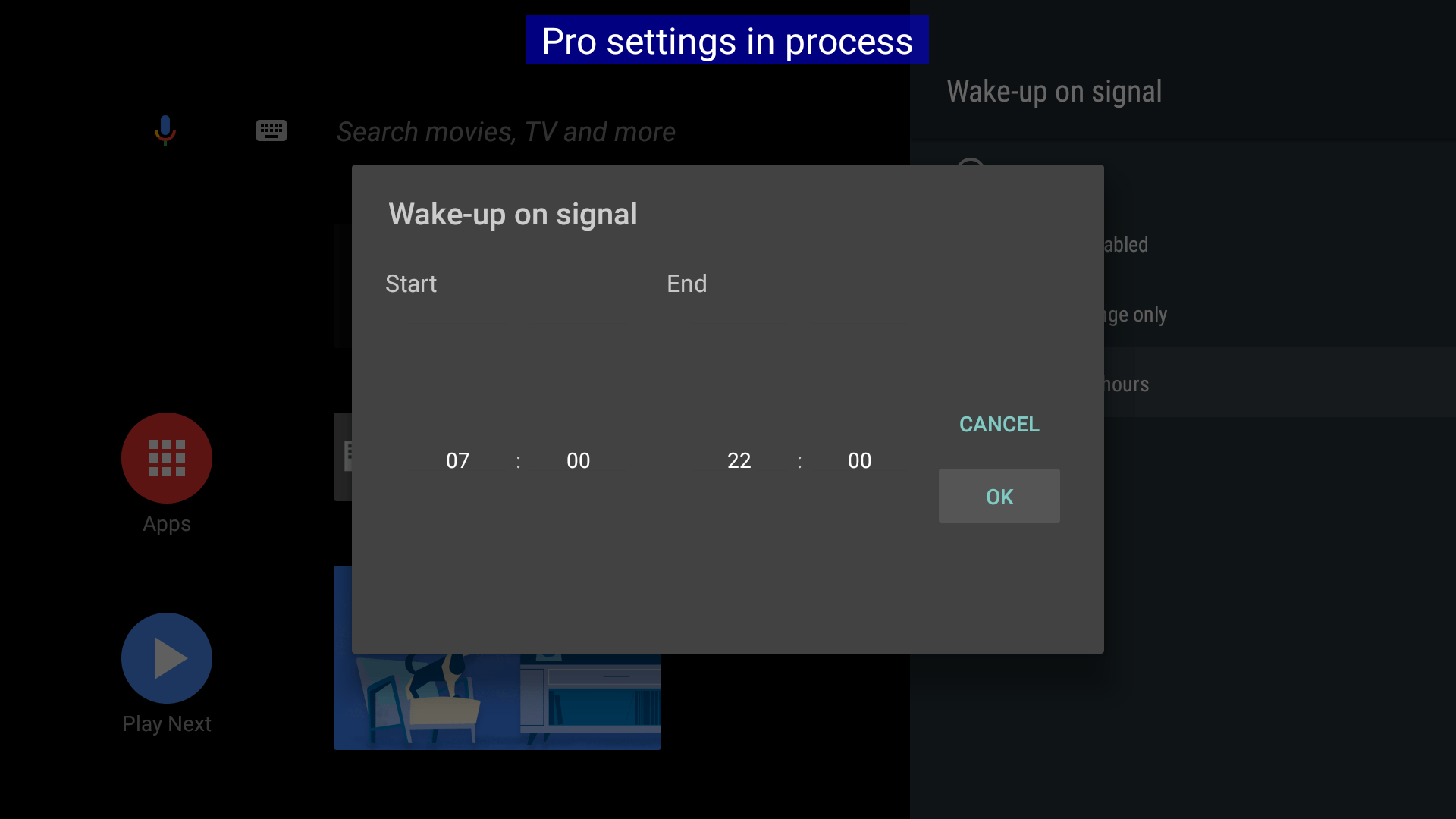Pro settings > Wake-up on signal
Estimated reading time: 1 minute
Wake-up on signal
Function
a) BRAVIA Professional Display automatically turns on when HDMI input is connected.
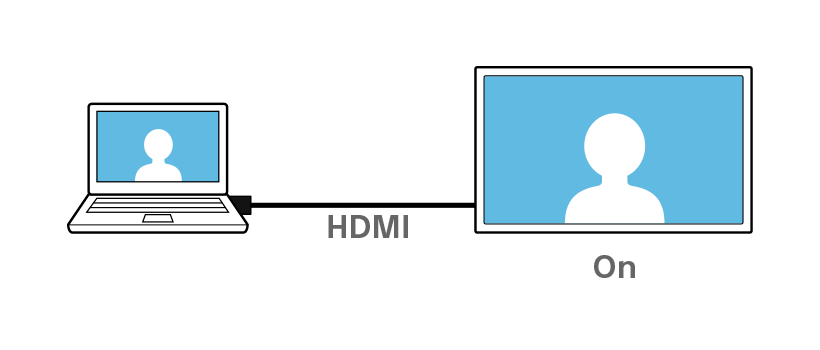
b) BRAVIA Professional Display automatically turns off when HDMI input is disconnected.
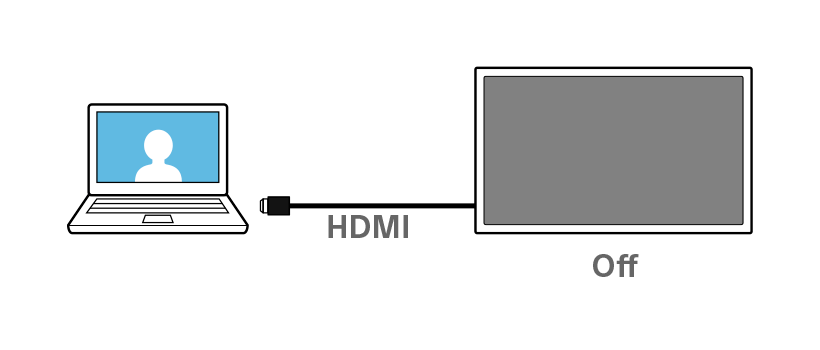
Usage
-
Select the function.

-
Select the option.
- Disable [Default]: The function is disabled.
- Always enabled: Both function a) and b) are enabled.
- Input change only: Only function a) is enabled. The BRAVIA Professional Display is not automatically turned off.
- Specified hours: You can specify the start/end time during which the function is enabled.


Last modified: 5 Aug 2020