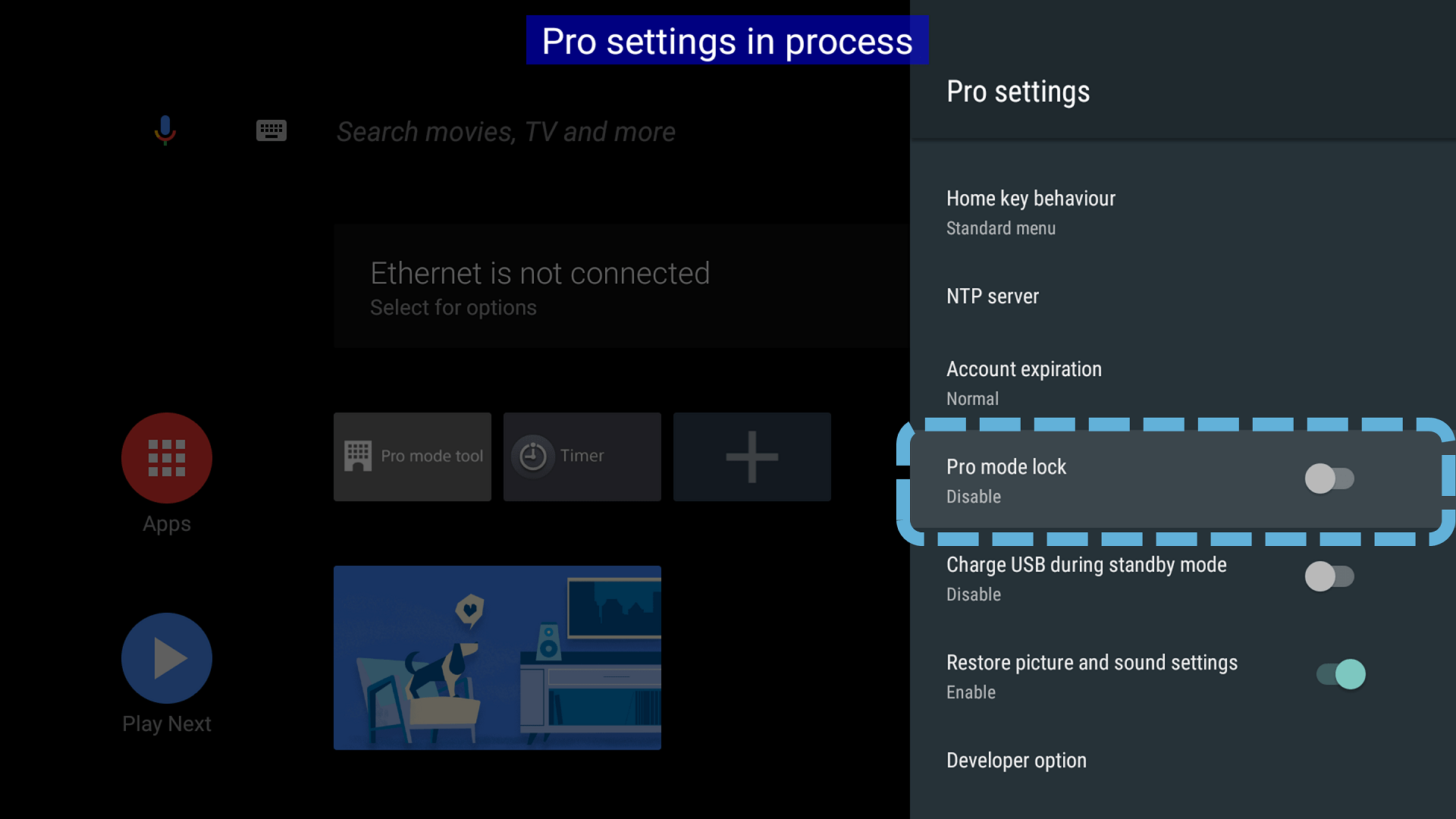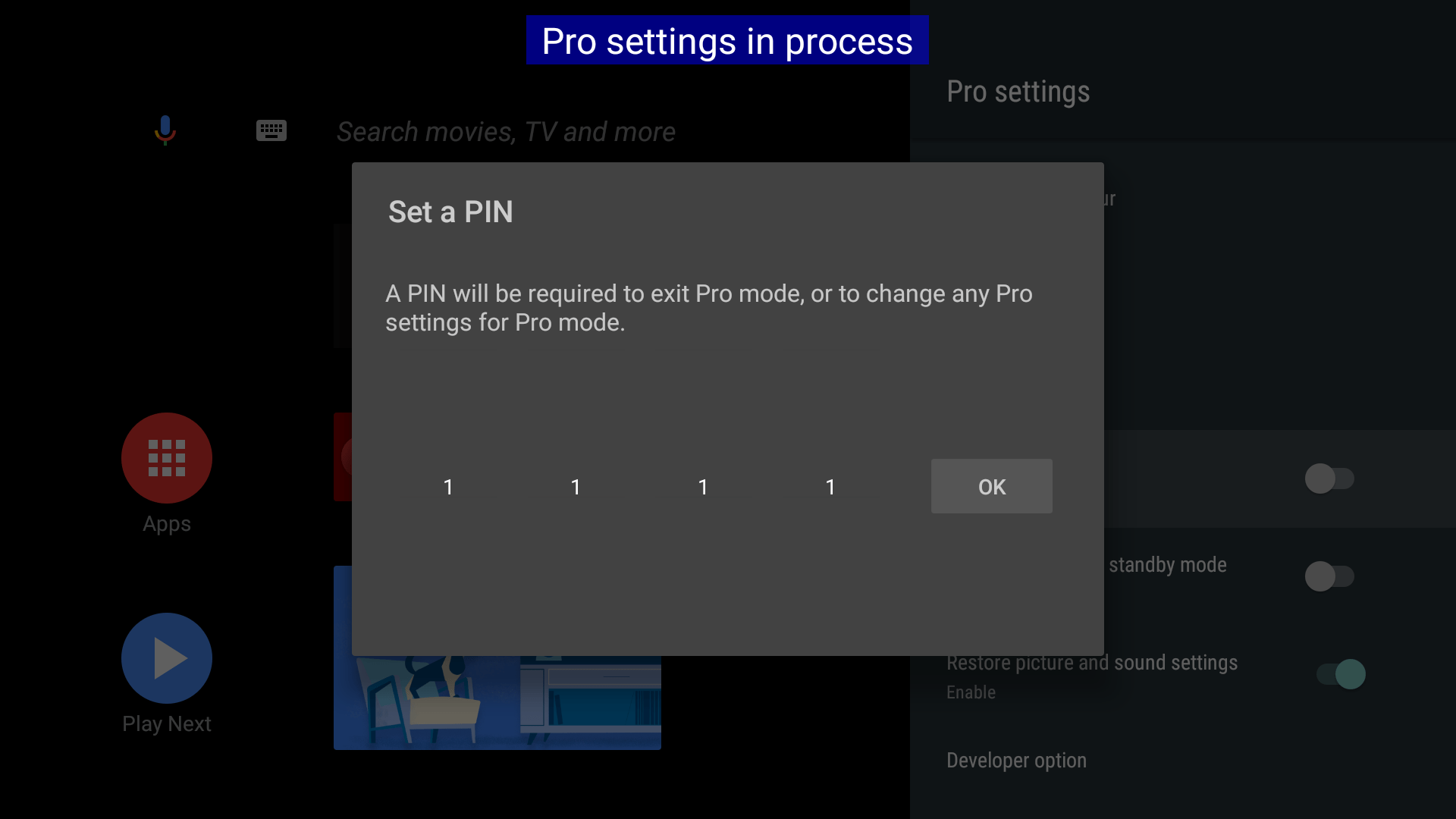Home > Guides > Pro settings (Android 10.0) > Settings
Pro settings > Pro mode lock
Estimated reading time: 1 minute
Pro mode lock
Function
Setting a PIN can restrict switching from Pro mode to Pro settings mode. This prevents unexpected setting changes during operation.
Introduction
Usage
-
Select the function.

-
Set PIN and select OK.

-
Input PIN again and select OK.

-
Function is enabled.

-
Switch to Pro mode.
-
Try to return to Pro settings mode.
-
PIN is required to return to Pro settings mode.

Last modified: 30 May 2024