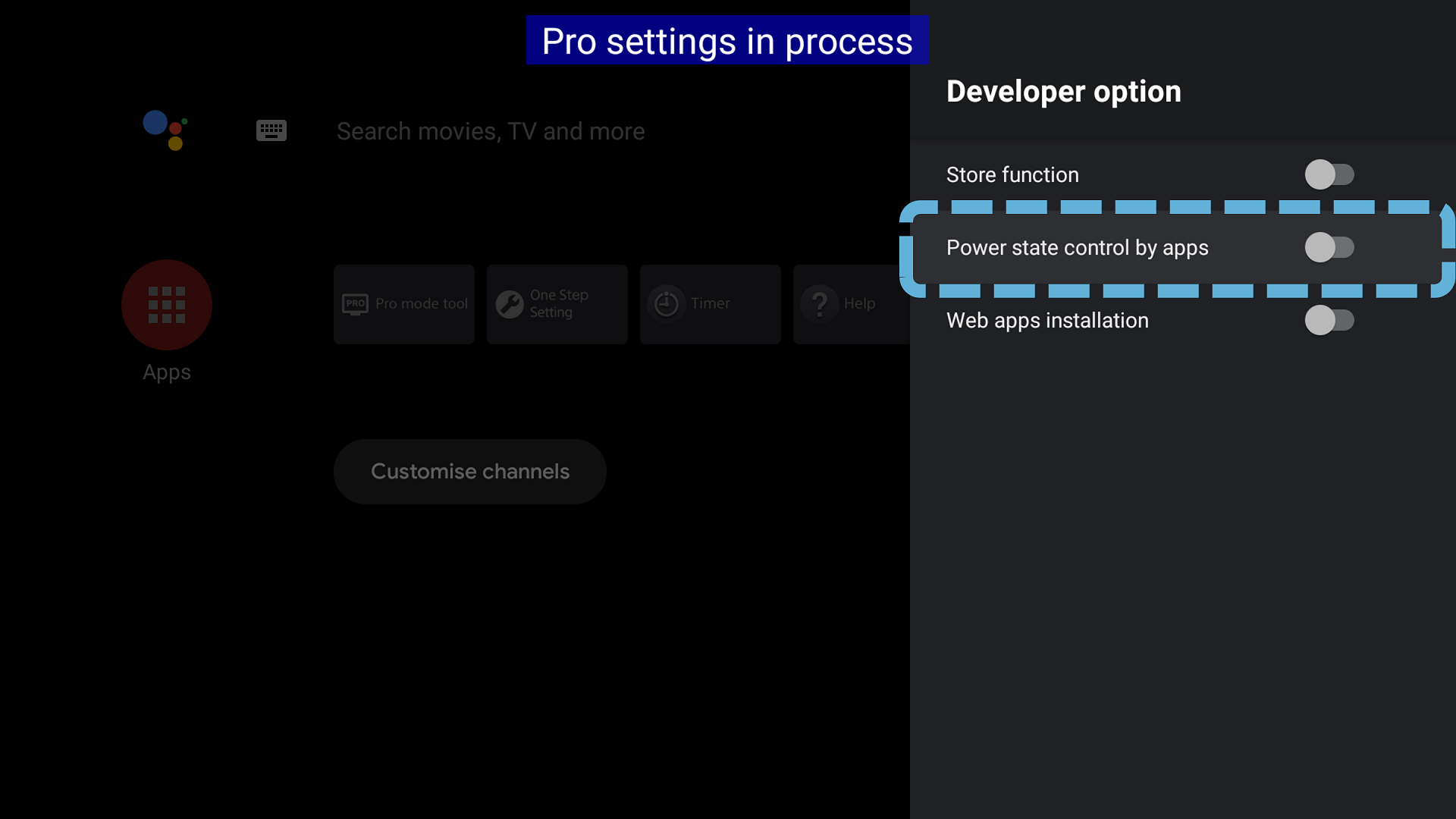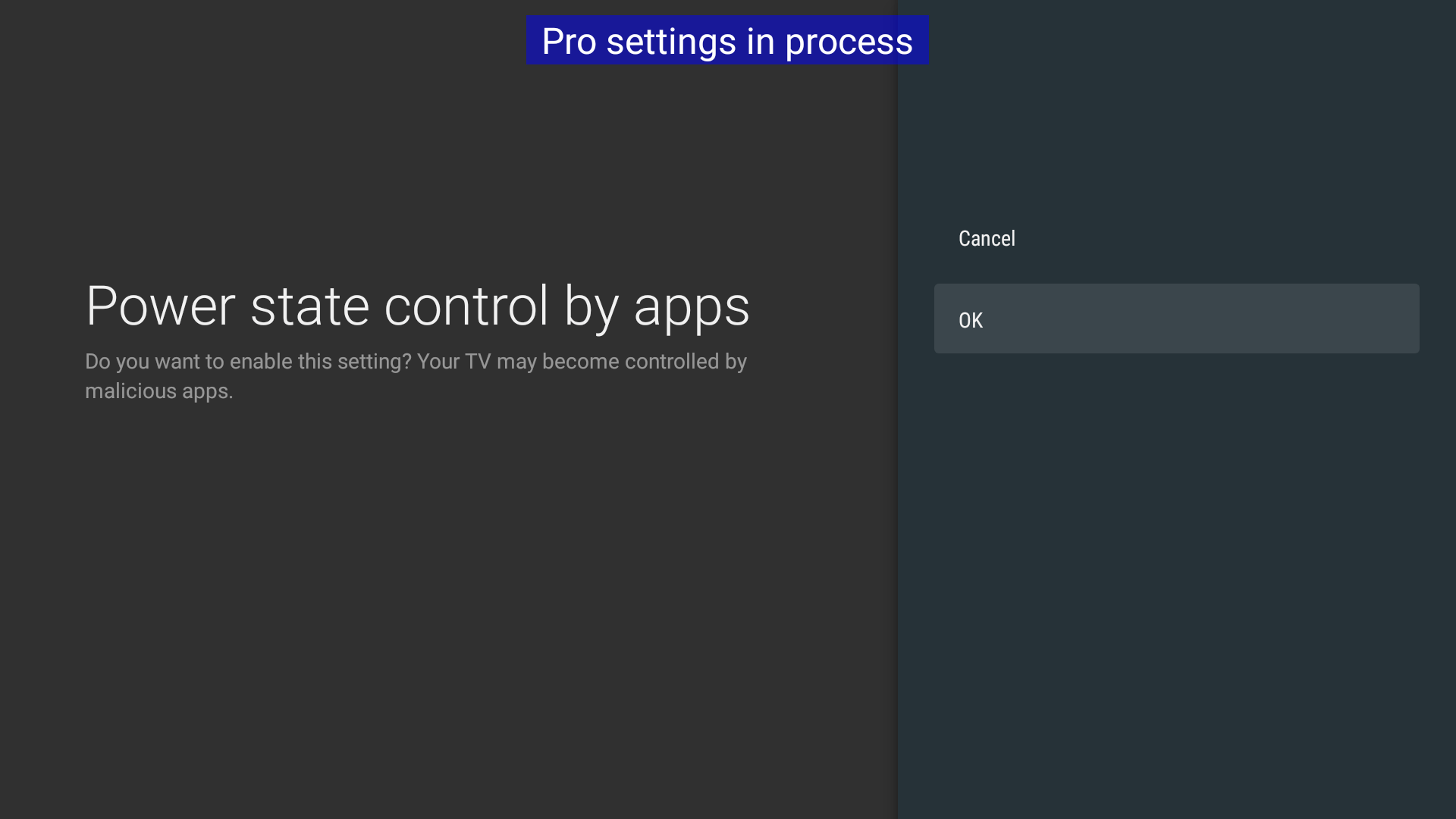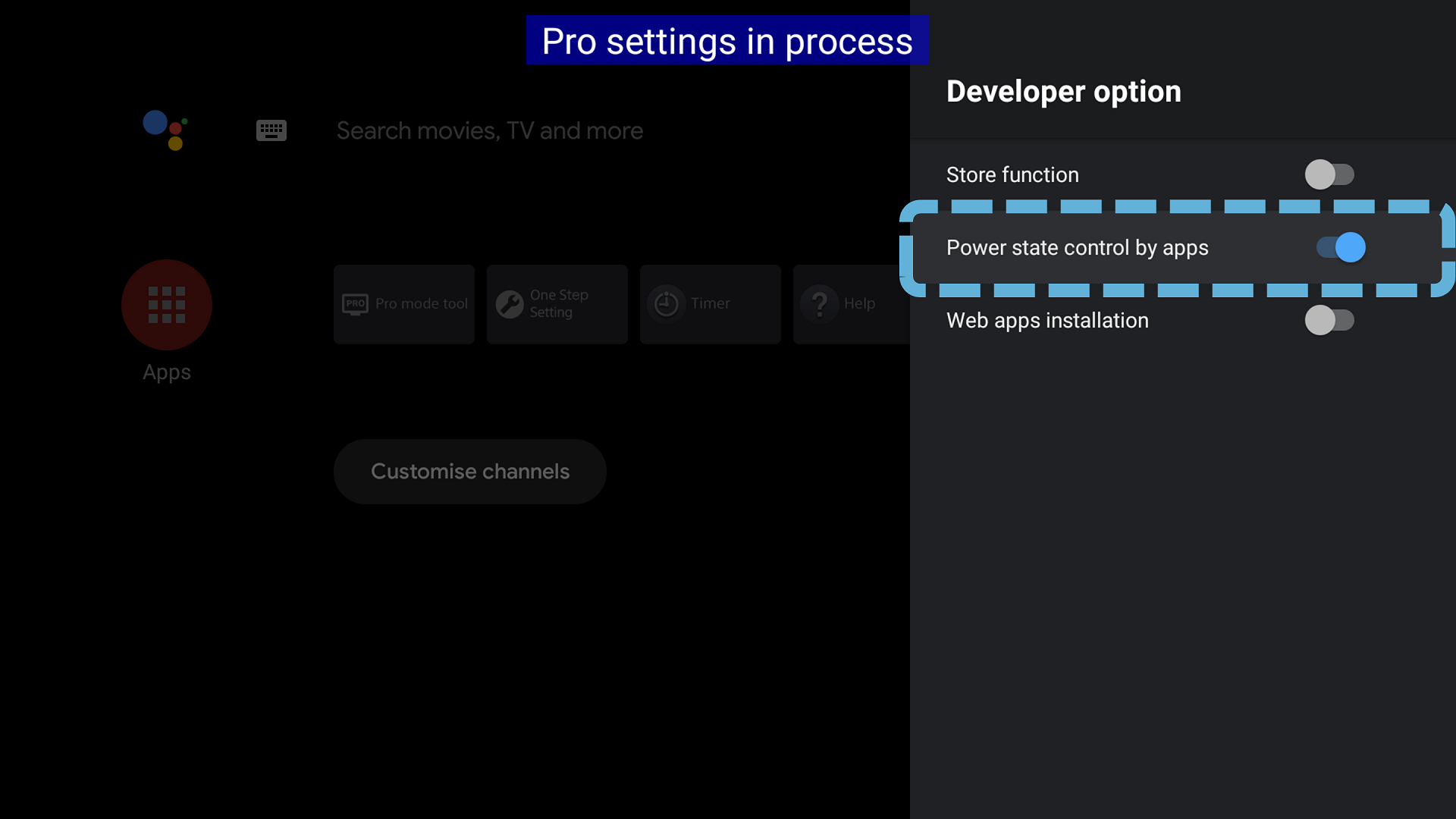Home > Guides > Pro settings (Android 10.0) > Settings
Pro settings > Power state control by apps
Estimated reading time: 1 minute
Power state control by apps
Function
Allow power control function using Broadcast intent by Android apps.
Introduction
Usage
-
Select the function.

-
Notification appears. Select OK to proceed.

-
Setting is enabled.

Function Detail
Allows untrusted apps to execute the following functions via specific broadcast intent.
- Reboot
- Power OFF (Screen OFF)
- Power ON (Screen ON)
How to use
- Reboot
- Action: “com.sony.dtv.b2b.intent.action.REBOOT”
- Sample Code
Intent intent = new Intent("com.sony.dtv.b2b.intent.action.REBOOT"); sendBroadcast(intent);
- Power OFF (Screen OFF)
- Action: “com.sony.dtv.b2b.intent.action.POWER_OFF”
- Sample Code
Intent intent = new Intent("com.sony.dtv.b2b.intent.action.POWER_OFF"); sendBroadcast(intent);
- Power ON
- Action: “com.sony.dtv.b2b.intent.action.POWER_ON”
- Sample Code
Intent intent = new Intent("com.sony.dtv.b2b.intent.action.POWER_ON"); sendBroadcast(intent);
Last modified: 30 May 2024