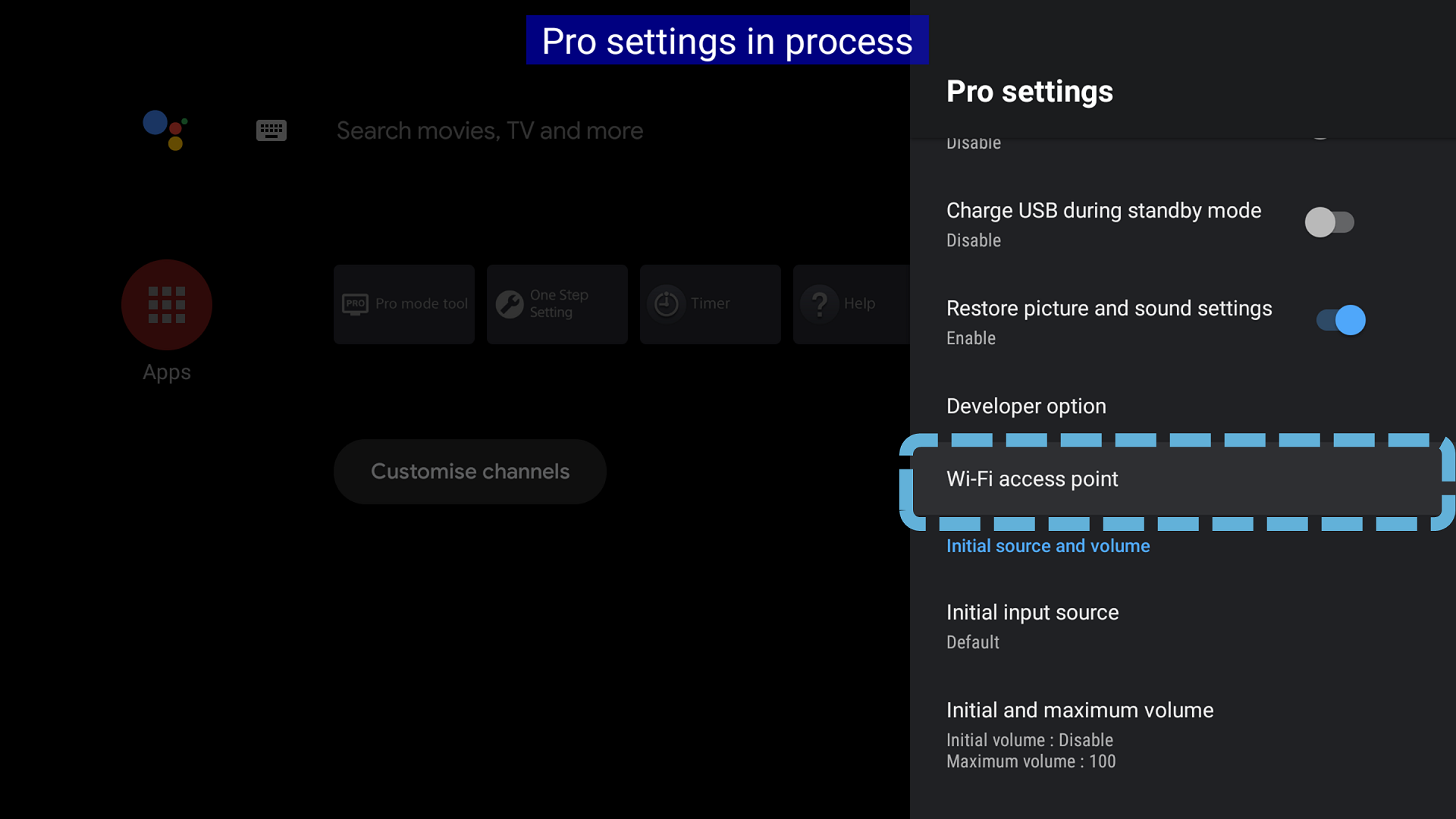Home > Guides > Pro settings (Android 10.0) > Settings
Pro settings > Wi-Fi access point
Estimated reading time: 1 minute
Wi-Fi access point
Function
Use the display as a Wi-Fi access point.
Introduction
Usage
-
Select the function.

-
Setting is enabled.

-
You can find the SSID as a Wi-Fi access point on a device (e.g., smartphone).
Advanced Settings
SSID Settings
-
Select the function.

-
Set an SSID.

-
Stealth mode is enabled.

Security Settings
-
Select the function.

-
Select an option.
- WPA2-PSK (AES): Sets your network encryption as WPA2-PSK.
-
Open network: Sets your network as an open network (no security at all).

Password Settings
-
Select the function.

-
Set a password (WPA key).

Last modified: 30 May 2024