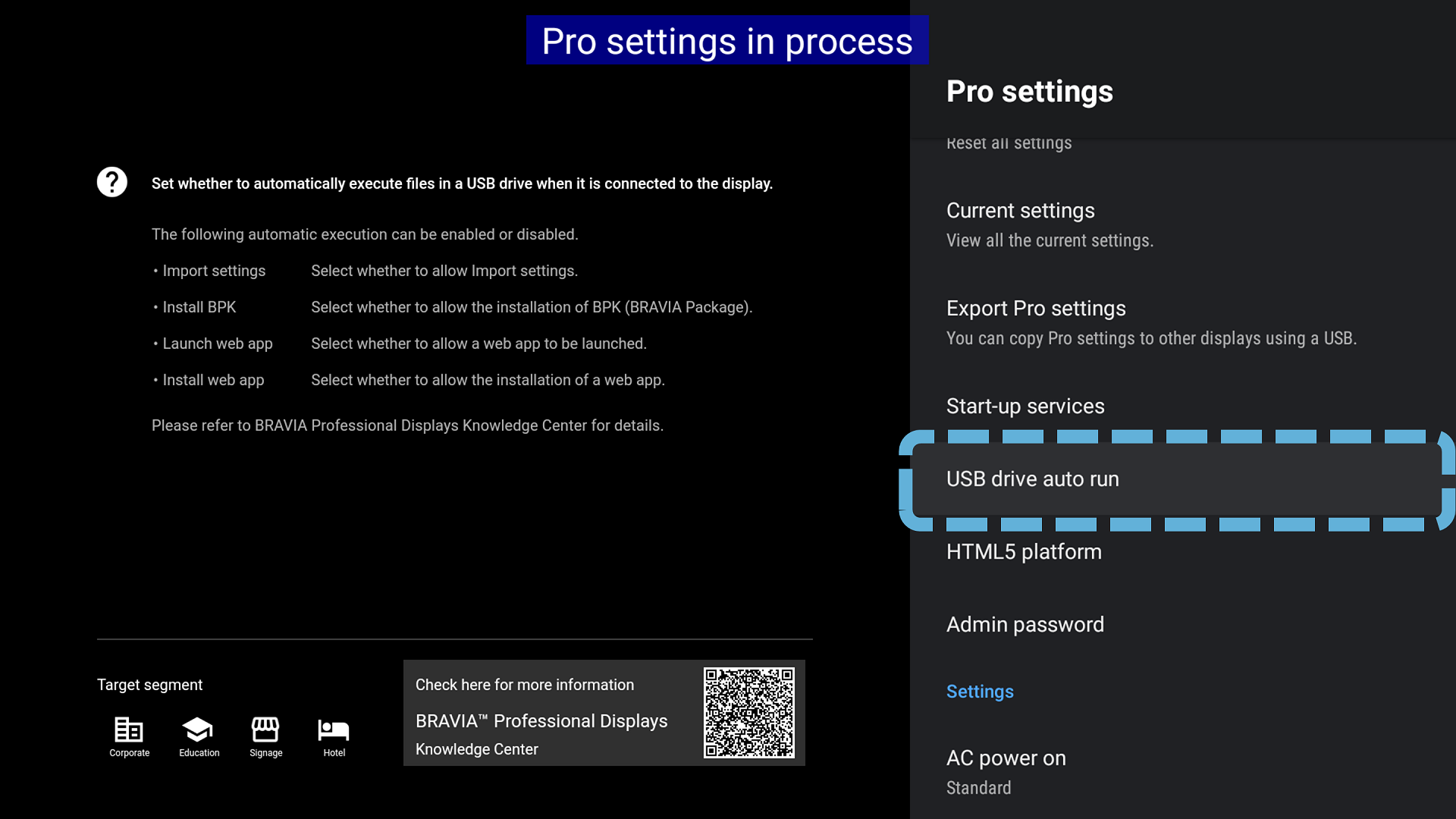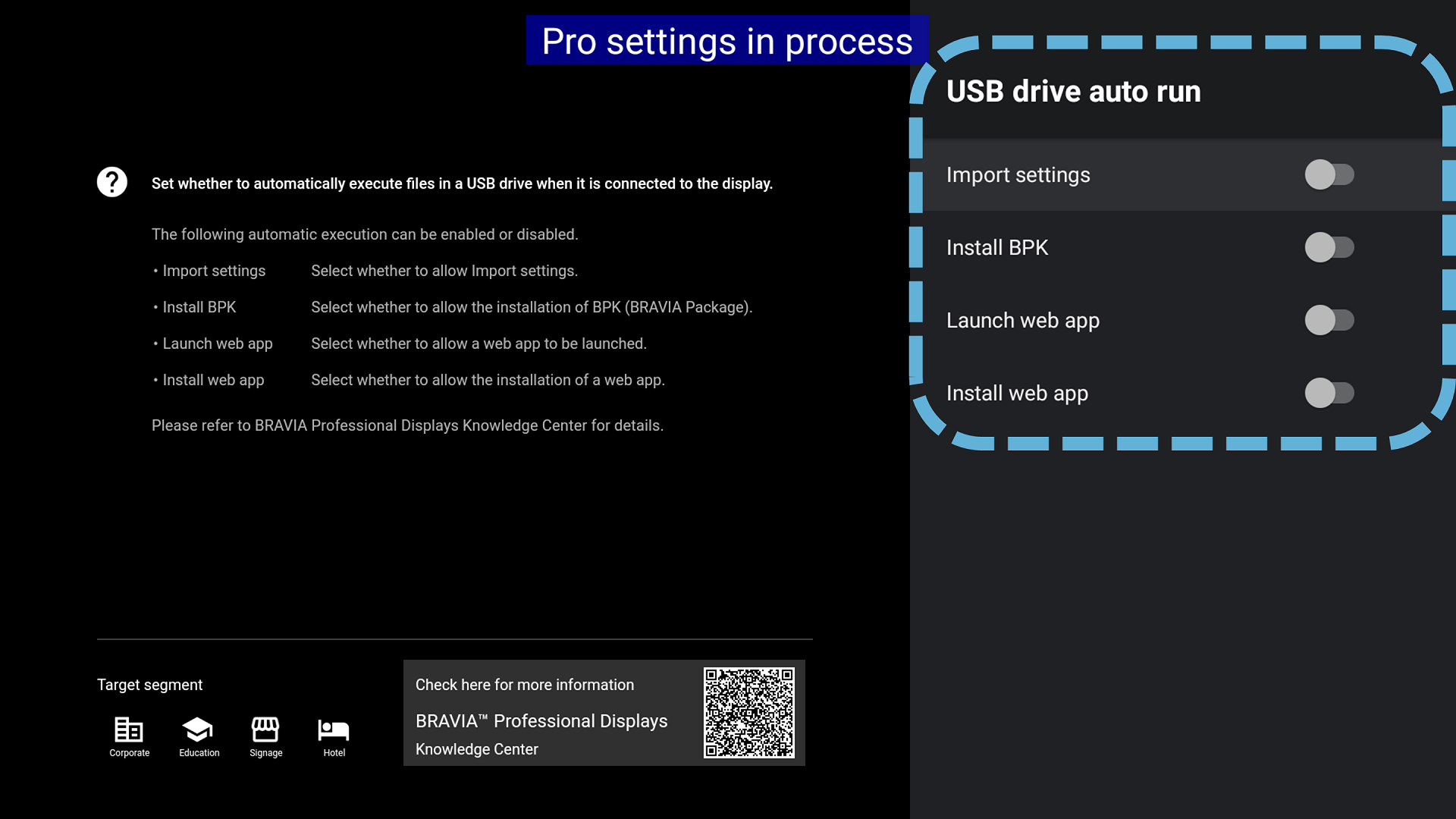Home > Guides > Pro settings (Android 10.0) > Settings
Pro settings > USB drive auto run
Estimated reading time: 1 minute
USB drive auto run
Function
Set whether to automatically execute files in a USB drive when it is connected to the display.
Usage
-
Select the function.

-
Select the option.
- Import settings : Select whether to allow Import settings.
- Install BPK : Select whether to allow the installation of BPK (BRAVIA Package).
- Launch web app : Select whether to allow a web app to be launched.
-
Install web app : Select whether to allow the installation of a web app.

Last modified: 12 Mar 2021