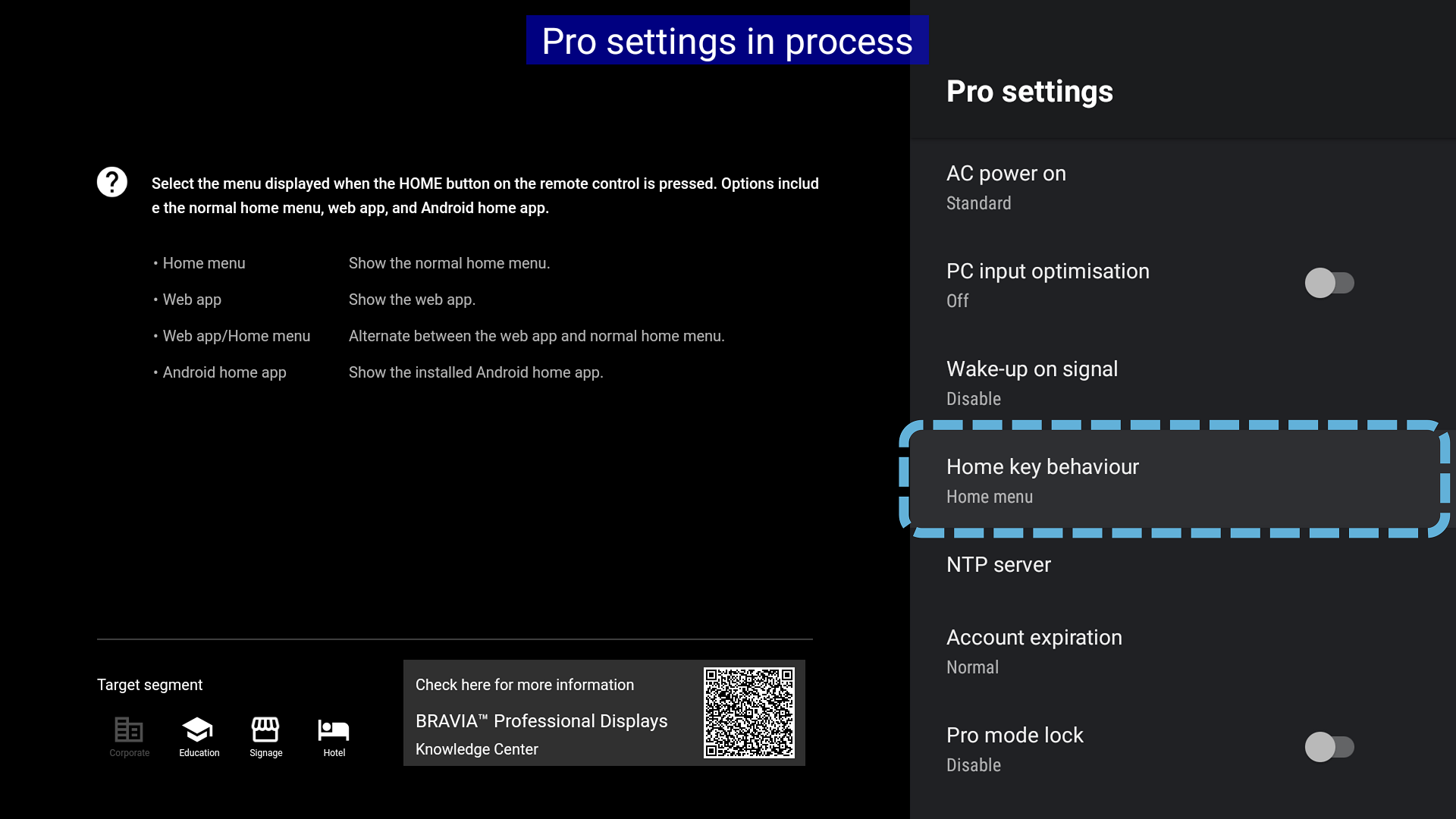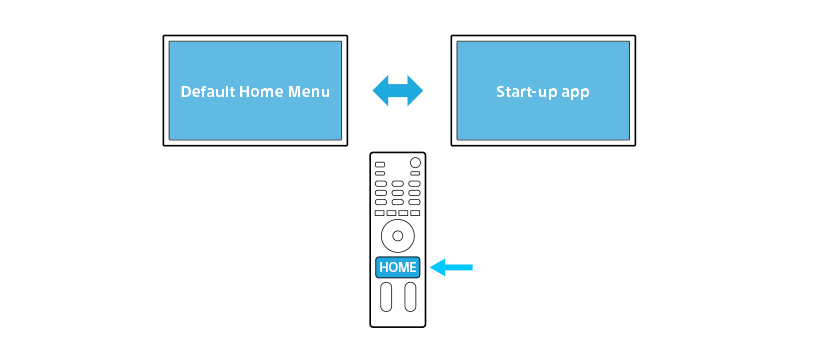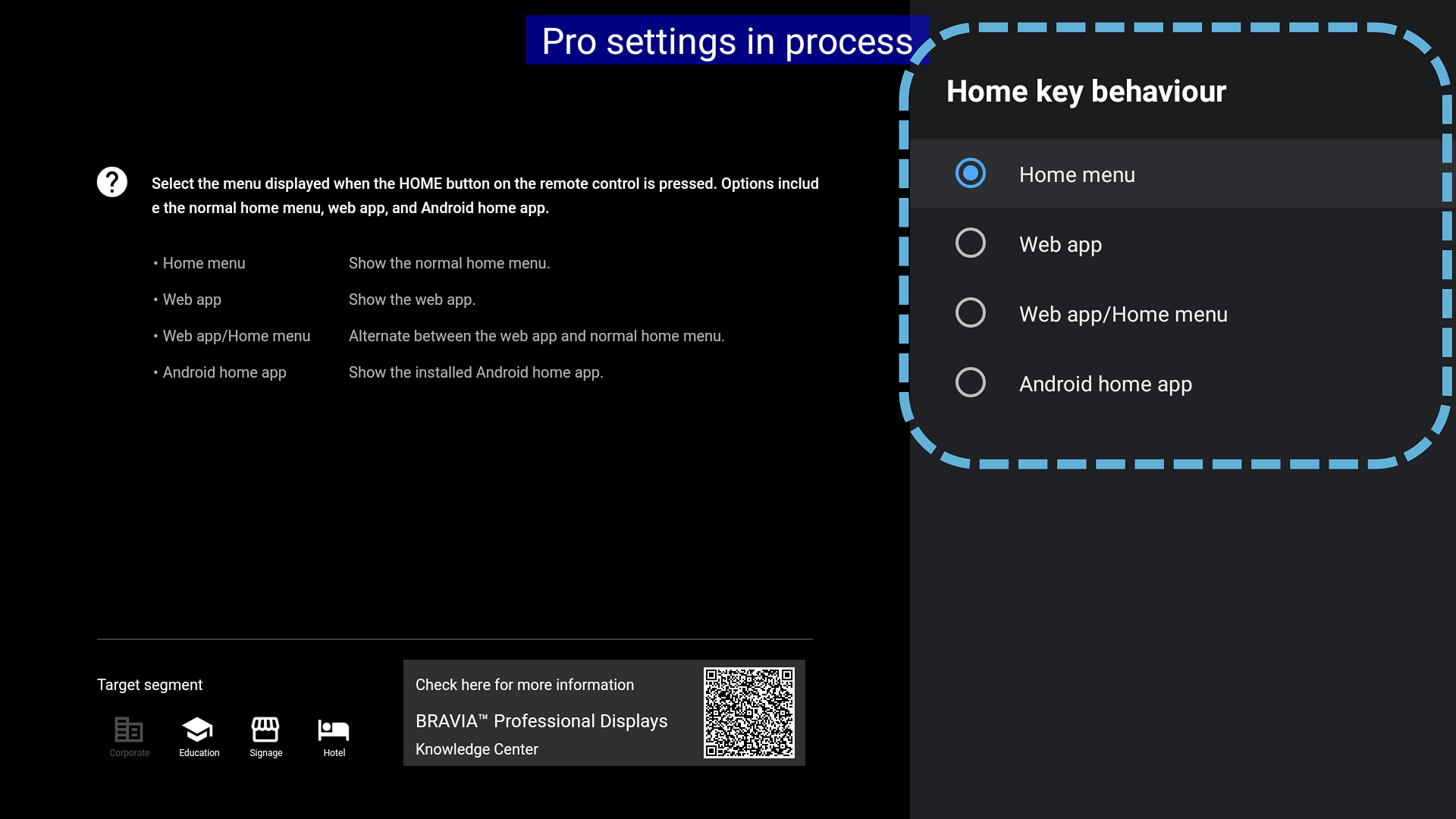Home > Guides > Pro settings (Android 10.0) > Settings
Pro settings > Home key behaviour
Estimated reading time: 1 minute
Home key behaviour
Function
Select the menu displayed when the HOME button on the remote control is pressed. Options include the normal home menu, web app, and Android home app.
Introduction
Usage
-
Select the function.

-
Select the option.
- Home menu [Default]: Show the normal home menu.
- Web app: Show the web app.
- Web app/Home menu: Alternate between the web app and normal home menu.

-
Android home app: Show the installed Android home app.

[When “Custom menu” is selected]
3. Set a URI for the start-up application.
[When “Standard and custom menu” is selected]
3. Set a URI for the start-up application.
Last modified: 10 Dec 2024