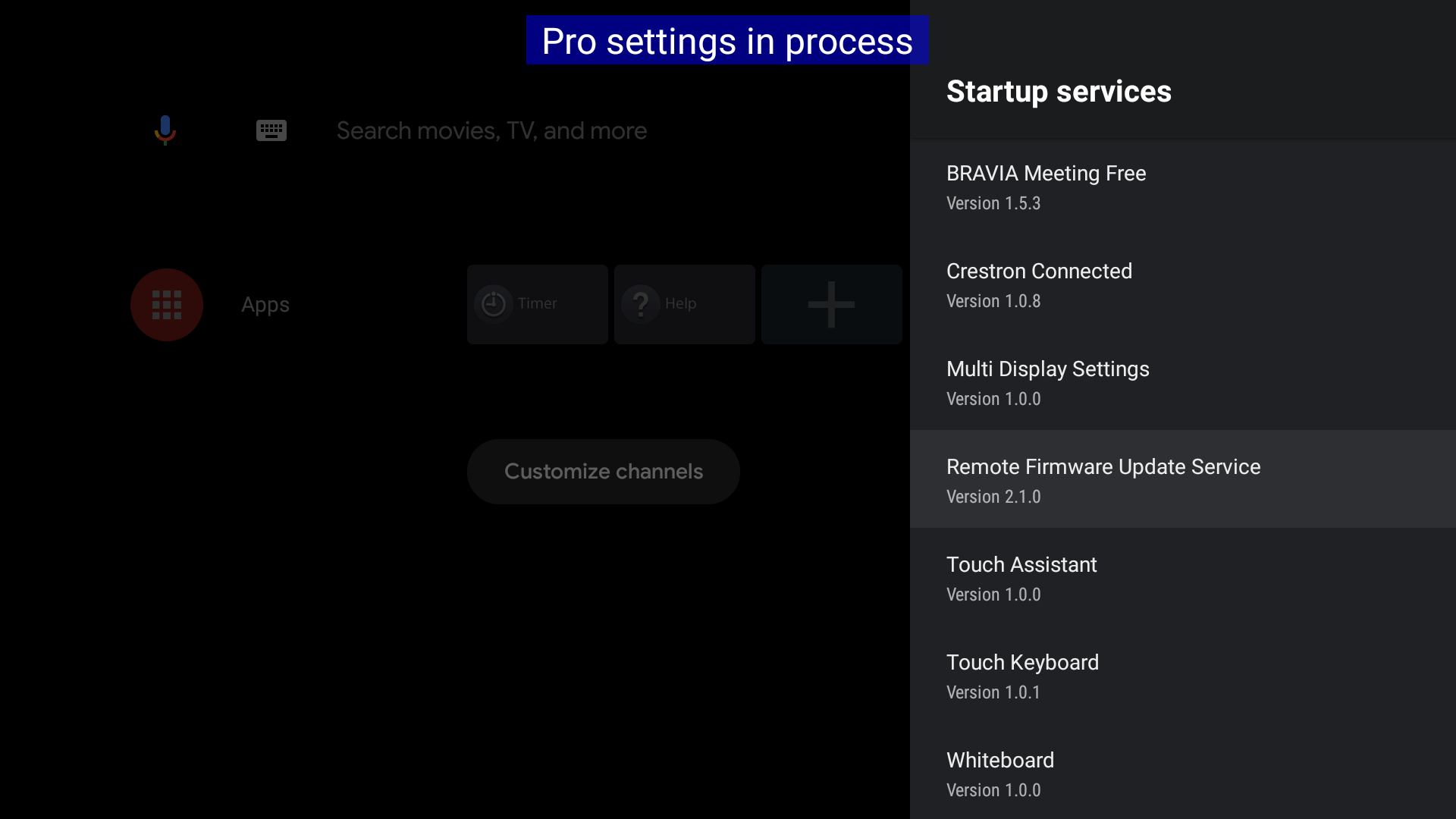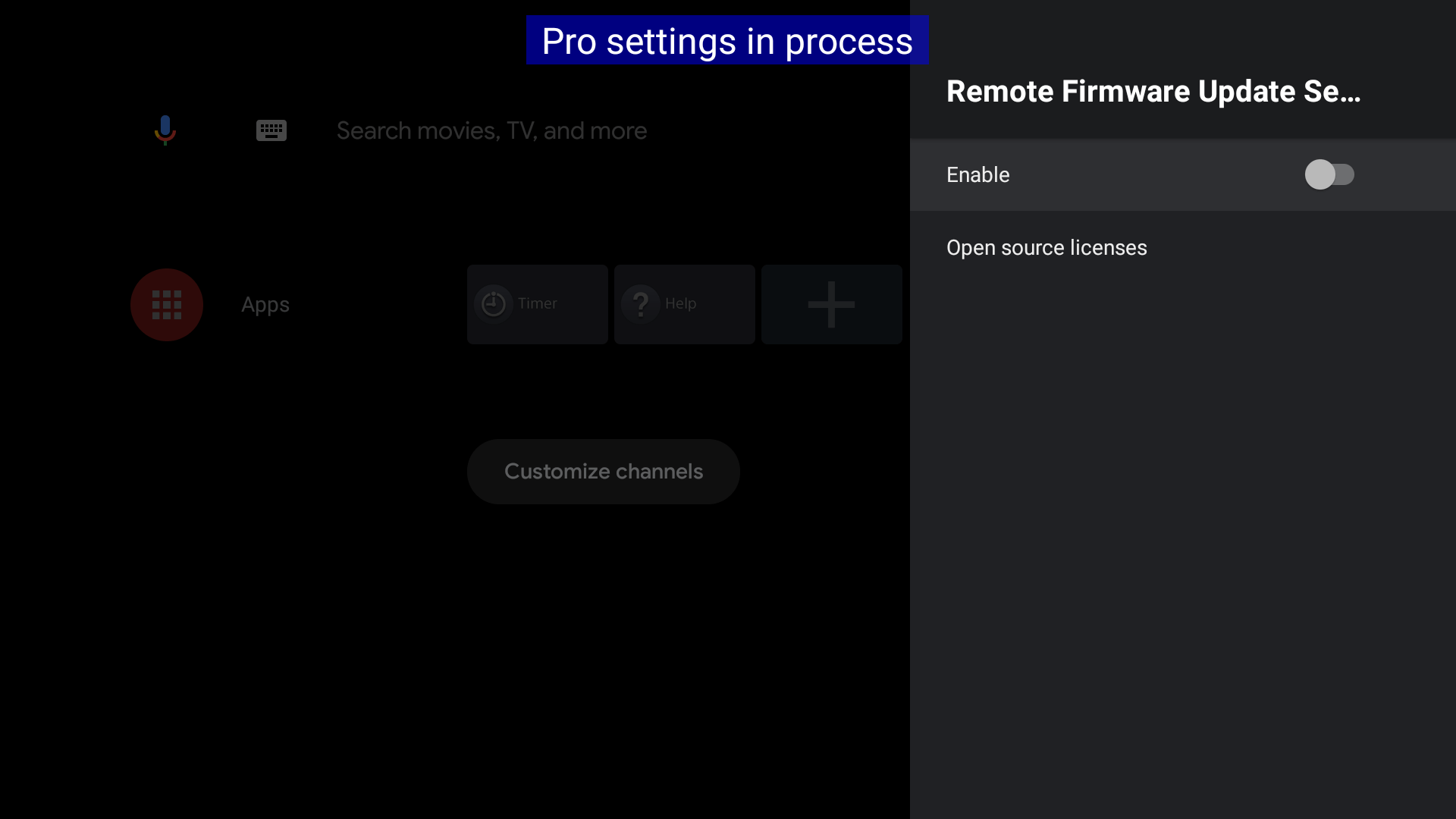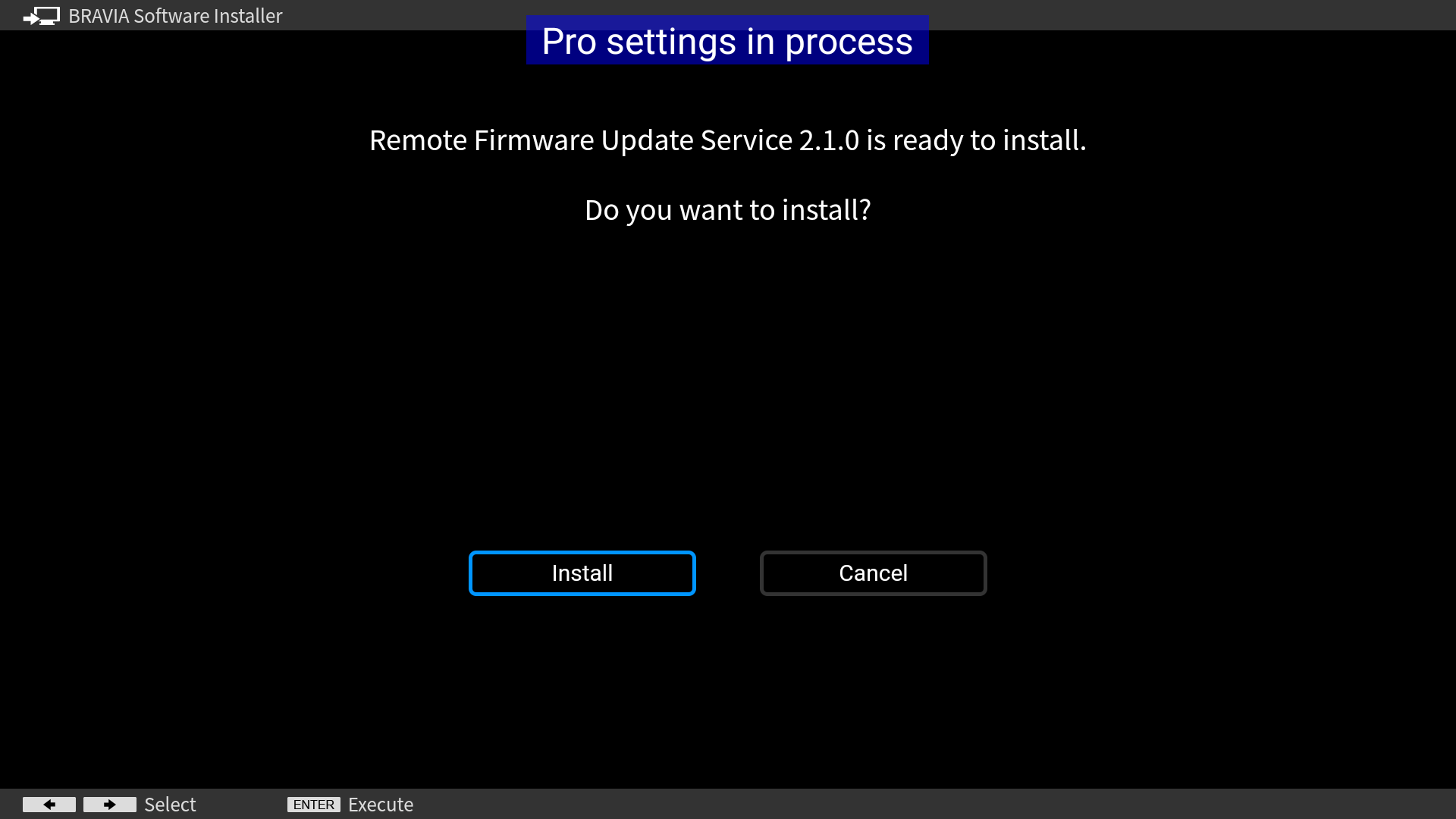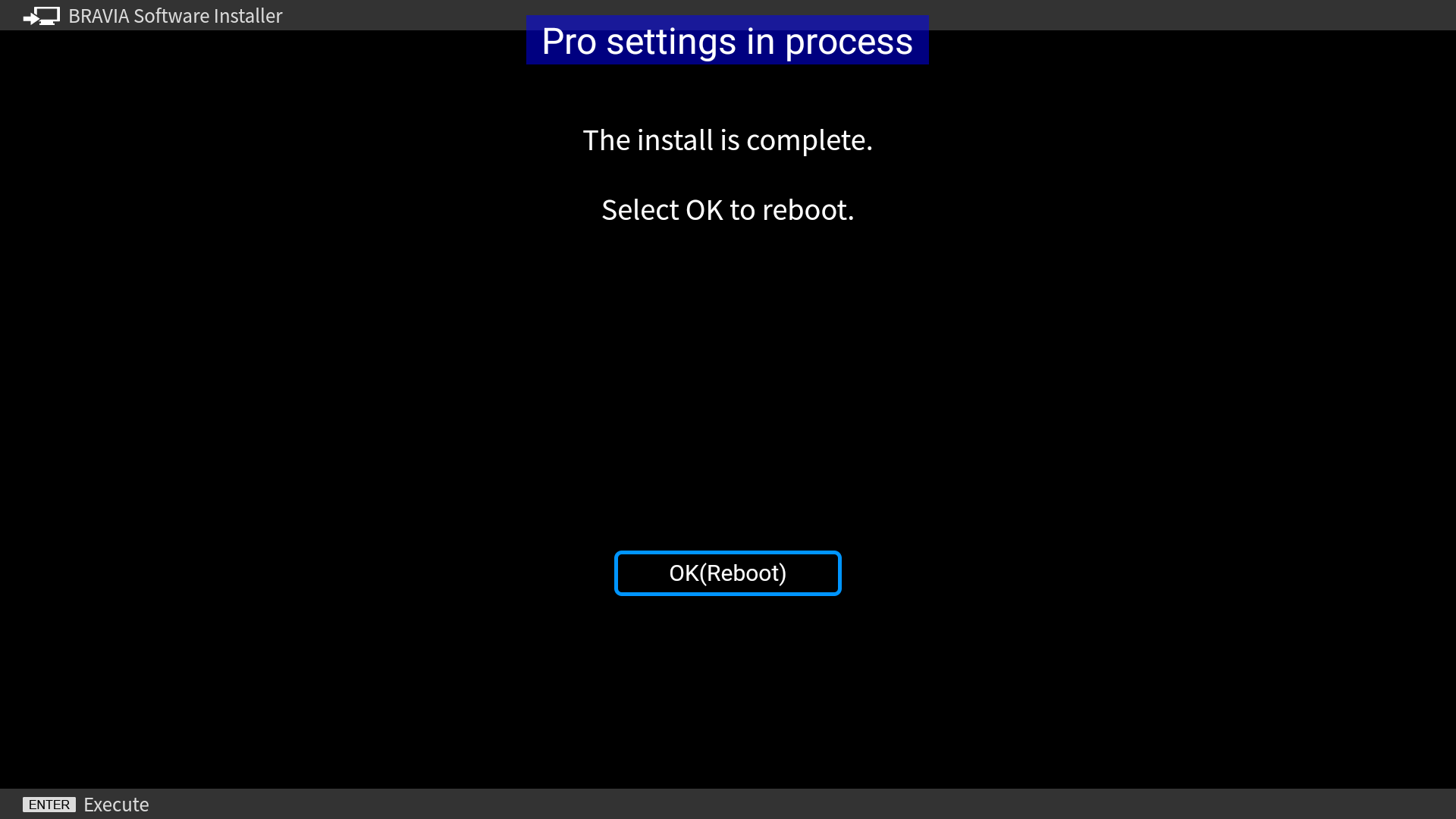Home > Guides > Settings > Startup Services
Remote Firmware Update Service
Estimated reading time: 1 minute
Overview
The API service to implement software updates remotely will become available.
This function is available from the specific application for corporate use.
Setup
-
Select Remote Firmware Update on Startup services of Pro settings.

-
Select “Enable”.

-
The installer is launched. Proceed with installation following the installation instructions.

-
The display is rebooted when “OK” is selected.

Last modified: 14 Jan 2021