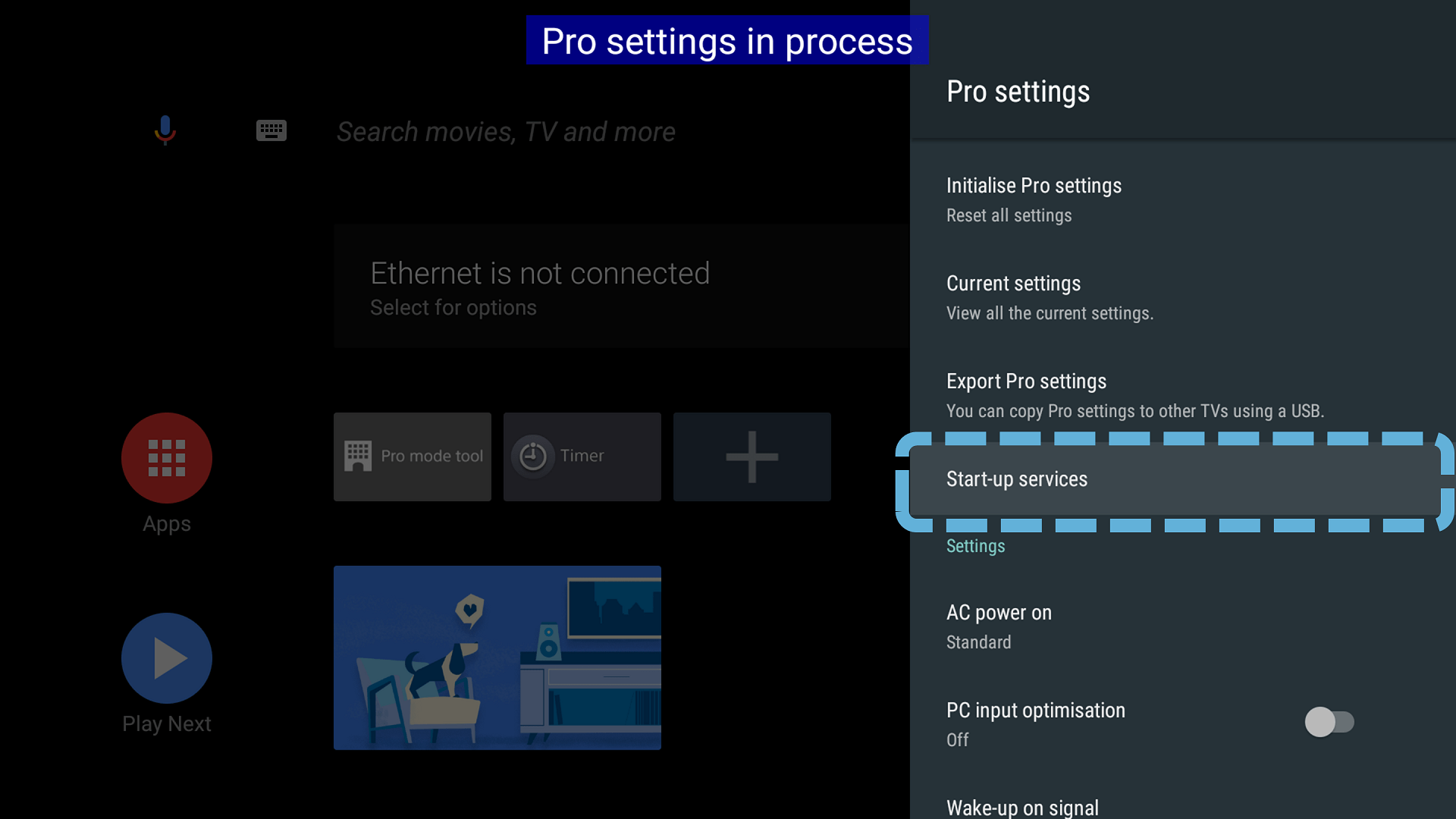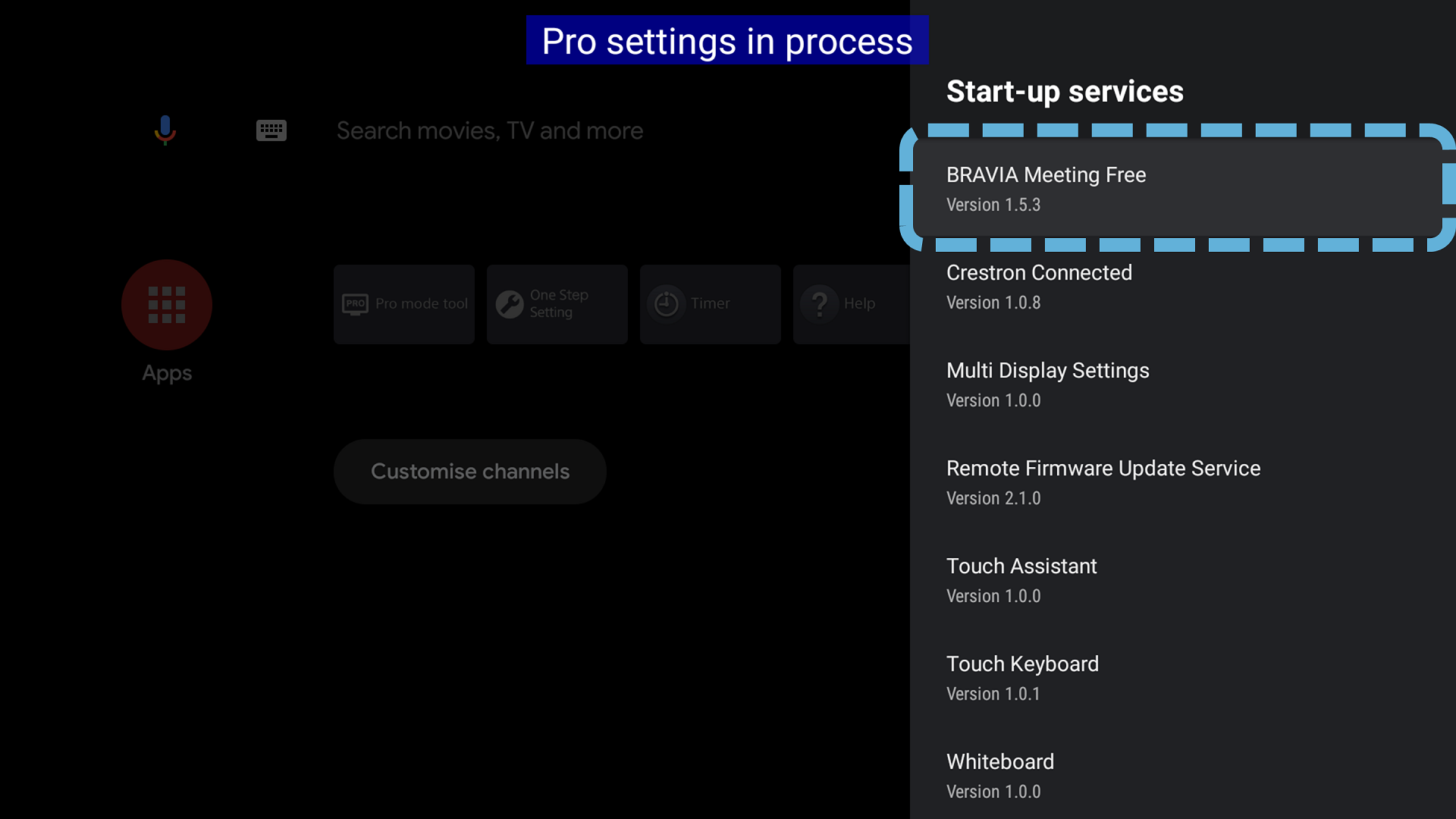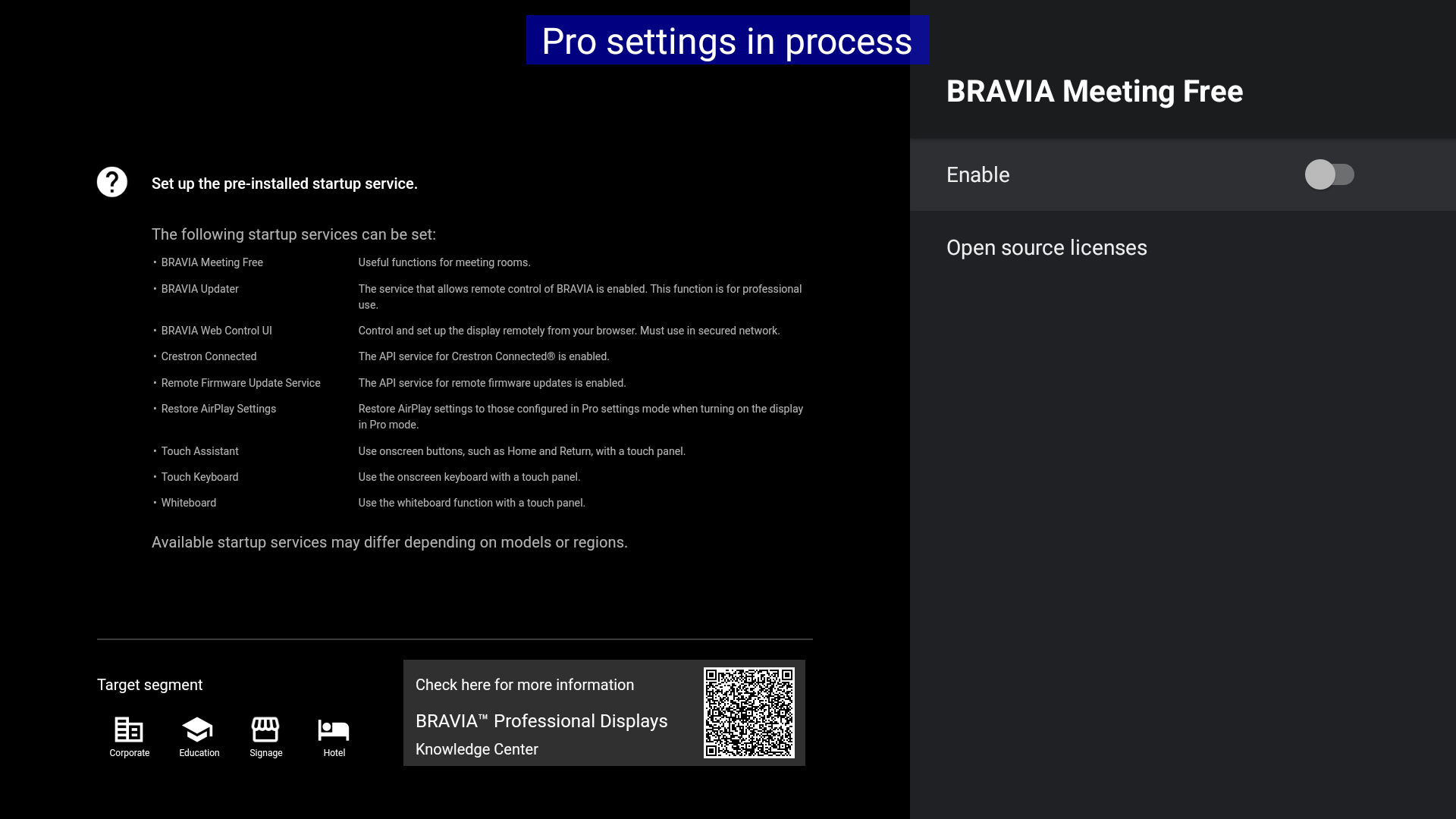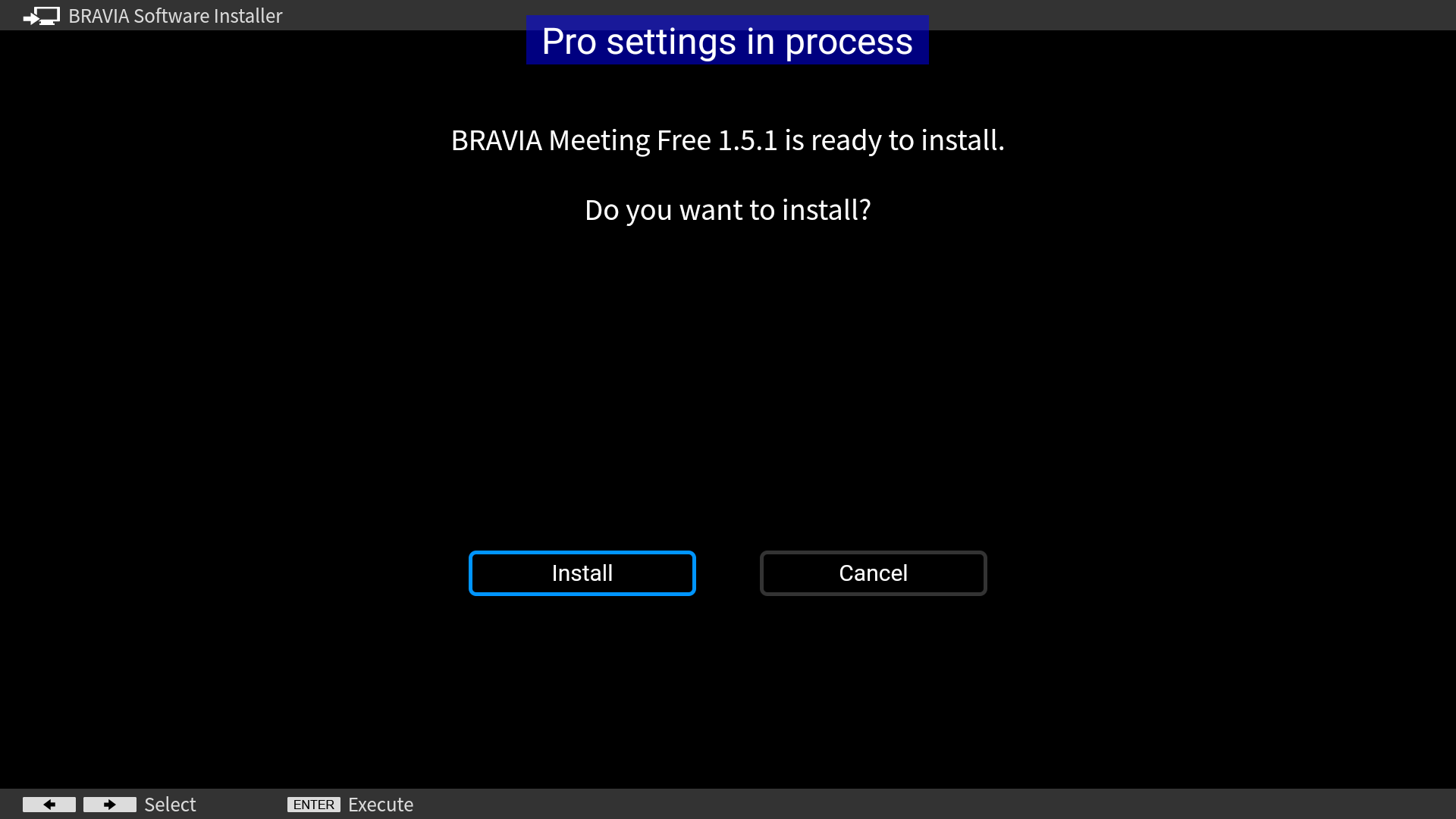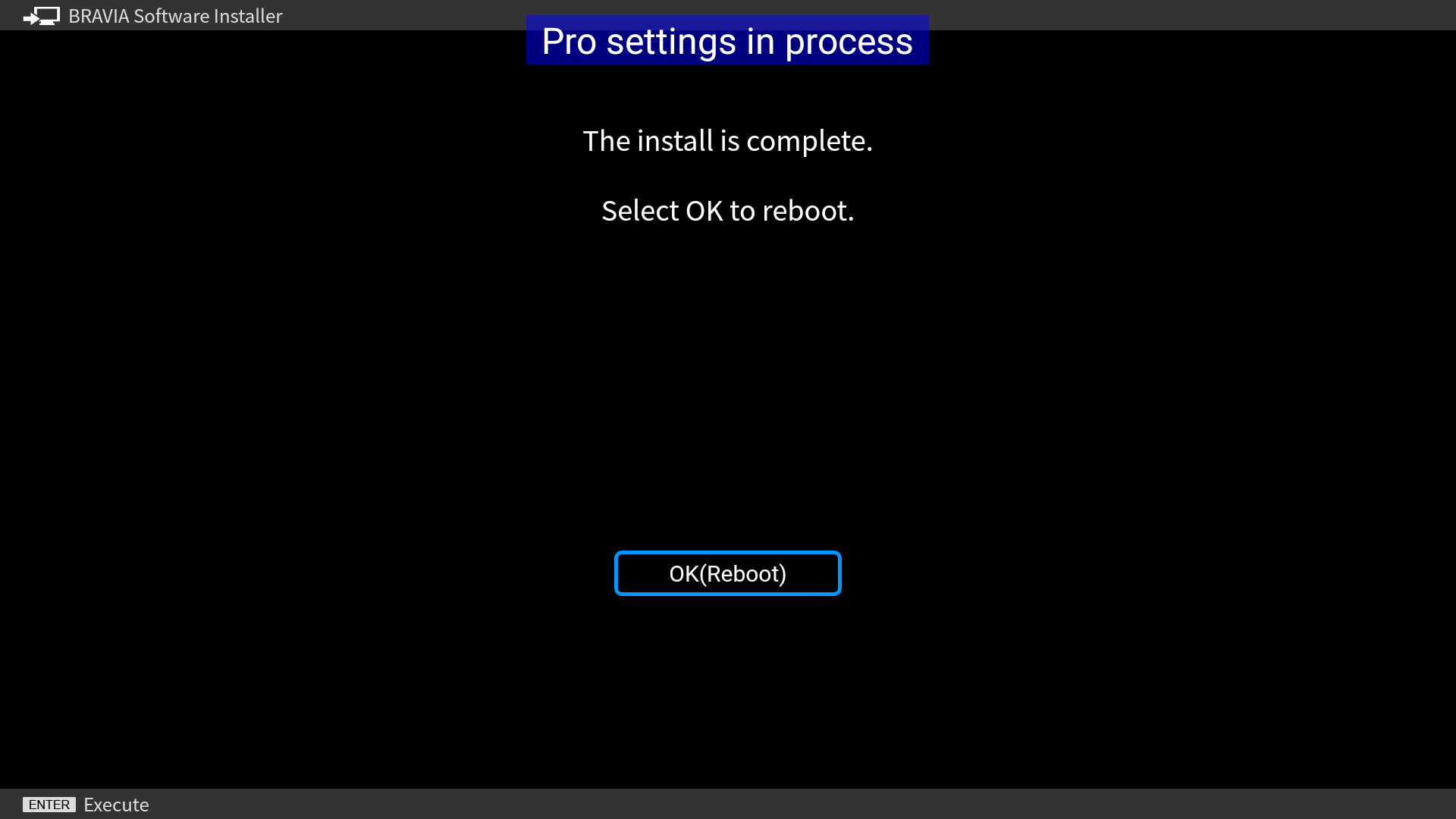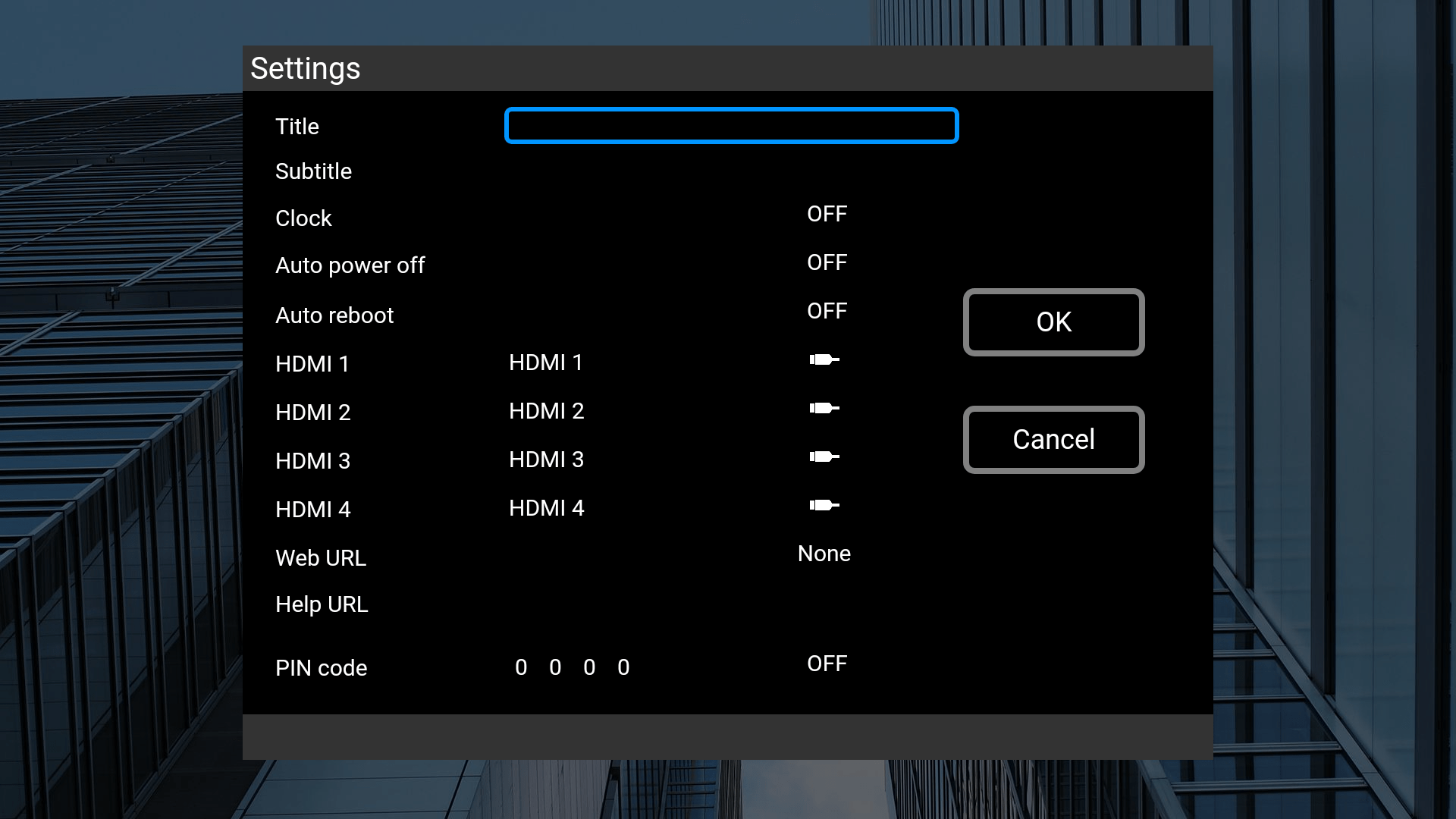Home > Guides > Pro settings (Android 12.0) > Actions
Pro settings > Start-up services
Estimated reading time: 1 minute
Start-up services
Function
Set up the pre-installed startup service.
Usage
-
Select the function.

-
Select an app.

-
Select “Enable”.

-
App installation runs.

-
Select “OK” to reboot and switch to Pro mode automatically.

-
The selected app launches with Pro mode.

Last modified: 22 Apr 2025