Home > Guides > Settings > Startup Services
Touch Assistant
Estimated reading time: 1 minute
Overview
The “Back” and “Home” buttons are displayed while using the touch panel, and the application (Touch Assistant) which enables remote control-less display operations through touch operations becomes available.
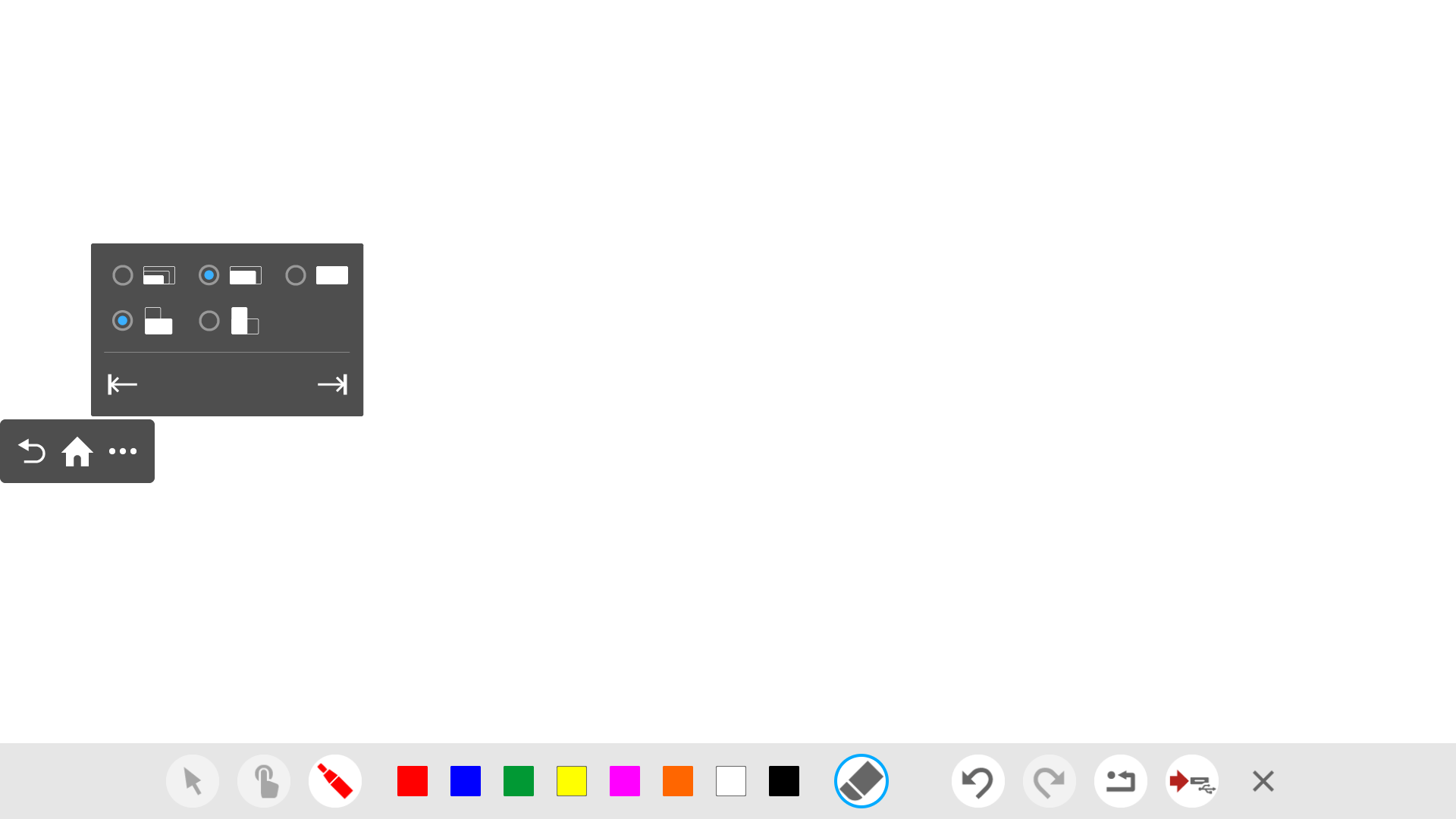
Setup
-
Select Touch Assistant on Startup services of Pro settings.

-
Select “Enable”.

-
The installer is launched. Proceed with installation following the installation instructions.

-
The display is rebooted when “OK” is selected.

Usage
The following button is displayed on the display, enabling touch operation.
- Back: Returns to the previous screen
- Home: Displays the home screen
- Settings: Sets the display position of the screen key

Last modified: 7 Jan 2021






