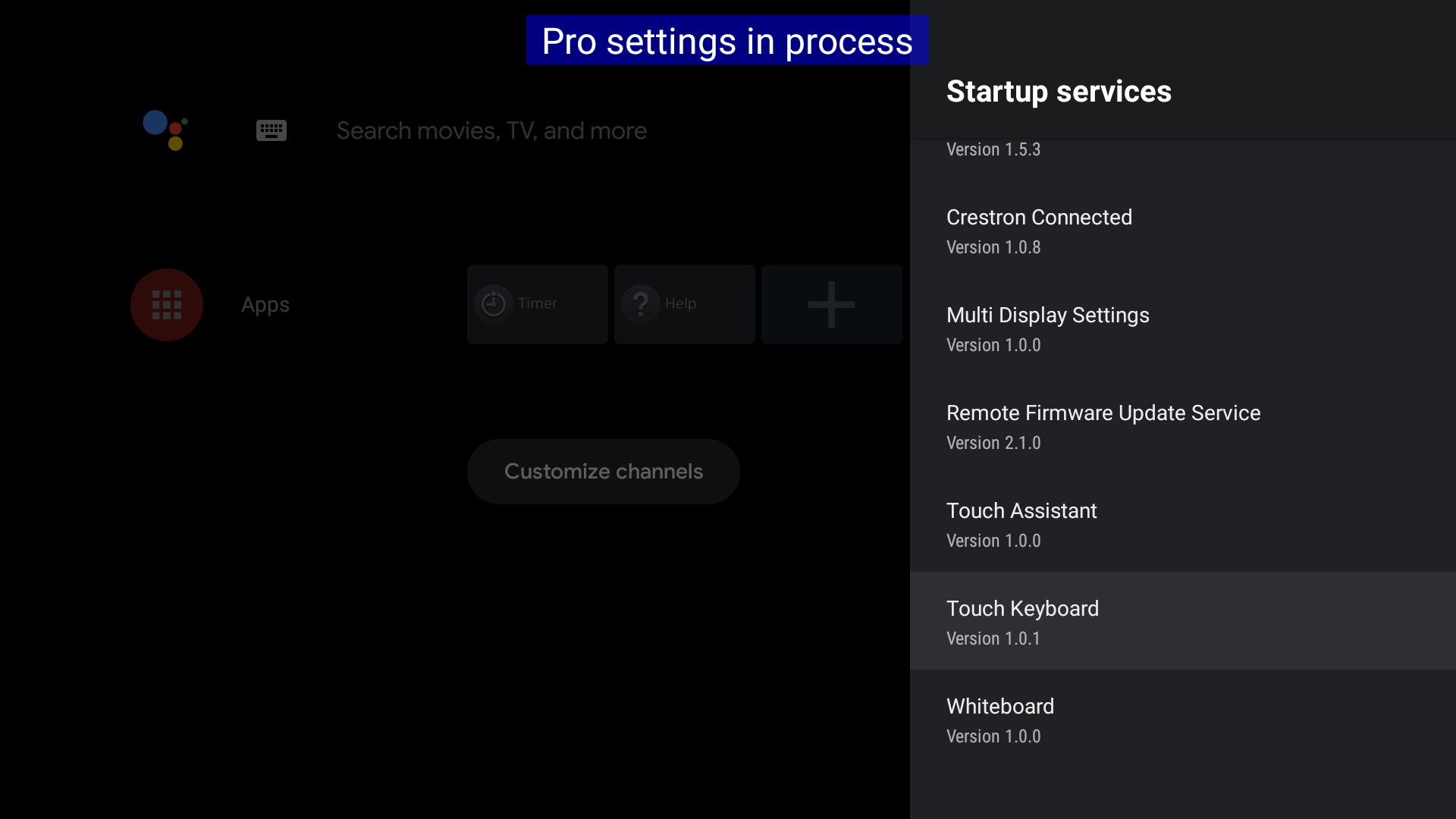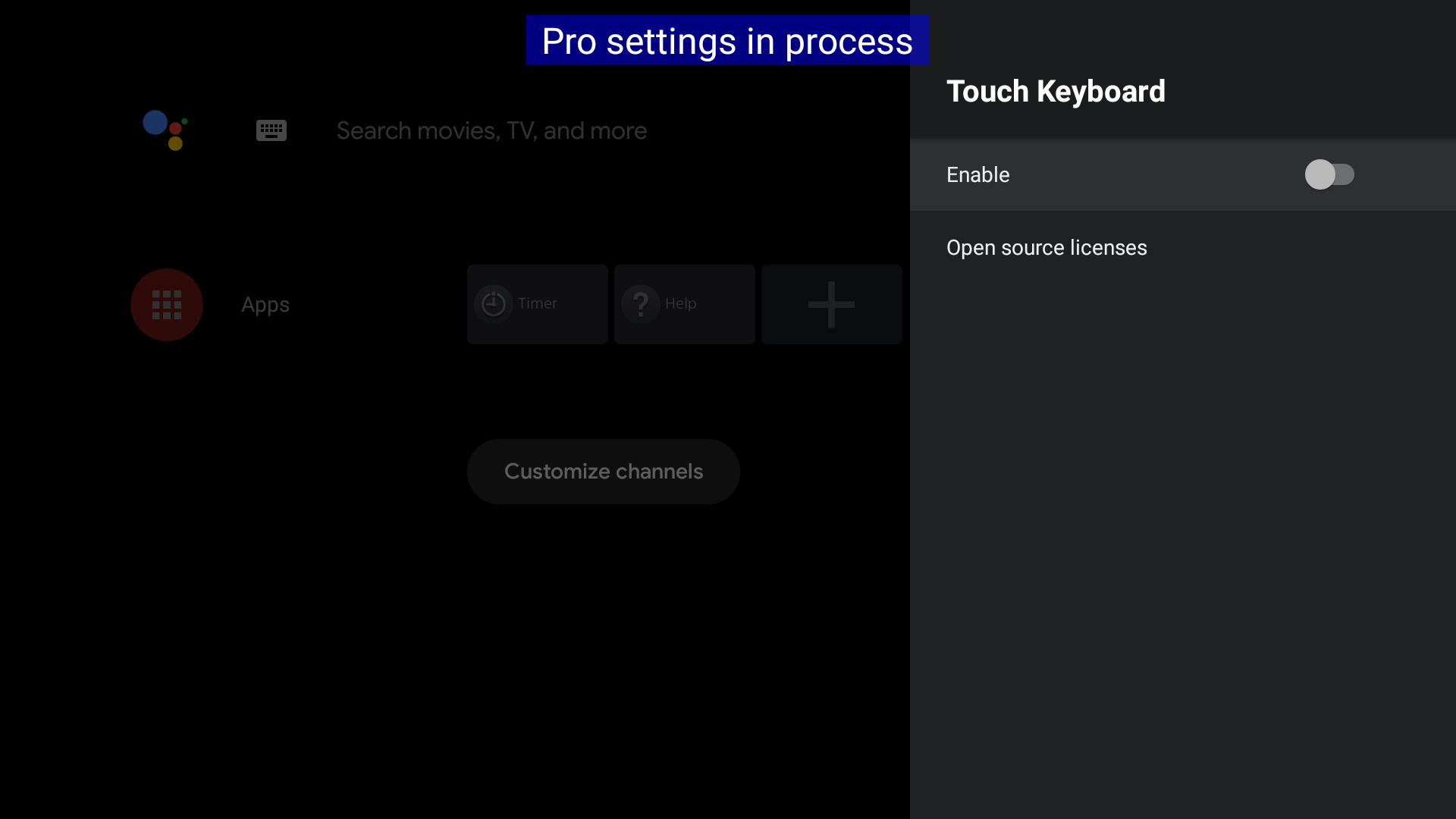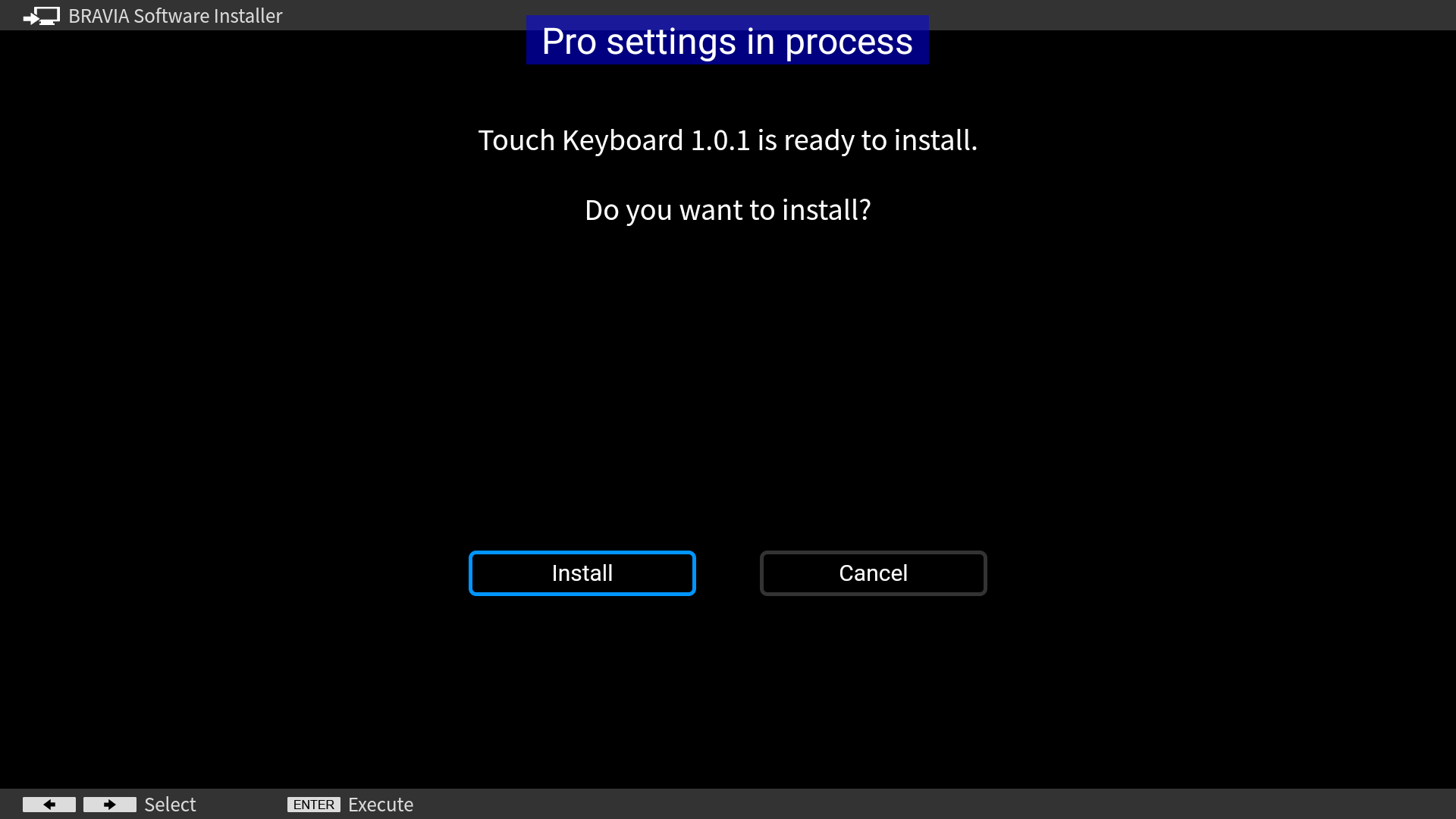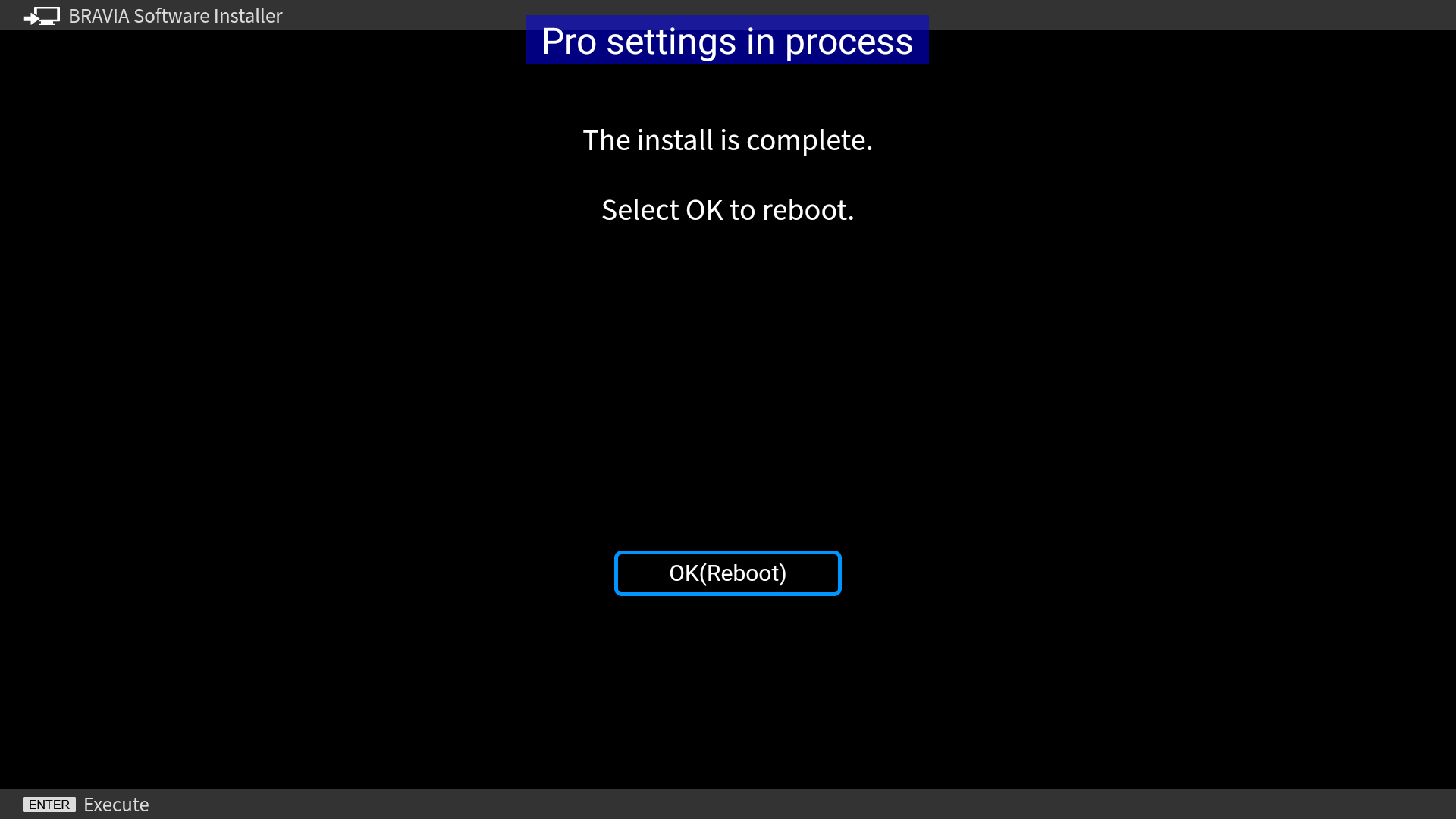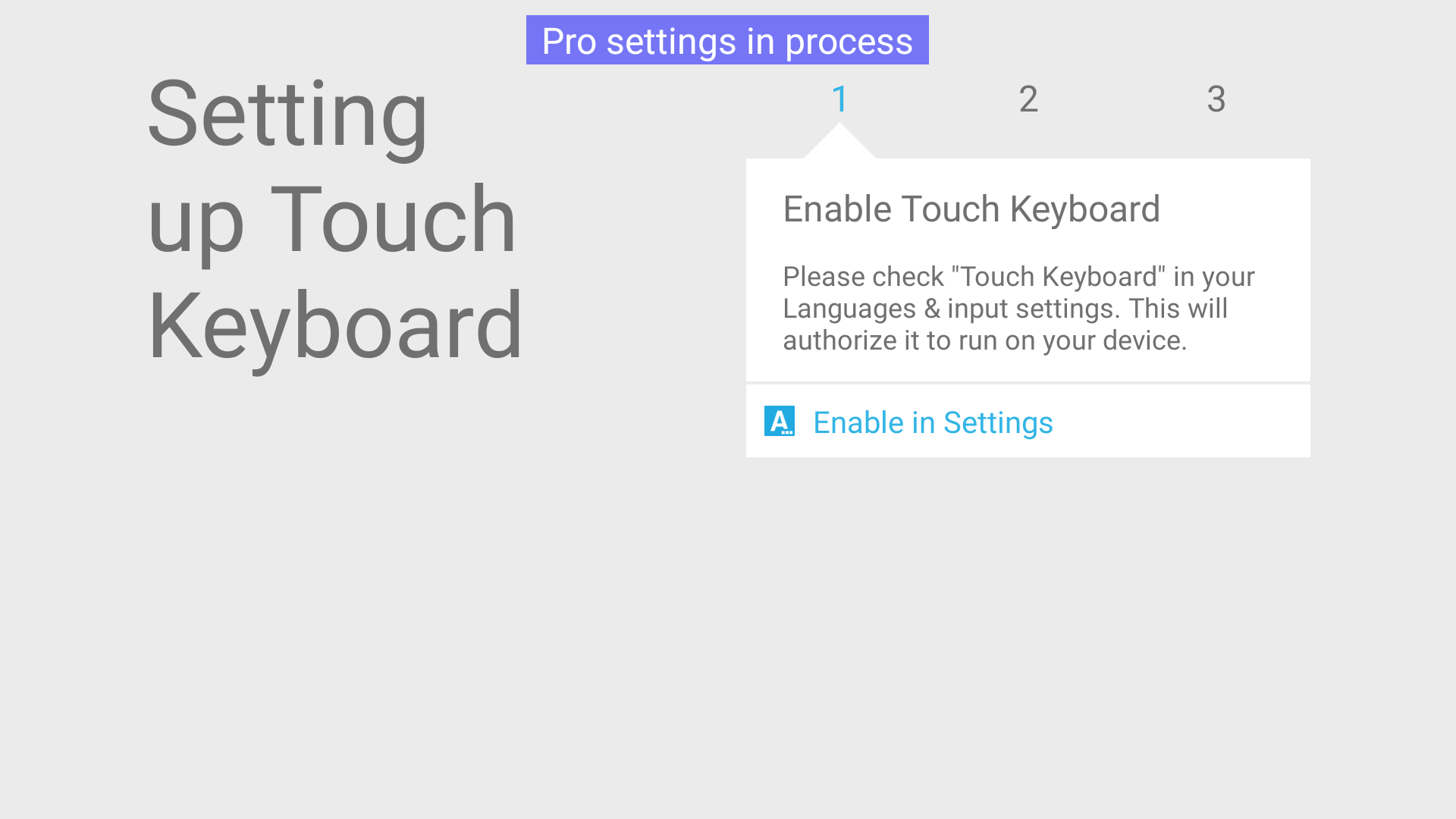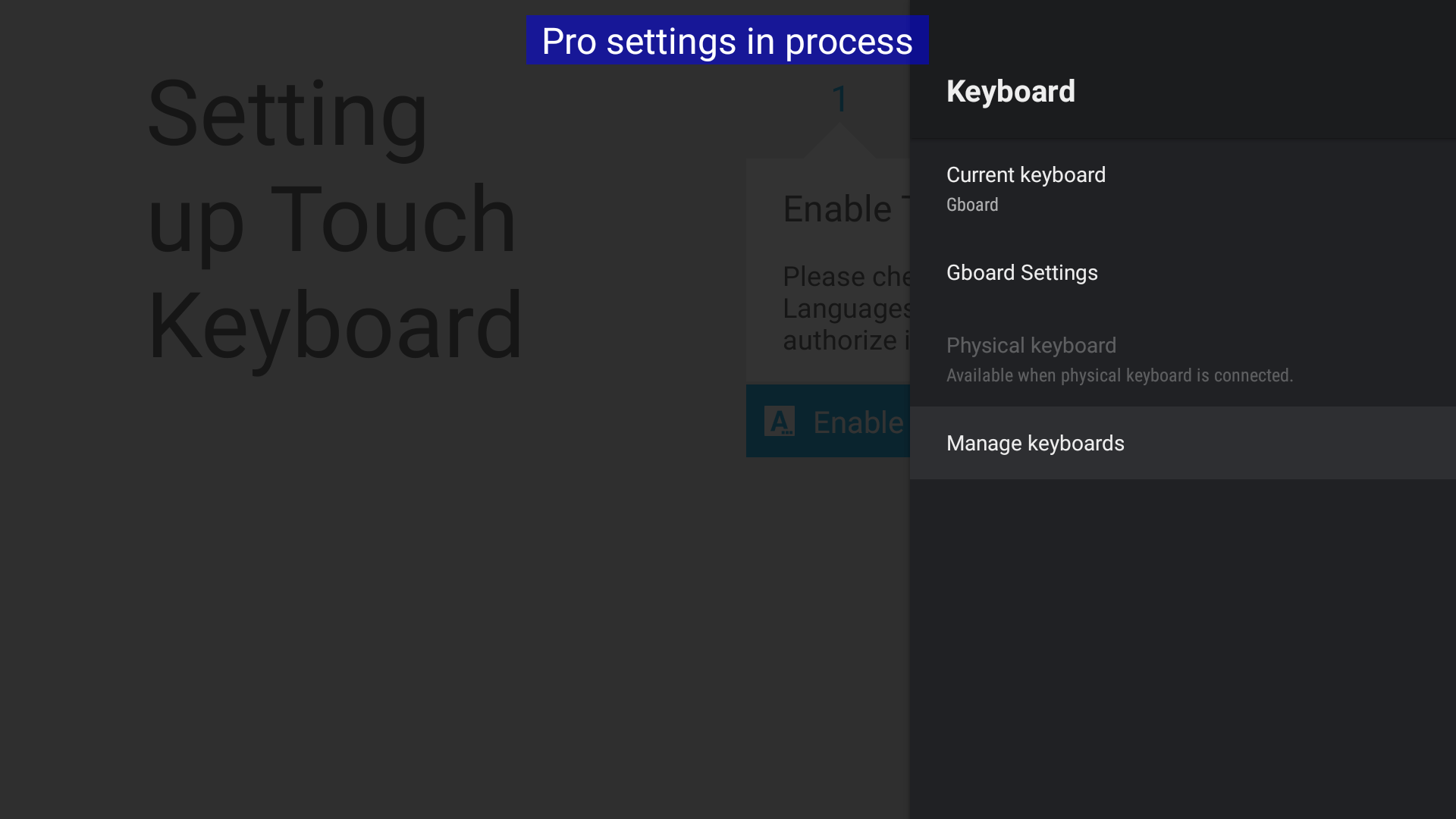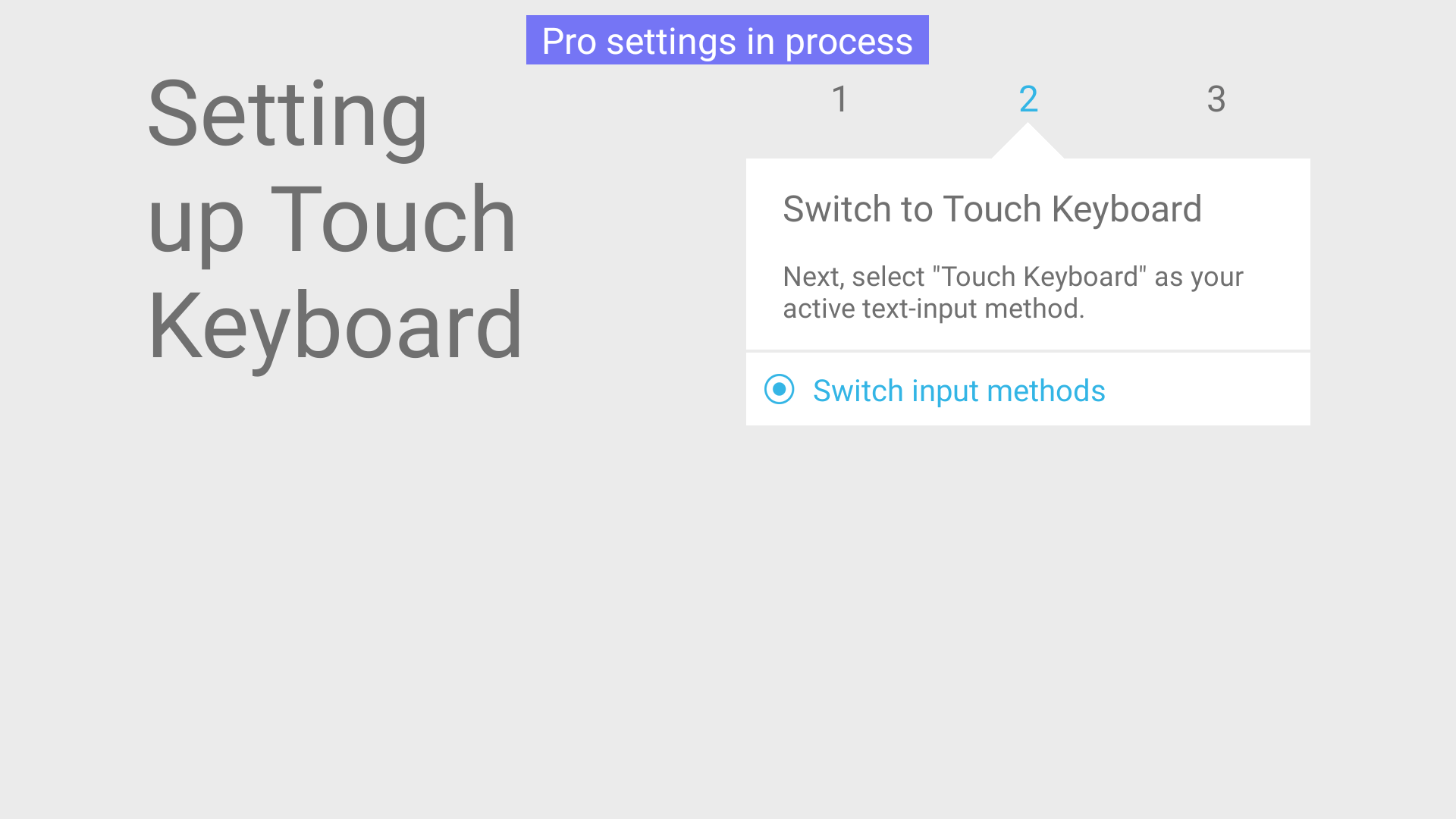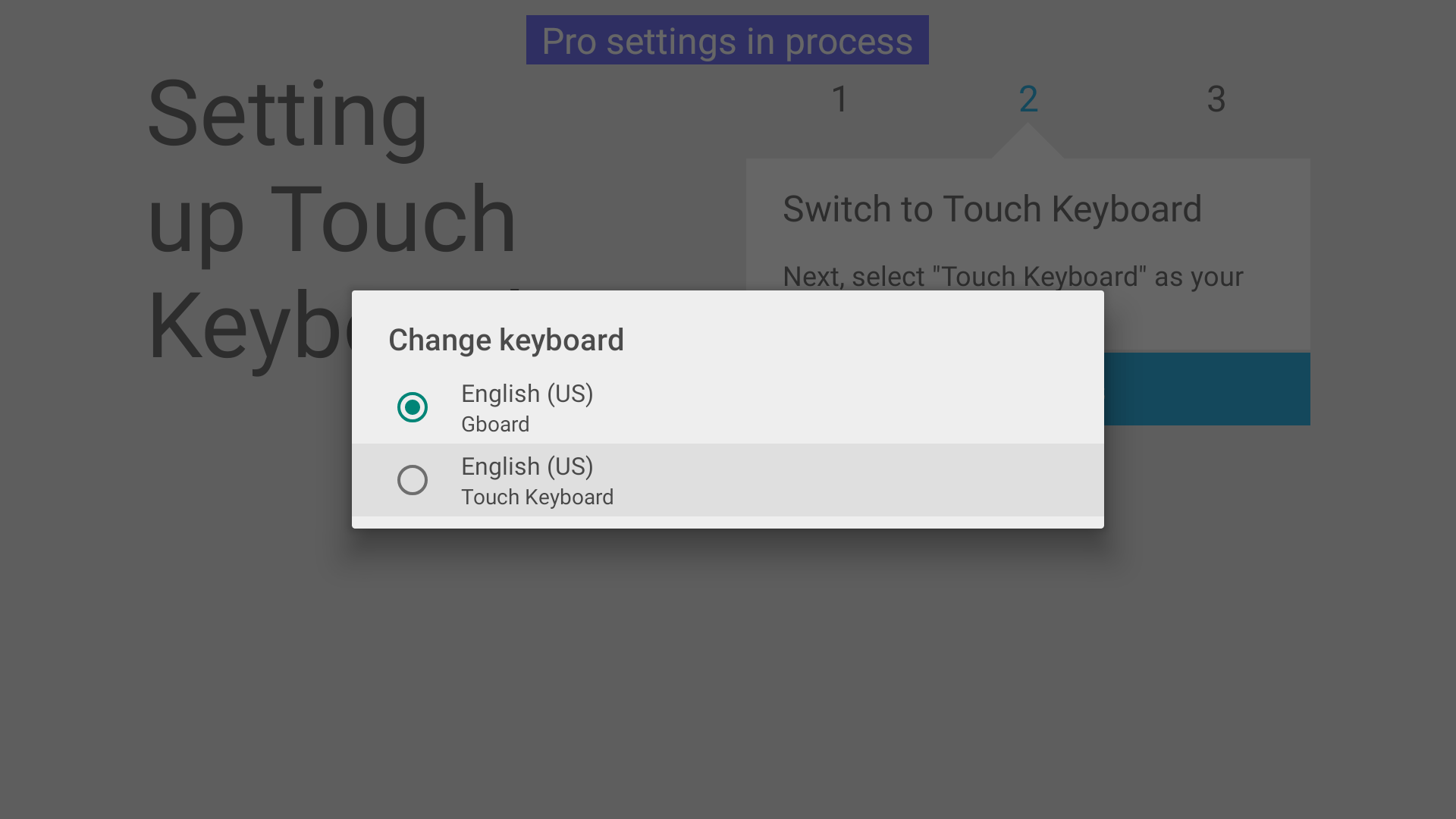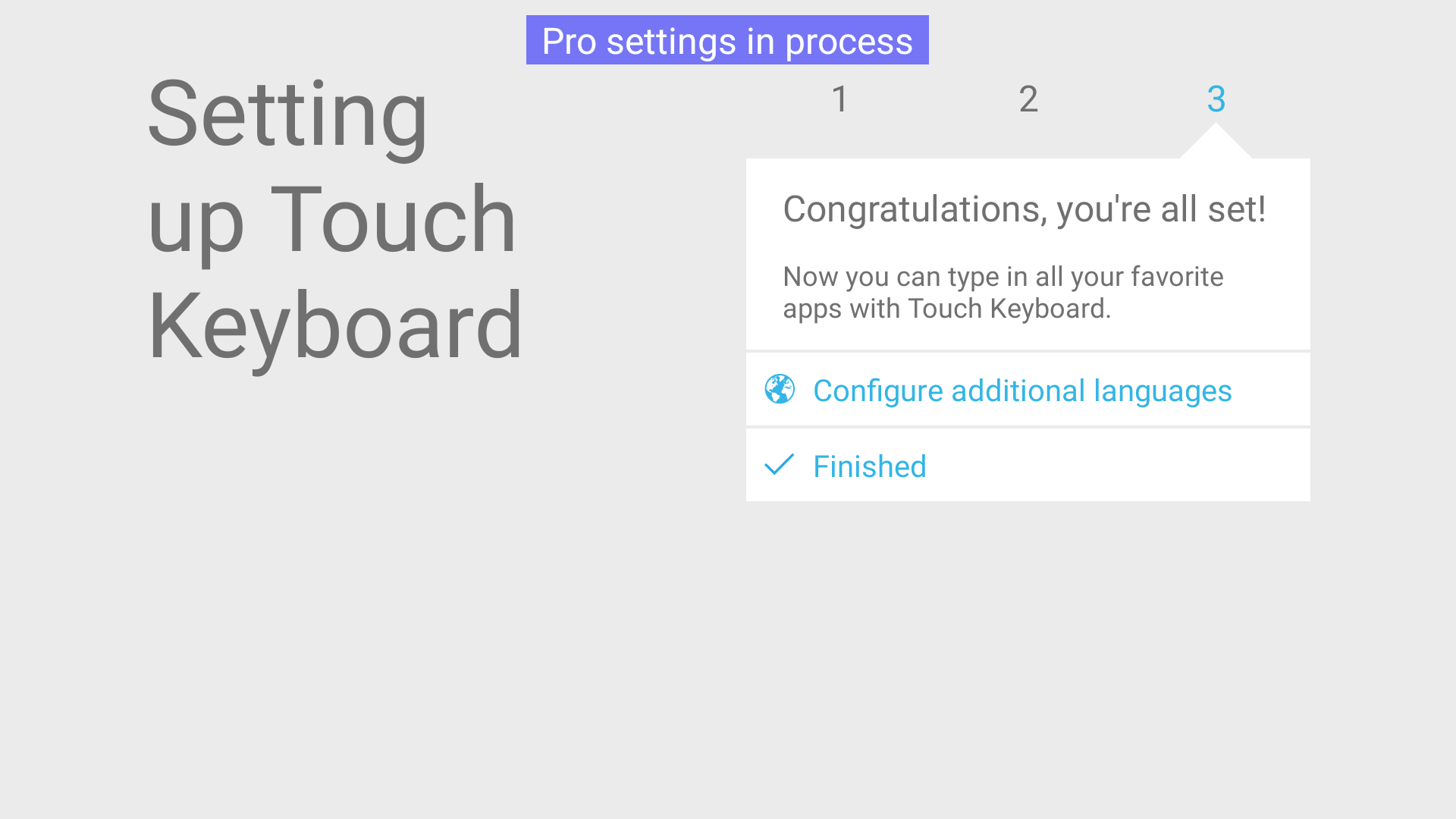Touch Keyboard
Estimated reading time: 1 minute
Overview
Use of the screen keyboard through remote control-less touch operation is available while using the touch panel.
The pre-installed screen keyboard does not support touch operation. Using this function enables touch operation of the screen keyboard.
Note:
This function does not support multibyte characters.
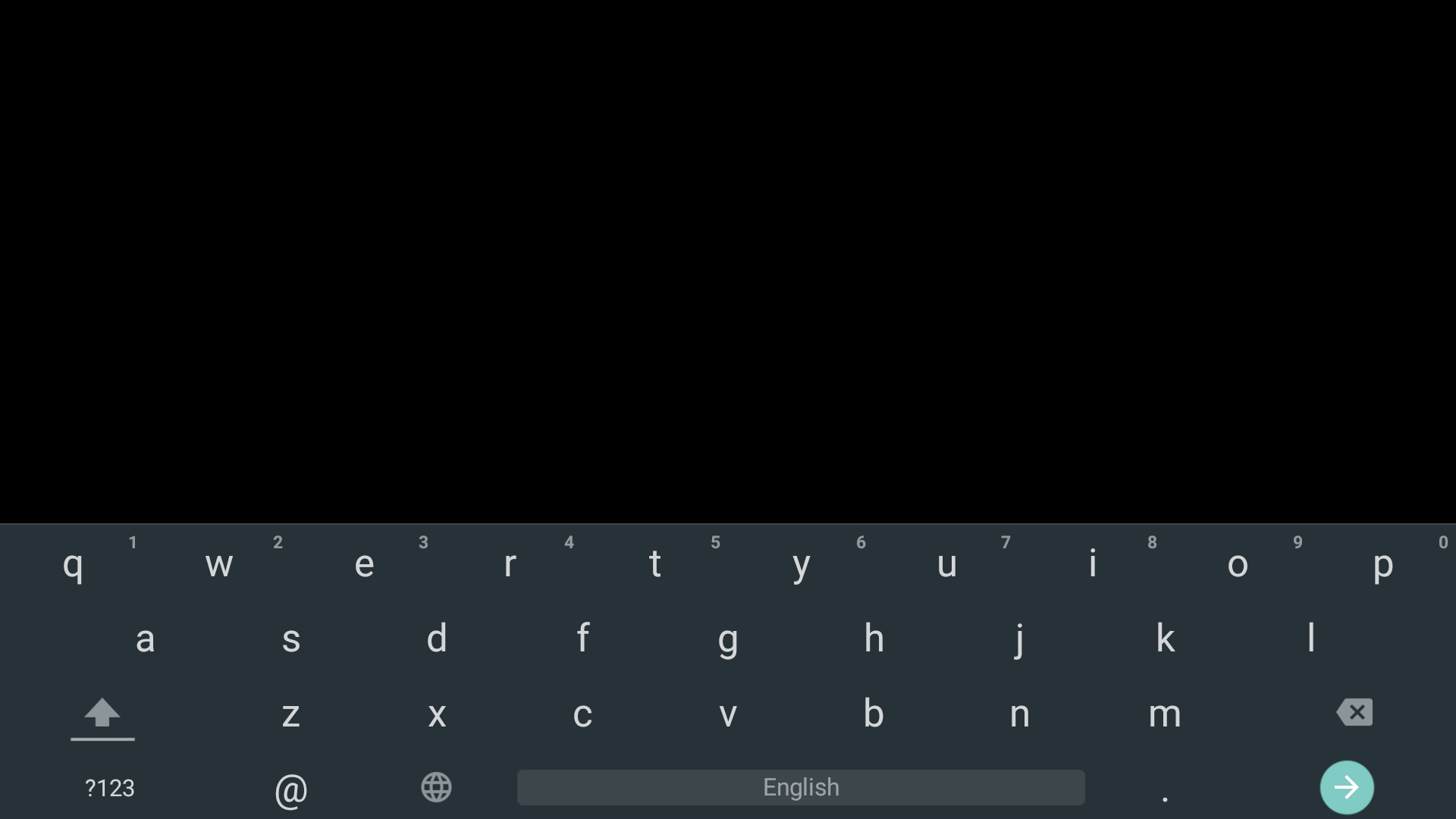
Setup
-
Select Touch Keyboard on Startup services of Pro settings.

-
Select “Enable”.

-
The installer is launched. Proceed with installation following the installation instructions.

-
The display is rebooted when “OK” is selected.

Usage
The setting screen is displayed when installation is complete and the display reboots. The screen keyboard becomes available when settings following the instructions of the setting screen are complete.
Setting
-
Select “Enable” in Settings.

-
Select “Manage keyboards”.

-
Select Touch Keyboard and activate it.

-
Select “Switch input methods”.

-
Select Touch Keyboard.

-
Select “Finished”.