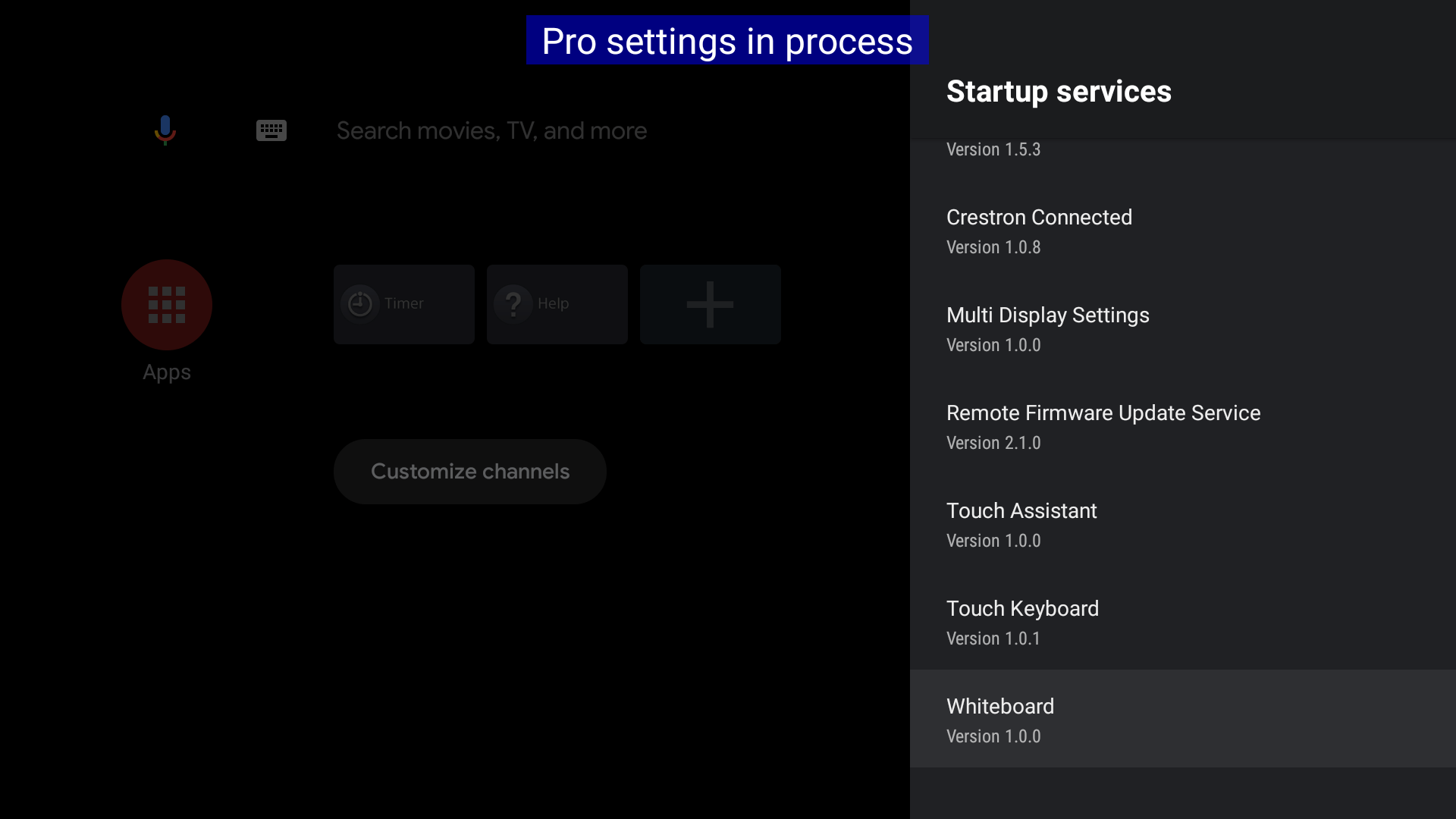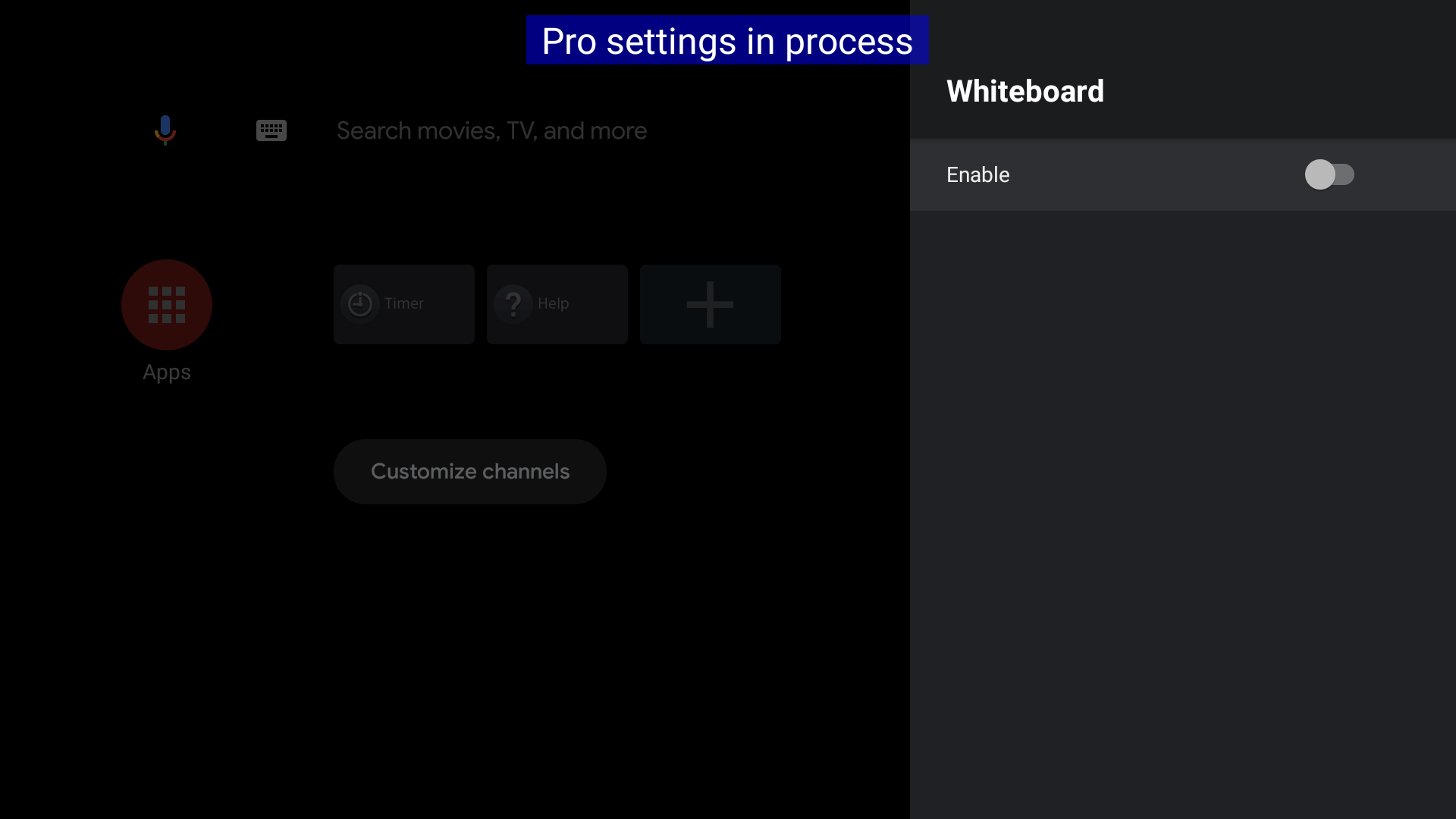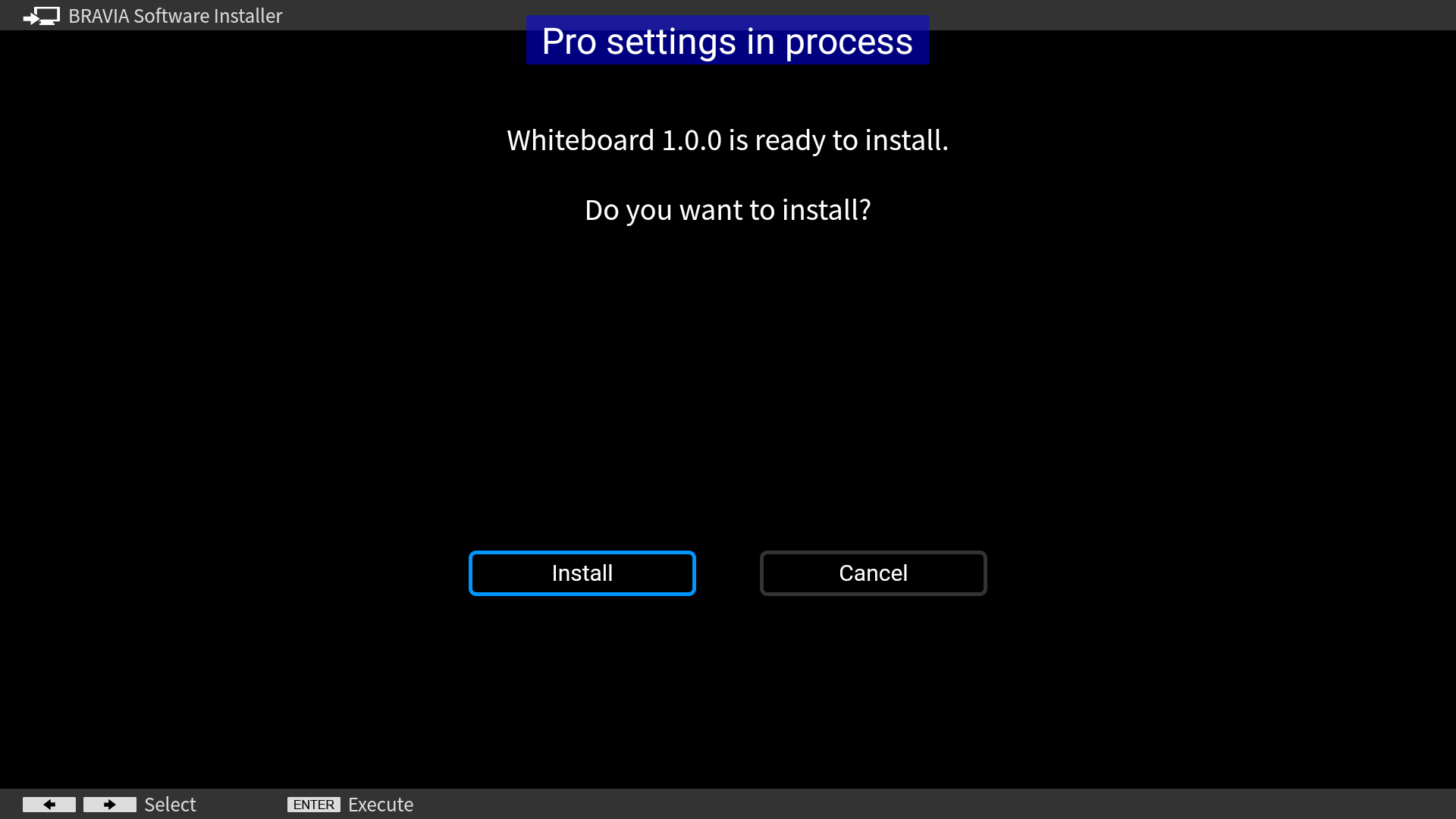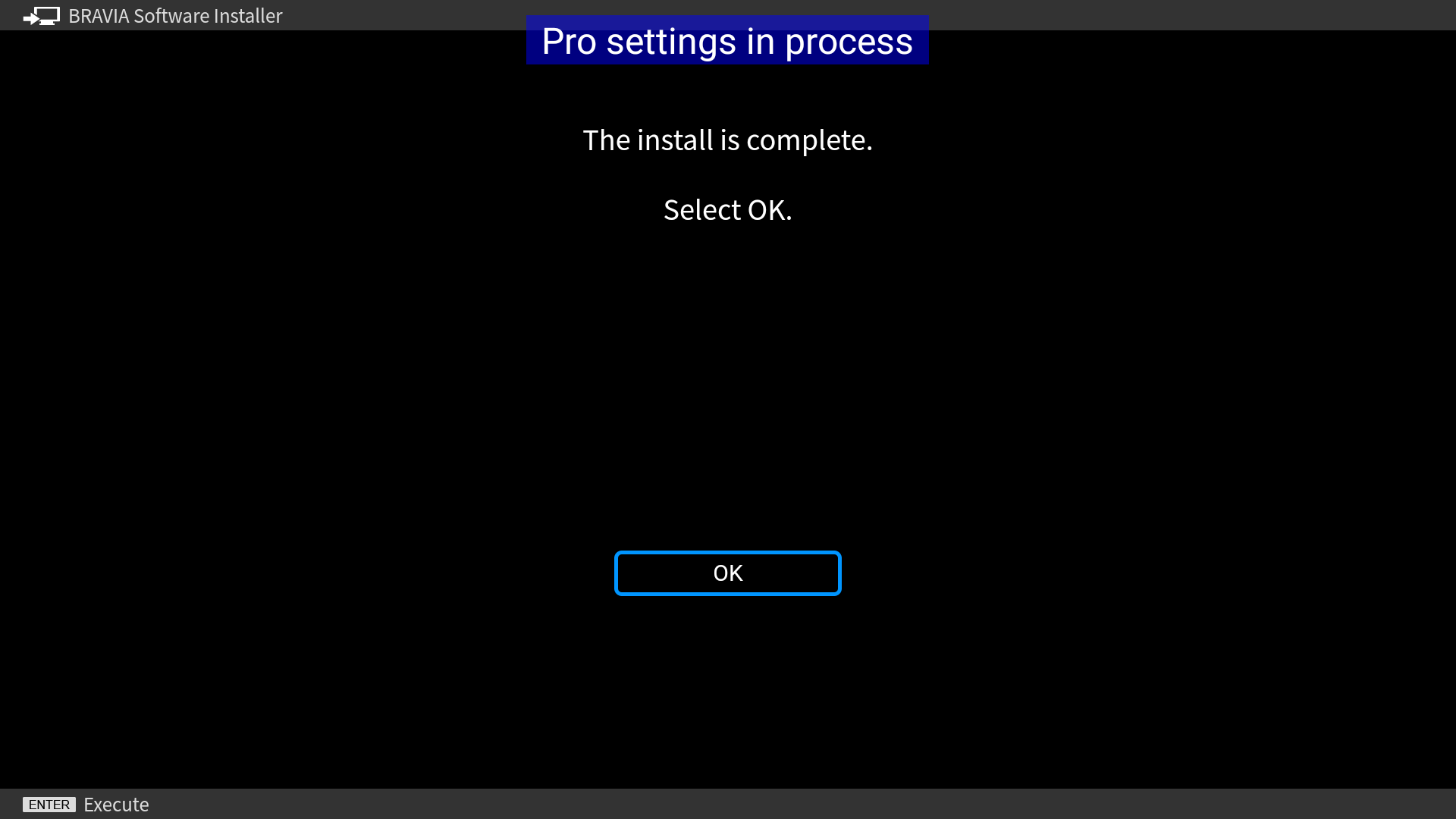Home > Guides > Settings > Startup Services
Whiteboard
Estimated reading time: 1 minute
Overview
Use of the white board function while using the touch panel is available.
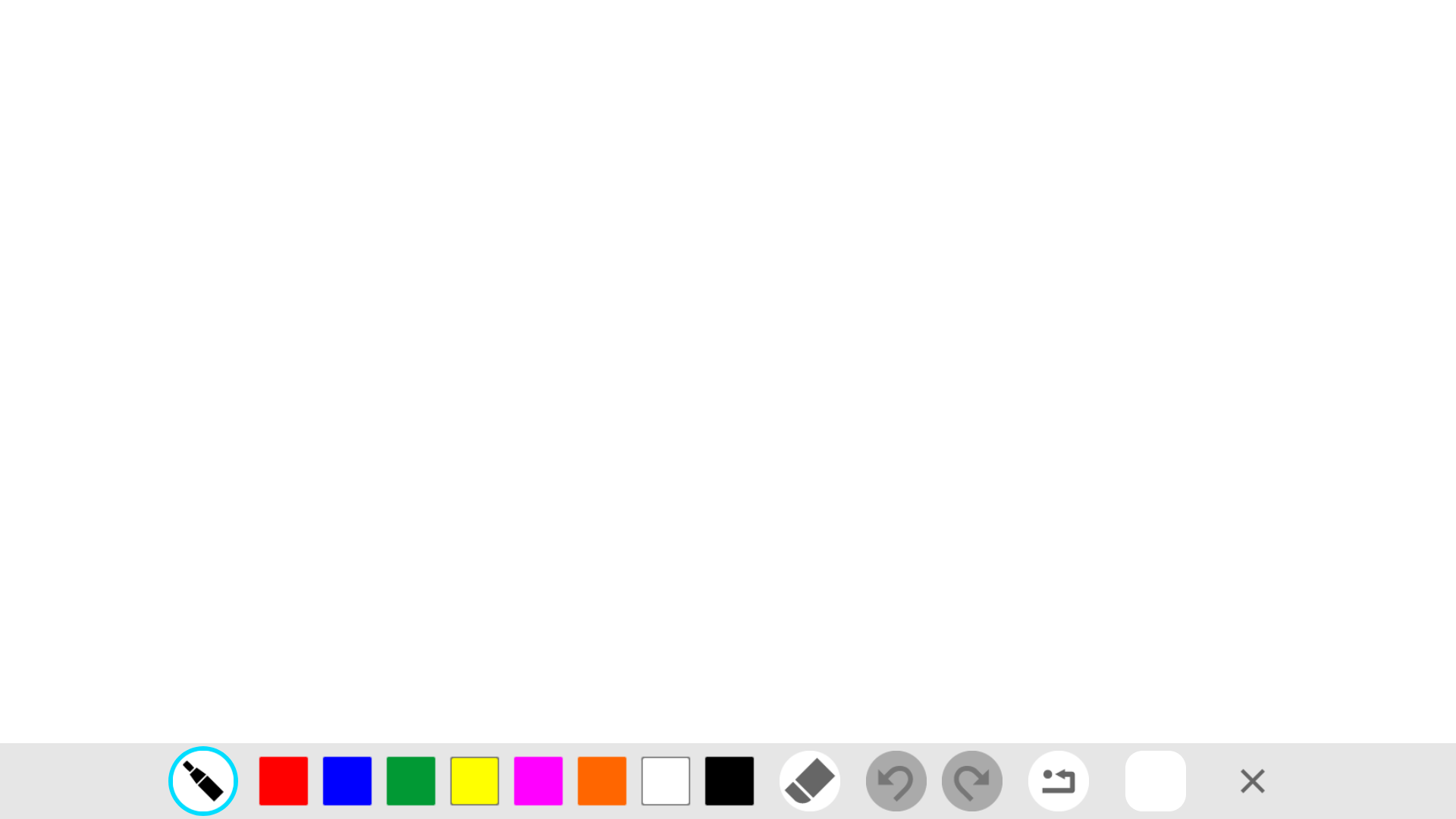
Setup
-
Select Whiteboard on Startup services of Pro settings.

-
Select “Enable”.

-
The installer is launched. Proceed with installation following the installation instructions.

-
The display is rebooted when “OK” is selected.

Usage
Select Whiteboard on the app list of the home menu.
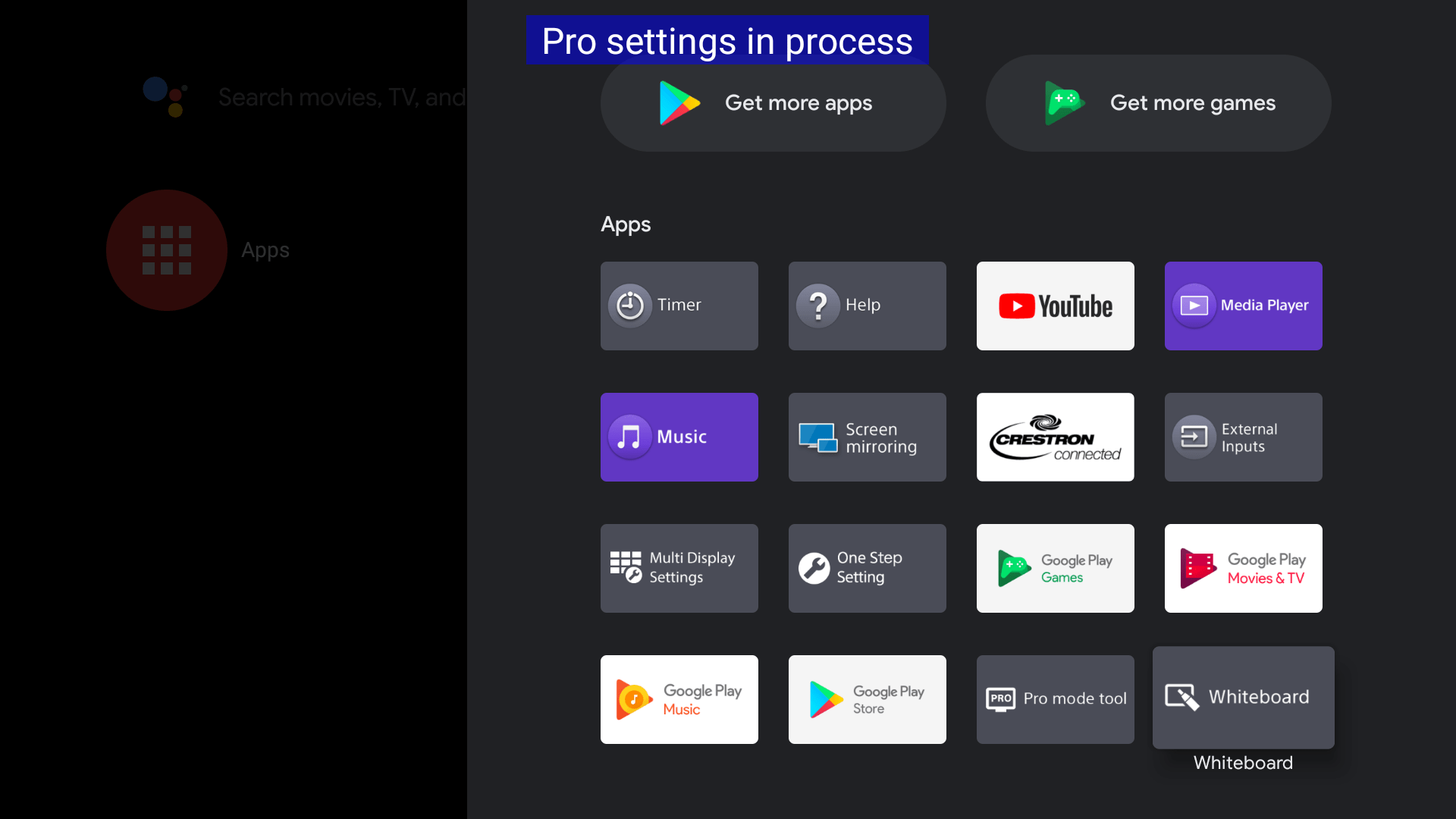
Last modified: 7 Jan 2021