Home > Guides > Settings > Startup Services
BRAVIA Web Control UI
Multi Display Settings
Startup services
Estimated reading time: 1 minute
Startup services is function in Pro mode. Each service can be used for corporate use from Startup services of Pro settings.
- BRAVIA Meeting Free: Offers useful functions as a display for meetings.
- BRAVIA Web Control UI: Offers functions that control and set the display remotely from PCs and mobiles.
- Crestron Connected: The API service for Crestron Connected will become available.
- Crestron XiO Cloud: The API service for Crestron XiO Cloud will become available.
- Multi Display Settings: Enables divided display of input images when installing tiling.
- Remote Firmware Update Service: The API service to implement software updates remotely will become available.
- Restore AirPlay Settings: Restore AirPlay settings to those configured in Pro sttings mode when turning on the display in Pro mode.
- Touch Assistant: Use of the screen key through touch operation while using the touch panel will become available.
- Touch Keyboard: Use of the screen keyboard through touch operation while using the touch panel will become available.
- Whiteboard: Use of the white board function while using the touch panel will become available.
Note that the startup service is not automatically updated when the firmware is updated. If the version of the startup service has been upgraded, it must be manually updated from Startup services in the pro settings.
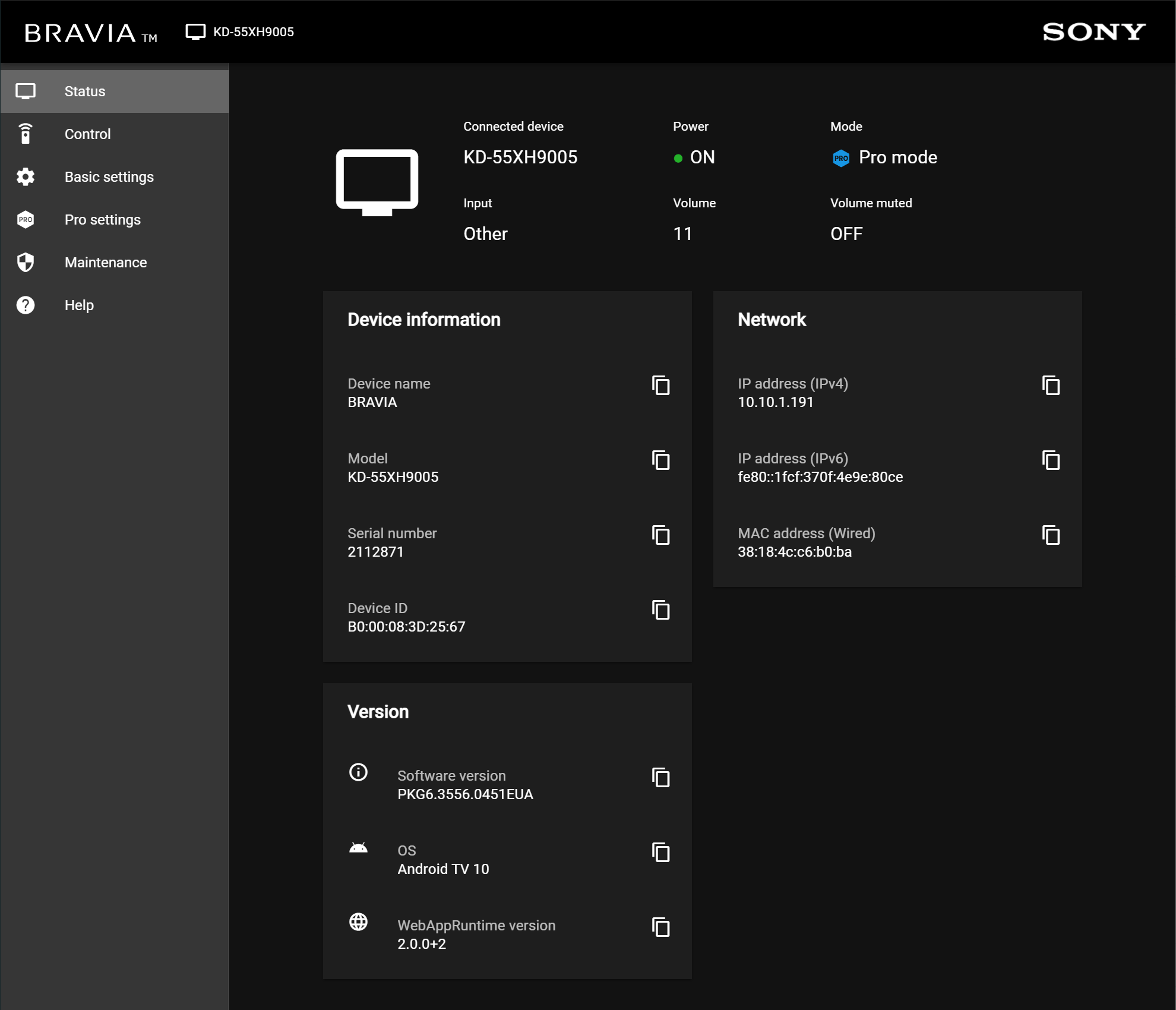
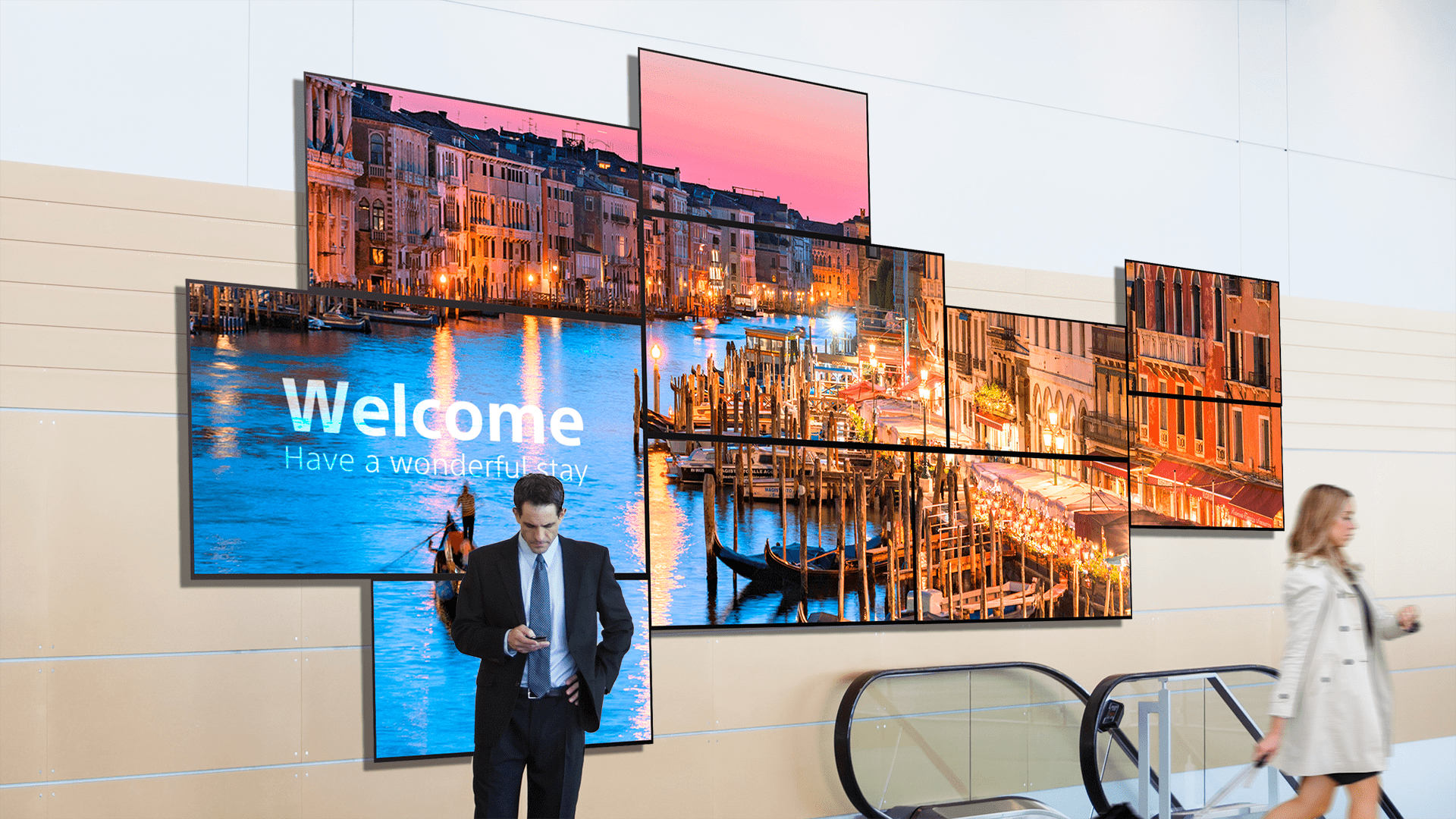
Last modified: 13 Jul 2023


