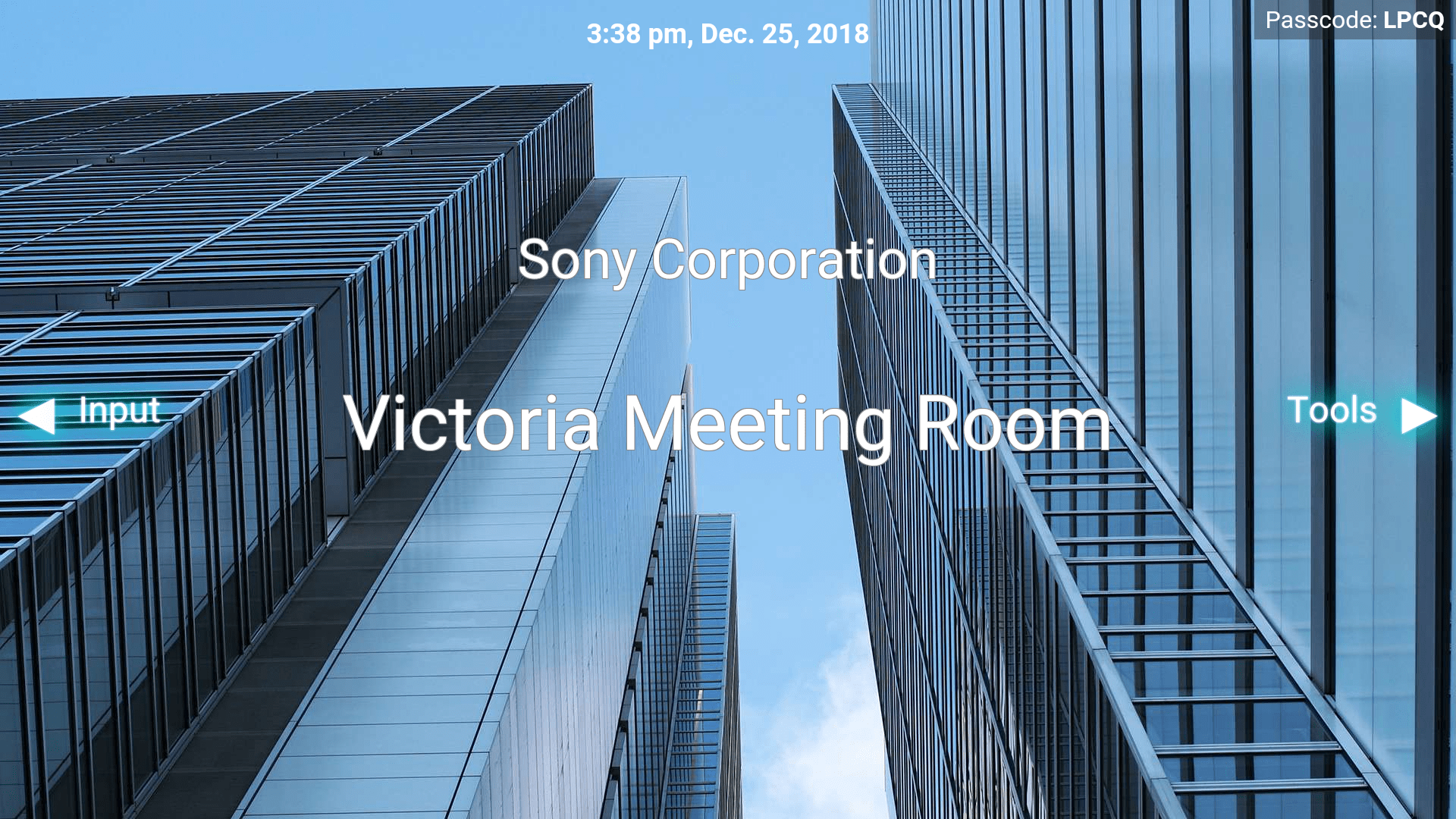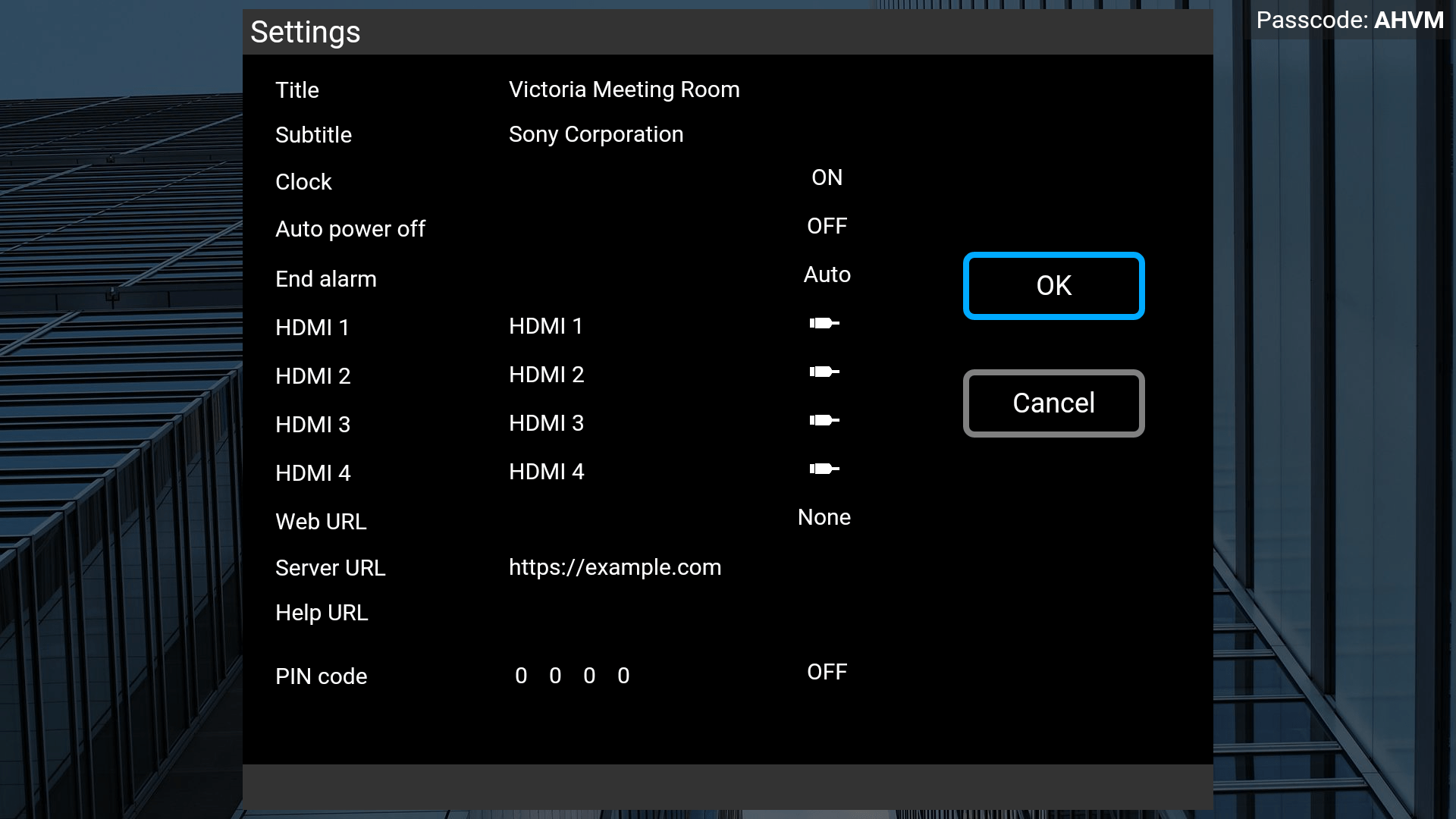BRAVIA Meeting
Overview
Make every meeting more productive with BRAVIA 4K Professional Displays Streamline meetings with this highly-scalable all-in-one information sharing and display management solution that’s ideal for smaller and medium-sized businesses.
Add a professional accent to boardrooms, meeting rooms and huddle spaces by displaying a corporate logo, welcome message or web page on BRAVIA, together with the name of the room, booking schedule and other information. Further valuable features include automatic input switching, auto-off to save power and a count-down presentation timer.
Work smarter with a range of companion apps that enhance real-time communication between meeting room participants. Wirelessly share screenshots, pointer movements and hand-drawn annotations between BRAVIA 4K Professional Display and participants’ own PCs using the BRAVIA Meeting client app.
Manage all your BRAVIA 4K Professional Display remotely from a networked computer.
| Model Number | Free/Paid | Required Environment |
|---|---|---|
| WQF-BM1F | Free | BRAVIA Professional Display |
| WQ-BM1 DISCONTINUED |
Paid | BRAVIA Professional Display Synology NAS or Windows PC (for Server) [1] Windows PC or Mac (for BRAVIA Meeting Client) |
[1]: Refer to 2. System Requirements of the User Guide for details.