Home > Develop > Serial Control (RS232C control)
Overview
Estimated reading time: 2 minutes
You can manage BRAVIA Professional Display from your PC via RS-232C.
To use this function, you need to set the RS232C control to Via serial port:
-
- [HOME] Settings
- RS232C control
- Via serial port
You must then switch to Normal mode or Pro mode because this function does not work in Pro settings mode when Via serial port is set to a setting other than Via HDMI port.
Communication Parameters
| Interface | RS-232C |
| Synchronous Method | Asynchronous |
| Baud Rate | 9600 bps |
| Character Length | 8 bits |
| Parity | N/A |
| Start Bit | 1 bit |
| Stop Bit | 1 bit |
| Flow Control | N/A |
Connector
BRAVIA BZ/BU series has 3.5 mm stereo mini jack for RS-232C serial communication.

Pin Assignment
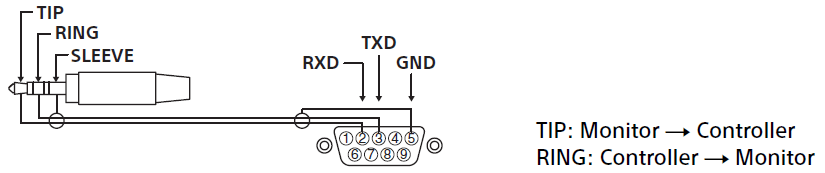
Communication Basis
- Send the control command at least 20 seconds after turning the power on.
- Always send the next command after receiving a response from BRAVIA Professional Display.
- Set the command interval to at least 500 ms. (When you use CBX-H10/H11, please set it to at least 700 ms)
- The value range for direct commands is the same as the range that the user can change in the UI menu.
- When BRAVIA Professional Display is in standby mode, it only receives Power ON or Power Query commands.
- When using the BZ35F series, to turn on BRAVIA Professional Display, first enable the Standby command. After this, BRAVIA Professional Display can receive the Power ON command.
FAQ
- The RS-232C command is sometimes not accepted.
- BRAVIA occasionally does not accept the RS-232C command. BRAVIA cannot accept the command after the power has been on for about 20 seconds.
- When using the BZ35F series, BRAVIA cannot accept the RS-232C command while in standby mode if the status of the "Standby" is not enabled. The status can be changed with the RS-232C command. Please refer to the Standby command.
- Some modes (e.g. Animation) cannot be selected with the Picture Mode/Sound Mode command.
- Only modes described in the command list can be selected. Please refer to the Picture Mode command and Sound Mode command.
- When Via serial port is selected, this function does not work in Pro settings mode.
- Please switch to Normal mode or Pro mode.
- When Via HDMI port is selected, a control terminal box (CBX-H10 or CBX-H11) is necessary.
- However these products are already discontinued.
- When the EZ20L is in a suspended state, control via RS232C may not be possible.
- For details, please refer to “FAQ > Connection > When the EZ20L is in a suspended state, it cannot be controlled via RS232C.”.
Last modified: 24 Mar 2025


