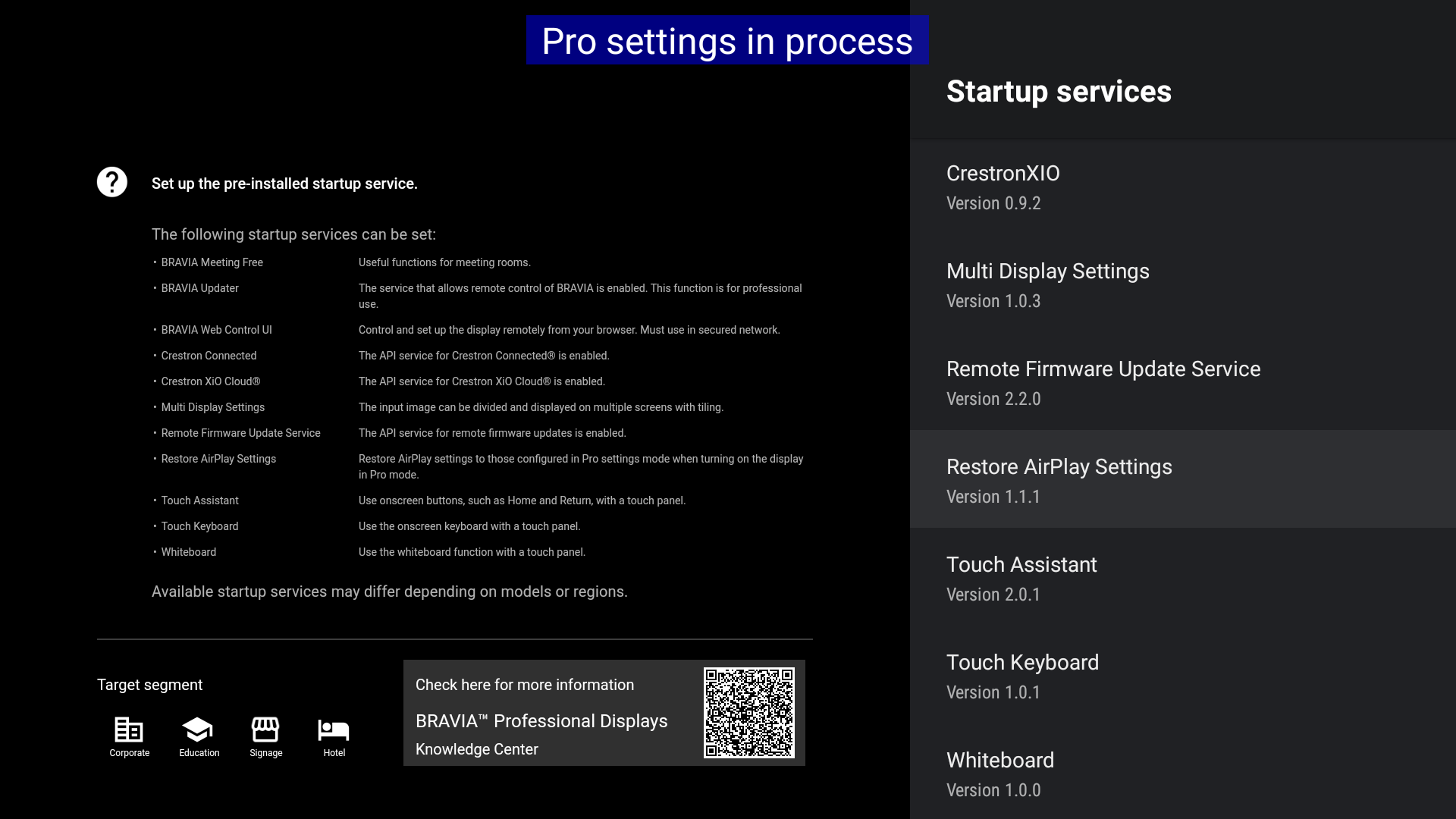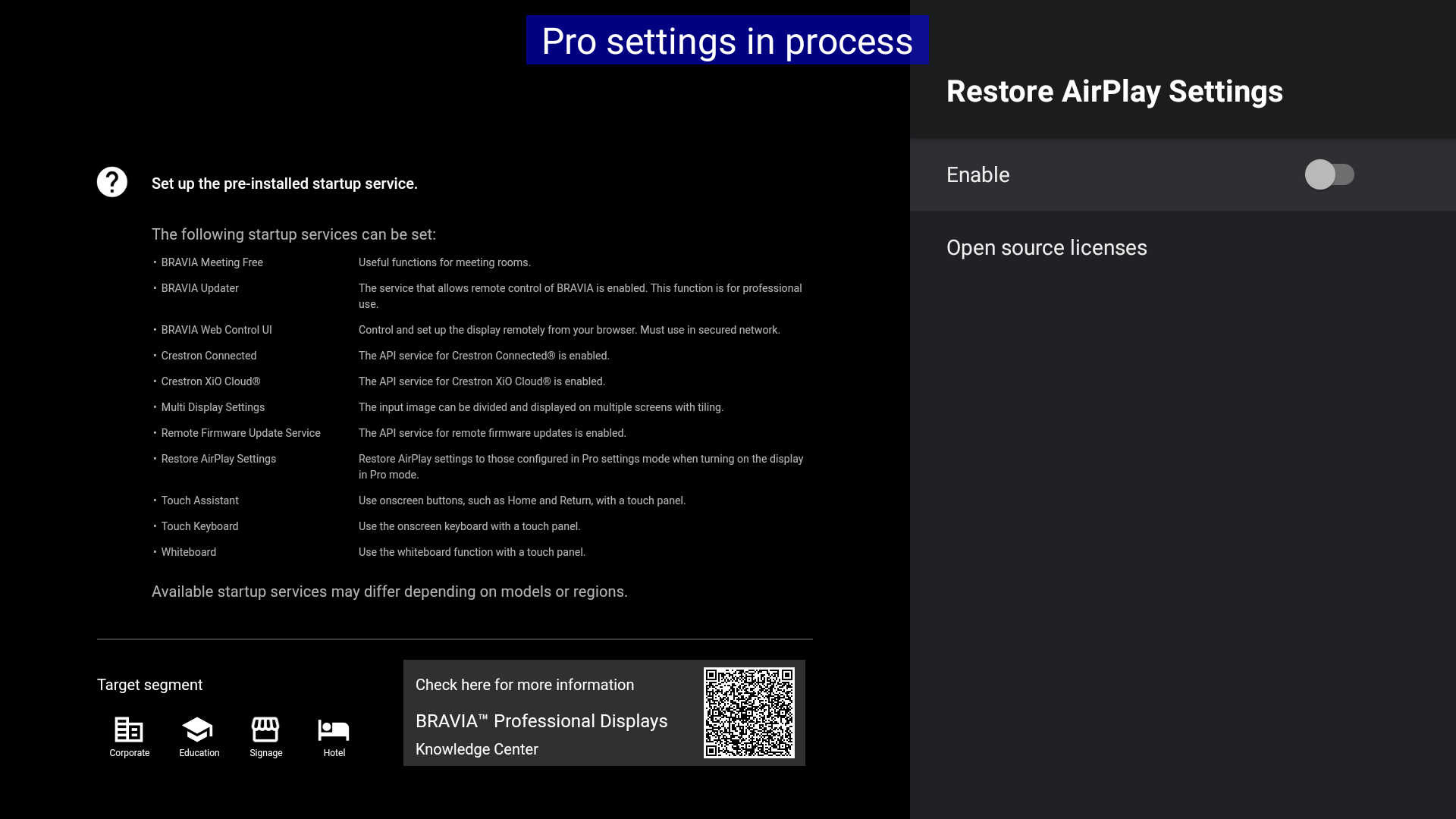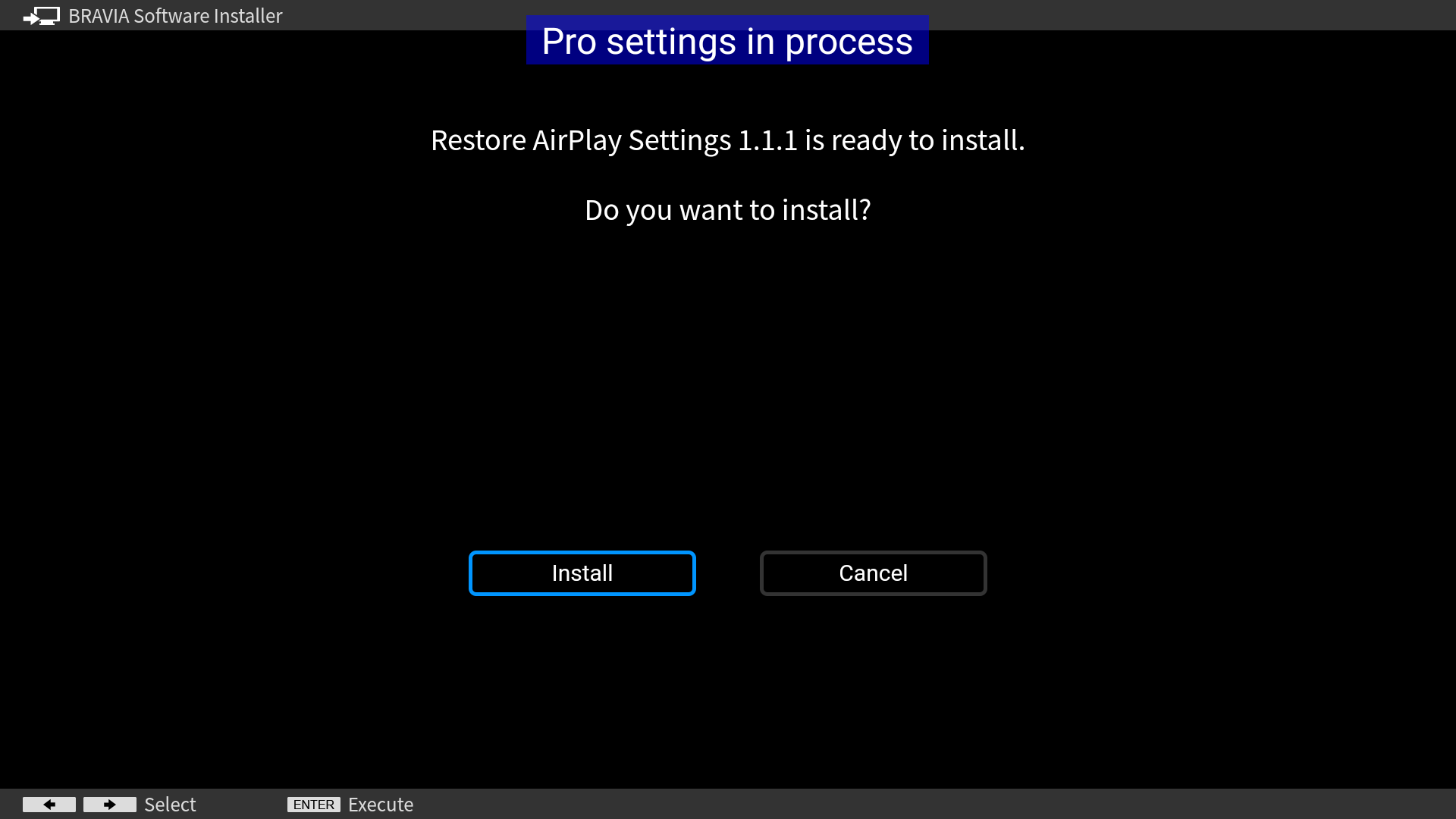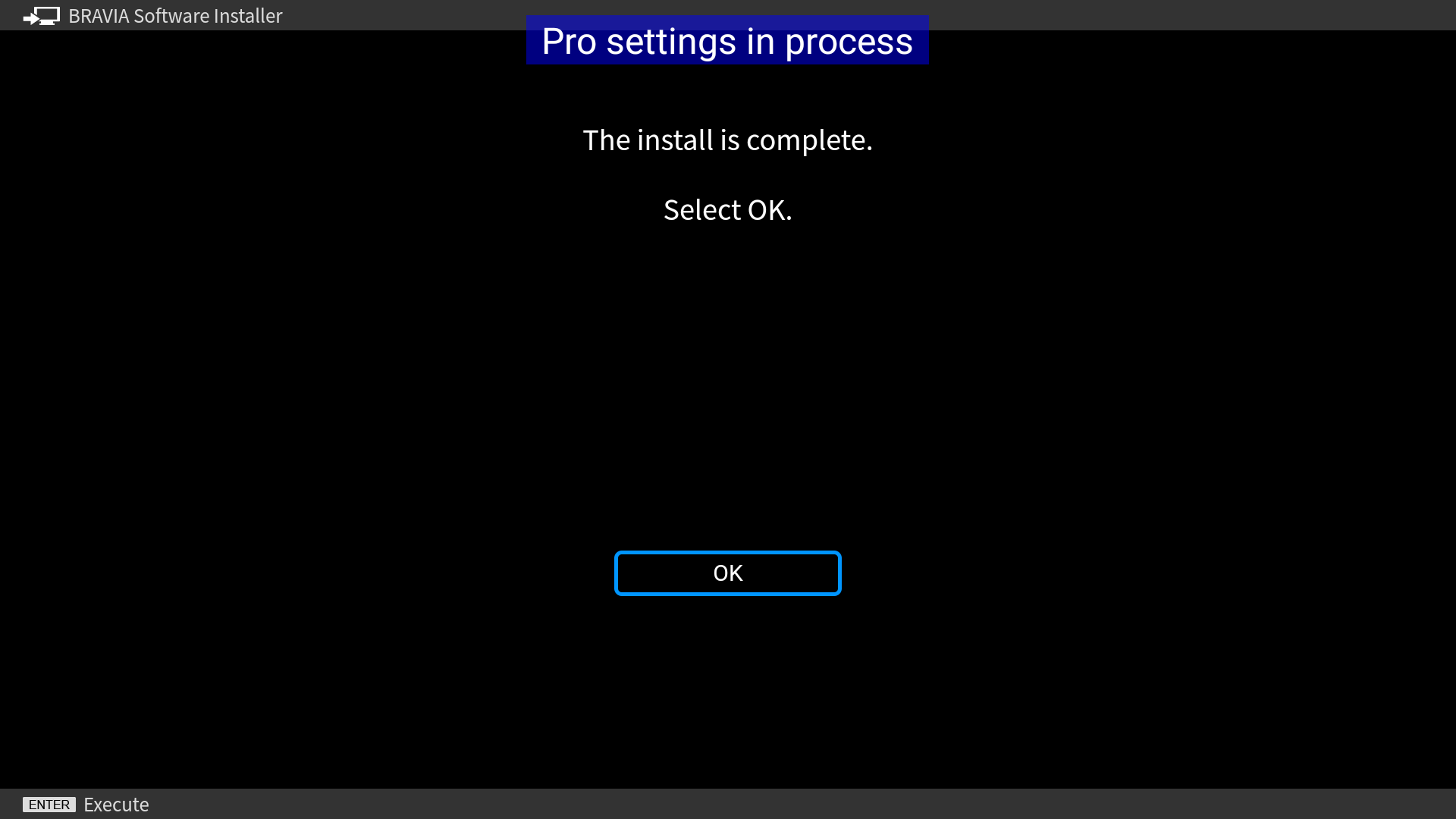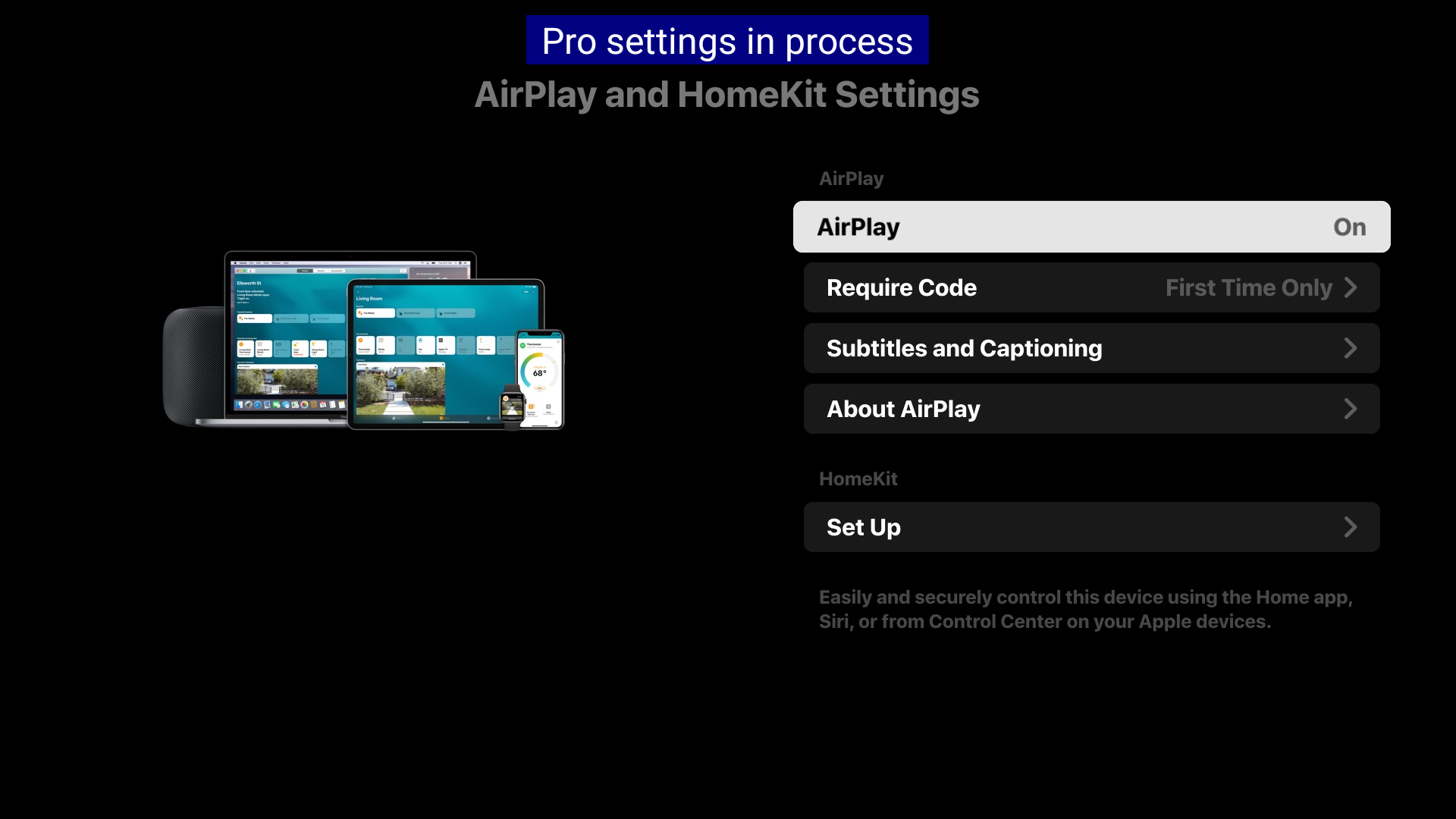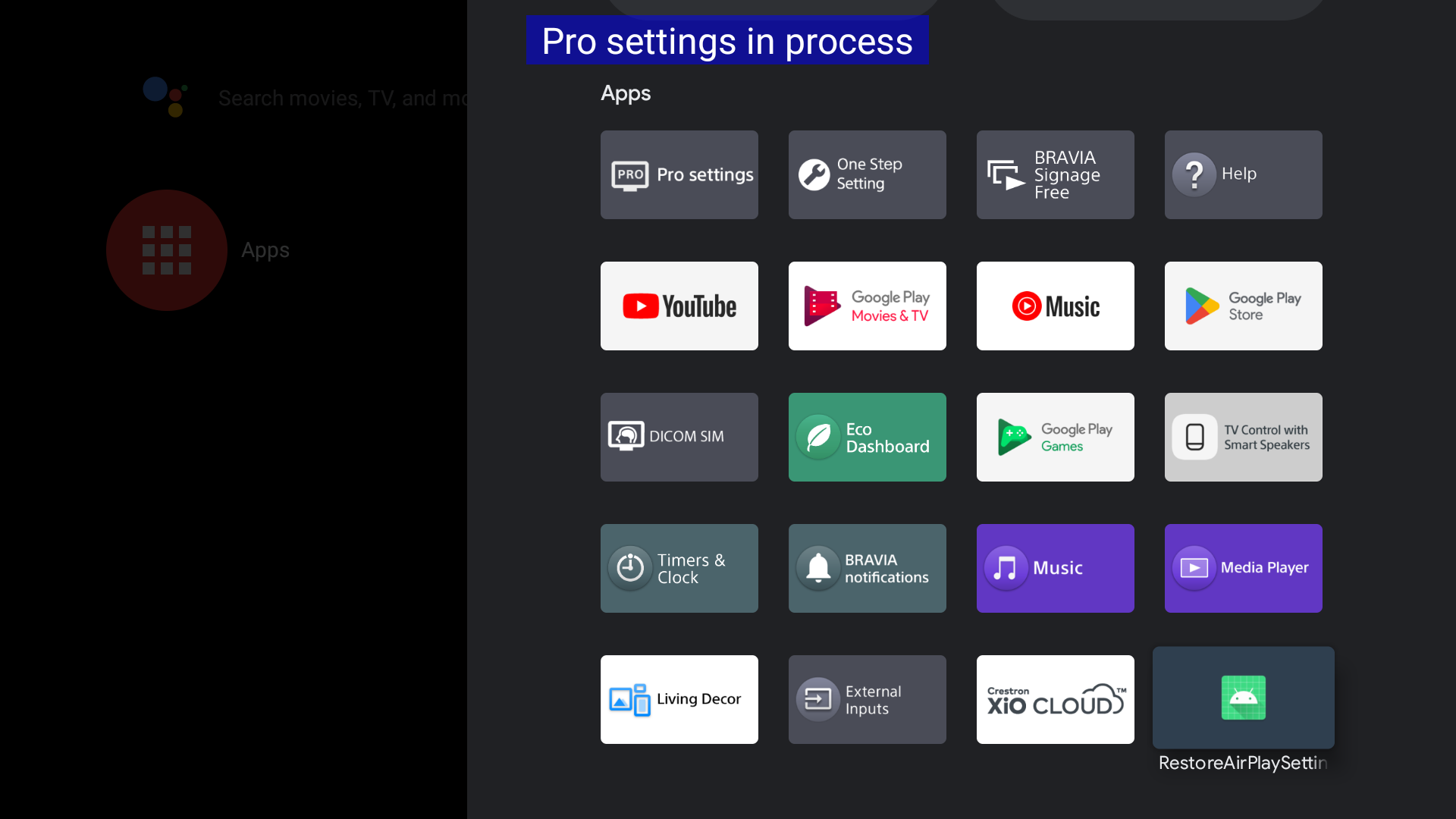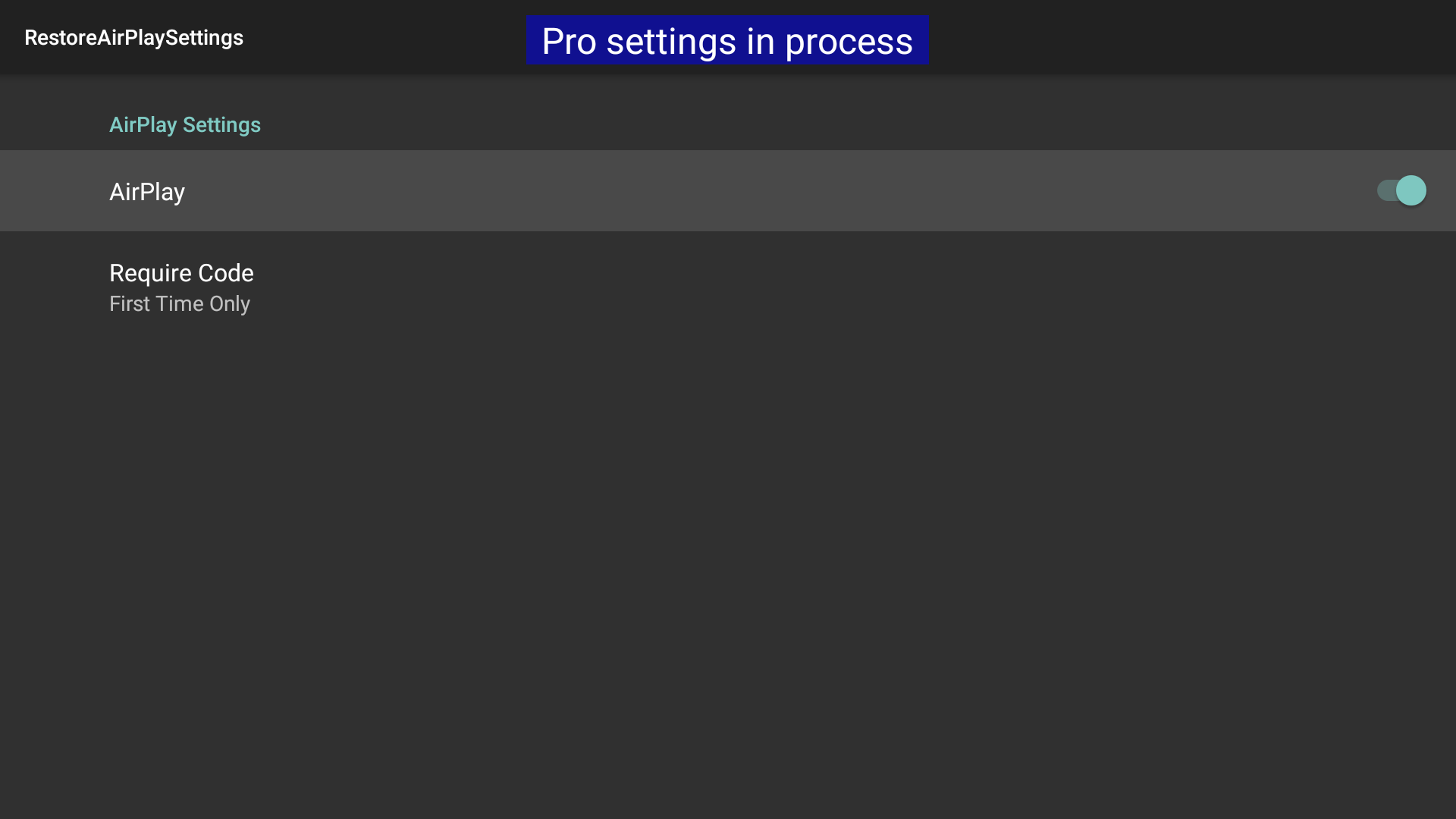Home > Guides > Settings > Startup Services
Restore AirPlay Settings
Estimated reading time: 1 minute
Overview
Restore AirPlay settings to those configured in Pro sttings mode when turning on the display in Pro mode.
Setup
-
Select Restore AirPlay Settings on Startup services of Pro settings.

-
Select “Enable”.

-
The installer is launched. Proceed with installation following the installation instructions.

-
The display is rebooted when “OK” is selected.

Usage
- Open the AirPlay settings and configure the settings based on how you plan to use AirPlay.

- Select RestoreAirPlaySettings on the app list in the home menu

- When the app launches, the setting values are saved. After confirming the setting values, exit by pressing the [Back] key on the remote control.

- Once you have switched to the Pro mode, the AirPlay settings are restored when the power is turned on.
Last modified: 11 Jul 2023